5 Best Laptop Computers for Real Estate Agents in 2024

Real Estate Bees’ editorial team asked a few industry leading real estate agents to share their expertise on the best laptops for realtors to help our readers make a more educated purchase decision when shopping for a computer.

With the help of the experts, we ranked the most popular laptop computers used by real estate agents from best to worst and described their features, pros and cons. Visiting retailers of the listed products by clicking links within our content may earn us commissions from your purchases, but we never receive any compensation for the inclusion of products and/or services in our consumer guides. Read our editorial guidelines to learn more about our review and rating process.
Read on to choose the best computer for real estate agents according to your needs and budget.
#1 Apple MacBook Pro
Laptop Highlights
- Integration across multiple Apple products (iPad and iPhone)
- Integration with Adobe Creative Suite
- Portable design
- High-quality screen resolution
- Excellent battery life
- Superior graphics hardware
- User-friendly operating system
- Top-notch performance (RAM, CPU, storage)
- High display quality
Works Best For
- Listing presentations
- Buyer consultations
- Private showings
Pros
- Easy integration with other apps, particularly with other Apple devices
- Portability
- Quality
- User-friendly design and user interface
- Excellent battery life
- Superior graphics hardware
- Smooth operating system updates
- High-quality RAM, CPU, and storage performance
- Screen resolution is easy on the eyes
The Apple MacBook Pro brings to the table all the best-in-class features of what today’s laptops should be. Combining high-quality performance and design, it is hands down the best laptop for real estate agents.
For one, its no-frills integration with other Apple devices, as well as non-Apple apps, is no doubt one of its strongest points.

Integration of the MacBook Pro apps across iPad and iPhone is a top priority for me. I also find that Adobe Creative Suite works seamlessly with this laptop, allowing immediate changes under stressful deadlines.

With the MacBook Pro, it is easier for me to integrate all the programs I use within it.
Built to deliver, the Apple MacBook Pro is designed with reliability in mind to ensure users remain efficient, especially when on the move. This is evident in how its overall design and performance come together — from battery life to graphics hardware — to bring one superior device that can weather all kinds of tasks.

As real estate agents, we are frequently on the go — moving from listing presentations to buyer consultations, to private showings, and so on. At Zia Group, we rely heavily on our technology to support us in our busy schedules, especially essential items like our laptops.
The MacBook Pro doesn’t disappoint. Its biggest strengths for me are its battery life, portability, design, and performance, particularly its RAM, CPU, and storage capability.

I had a PC and it kept breaking down. I switched over to the Mac and I have not had a problem for quite some time. It just seems to work much more smoothly and takes less time to process things.
Its battery life is amazing! Its screen resolution is easy on the eyes, and I particularly like the display size and quality. Of course, its performance is top notch.

MacBook Pro has superior graphics hardware and smoother OS updating in the background.
Cons
- High price
The Apple MacBook Pro, with all its magnificent features, does come with a high price.

The primary downside to the MacBook Pro is the cost. You’ll need a budget between $1,500 and $2,500, which can be difficult for a newer agent to shoulder. With that said, you’ll save on repairs in the long run. I’d recommend considering the lifetime cost of ownership, rather than merely the initial sticker price.

Convenience and efficiency comes at a higher price point than Windows-based laptops. Faster loading apps, smoother OS updates, and superior graphics hardware do cost more.
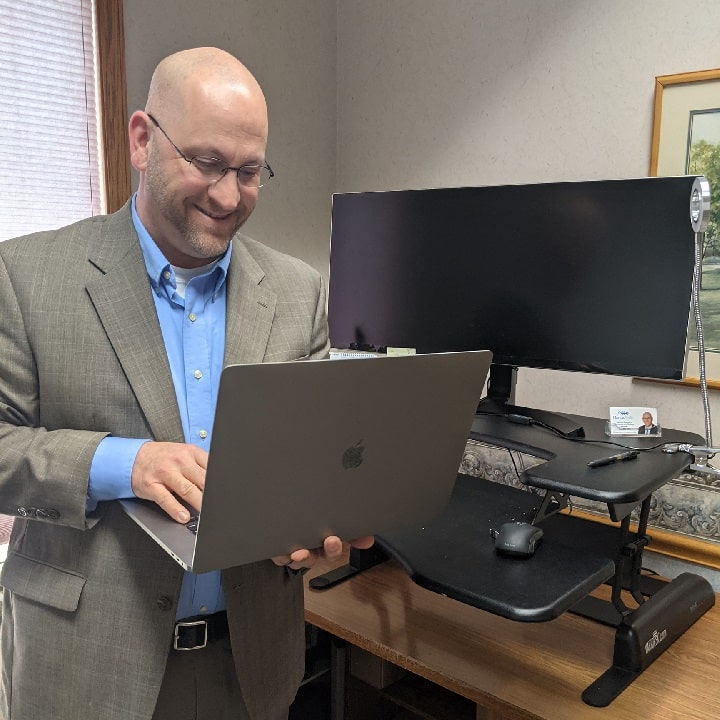
Adam Gongwer working on his Apple MacBook Pro laptop
#2 Lenovo ThinkPad X1
Laptop Highlights
- Portable
- Converts from laptop to pad
- Fast processor
- Excellent RAM and storage
- Windows operating system
Works Best For
- Client presentations
- Working on the go
Pros
- Portability
- Versatility
- Powerful and robust
- Excellent battery life and storage capability
- Easy to use
- Good overall quality and design
The Lenovo ThinkPad X1 Yoga Gen 4 is the device to use when you need a powerful laptop that can keep up with you while working on the go.

I researched many laptops and compared. I was looking for one that had a fast processor, lots of storage, and easy usability.
There are a lot of great attributes of this laptop. I love its portability. I’m always on the go, so having one that is easy to carry or slip in my work bag is great. This laptop is powerful and robust. In addition, I love its versatility of use — from laptop to a pad. This helps during client presentations to easily convert from one to the other.
Cons
- Pricey

It is on the pricier side but well worth it.

Kristina Morales working on her Lenovo ThinkPad X1 laptop
#3 Microsoft Surface Pro
Laptop Highlights
- Minimalistic and lightweight design
- Touchscreen capability
- Compact and portable
- Good battery life
- Excellent processing speed
- Good display size and quality
- Superior design
- Excellent RAM, CPU, and storage
- Quick boot up/quick on and off
Works Best For
- Working on the go
Pros
- Easy to transport
- Touchscreen capability makes it easier to view contracts or sign documents
- Functional and versatile
- Excellent power and processing speed
- Excellent battery life
- Full solution laptop for on-the-go users
The Microsoft Surface Pro is the laptop for real estate agents who are always on the move.

I tried a few in store, and this one seemed best suited for the constant running around that I do.
The minimalistic and lightweight design makes it easy to transport with me, whether I am working on the road, at a client’s house, or on my (rare) vacations.
As it is made by Microsoft, the Surface Pro boasts full functionality and performance of a regular desktop machine.

It’s Microsoft and while it’s compact and portable, it is a serious desktop machine, so I leave no functionality behind when I’m on the move.
The Surface Pro is a full solution and so I have everything I need when not in my office. The battery life is great and processing speed and power is excellent.

The large screen and touchscreen capability assist when it comes to viewing contracts or signing documents.
Cons
- Keyboard is sold separately
- Some apps are not supported
- Comes across more like a desktop machine than a tablet or laptop
Microsoft is a force to reckon with in the world of desktops, which maybe explains why the Surface Pro works more like a desktop machine than a laptop or tablet. For one, it doesn’t integrate with all apps, which most tablet or laptop solutions offer.

It is considered more of a desktop solution and less of a tablet, and we have found that certain apps are not supported.
Users will also have to pay extra for the keyboard. Yet the versatility and full functionality of this laptop compensate for the extra cost.

My only true negative is that the keyboard is sold separately, but that was an extra cost I was happy to pay once I realized how versatile and useful the laptop itself is.

Kim Erwin working on her Microsoft Surface Pro laptop
#4 Apple MacBook Air
Laptop Highlights
- Integration with other Apple devices
- Excellent battery life
- Portability
- Quality Performance (RAM, CPU, storage)
- User-friendly operating system
Works Best For
- Office tasks
- Team collaboration
Pros
- Smooth integration with other Apple products
- No bugs or
- Resistance to viruses
- Portable
- Excellent battery life
- Superior RAM, CPU, and storage performance
- Top-notch operating system
If there’s one laptop to trade your basic PC for, look no further than the Apple MacBook Air. It’s one reliable laptop solution for all office tasks.

I used basic PCs for years. Recently I made the change to Mac for laptop. It works with my phone, watch, etc. We recently updated one of our desktops at the office to a Mac also.
The MacBook Air is also a good choice for users who don’t want to deal with frequent virus issues.

The MacBook Air has no bugs or virus issues. No wonder it always comes with high ratings and highly recommended by my team members.
Cons
- Some programs are not compatible
- Users can have a hard time learning about some features

What I find to be a few downsides to using the MacBook Air is that it could be tough to learn its quirks. Also, some attachments and programs are not as compatible.
#5 Dell Inspiron
Laptop Highlights
- SSD (Solid State Drive)
- Touchscreen
- Foldable
- Good display quality
- Excellent RAM, storage, and CPU performance
- Windows operating system
Works Best For
- Real estate tasks that need to be done fast
Pros
- Loads fast
- Touchscreen capability
- Can be folded over to become a large tablet
- Runs on Windows, the most popular operating system
The Dell Inspiron is a cutting-edge laptop that meets the needs of real estate agents who want to get things done faster, thanks to its incredibly fast processor and superior storage capability.

My laptop is zippy, thanks to the Intel 8th Generation Quad Core processor and SSD (Solid State Drive), which is ESSENTIAL in today’s world for us impatient real estate agents who require tasks to be done NOW.
I never have to wait for pages to load up or tasks to complete. When I tap “go”, it goes! Other laptops in this same price range (a couple of them were even more expensive!) did not have this feature, which is the main reason I chose it.
For those on the go, they will find the Dell Inspiron to be versatile, as it can transform into a tablet in minutes.

Its touchscreen feature and the fact that it can be completely folded over to serve as a large tablet won my heart! Do yourself a huge favor and buy a laptop that has at the MINIMUM an 8G RAM and SSD or you will regret it!
Cons
- Heavy

It’s heavy…and I would have preferred to have the number keyboard on the side instead of the strip at the top.
How to Choose the Best Laptop for Real Estate Agents?
#1 Don’t Go Cheap
Buy a laptop that you can afford but actually does the job well. This means avoiding poorly made or cheap alternatives that will only die on you each time.

Always make sure that you find the best that you can absolutely afford because it will make your life much easier. If you just keep buying really cheap laptops that fail on you repeatedly, it becomes a waste of time.
When I first started, I had a $300 HP. After three months in the business, the memory was so clogged it would not perform at all. This was when I learned my lesson and decided to purchase a nice Apple product that would really be a beneficial tool for me instead of a hindrance.

Avoid the lowest-priced laptops. You get what you pay for. No specific models or makes though that I would not recommend.
#2 Look for Faster Performance
It pays to be knowledgeable when it comes to a laptop’s specifications. This is to help you know the features that can get your job done faster and more efficiently.

Pay attention to the RAM space and the SSD (solid state drive) capabilities! Both of these features are essential for a zippy performance with little to no lag time.
If you choose a laptop with an HDD (hard disk drive) instead of an SSD just to save a few bucks, you will regret it! HDD is slow to start and slow on pretty much everything else. Trust me, I know from experience.

Battery life is a must. I also always advise my fellow Realtors to consider looking for a solid state drive, as it makes the computer run SO MUCH FASTER. When you are in front of a client or needing information in a hurry, those extra 30 seconds that you save matter.
#3 Pick One that Can Be Used Whenever and Wherever
As a real estate agent, you are always on the move. So, it is important that your laptop keeps up with your activities and syncs well with other devices.

When a Realtor is in the field and does not have their laptop, it’s nice to be able to use your iPad or iPhone and have the same apps, email access, Dropbox or Google Drive interaction that you would have in the office. Mobility and efficiency are needed to be competitive in this current market.

Make sure the machine you select can perform reliably on the task that you need to get done when traveling and away from your desk.

Make sure you choose a laptop that you can take anywhere without compromising its performance.
#4 Keep Budget in Mind
When starting out, it is a must to choose a laptop that is reliable instead of selecting one that is trendy.

Stay on budget. Don’t just buy what you think is in!

I have found that again, the model/brand isn’t as important as the processing system.
Learn More About Essential Tools for Real Estate Agents
To help newbie as well as seasoned realtors select the best equipment necessary for their day-to-day real estate business activities, we at Real Estate Bees, in conjunction with a number of leading industry experts, created comprehensive consumer guides for various real estate agent tools & supplies.
Among these is a buyer’s guide on the best tablets for realtors, which features reviews, comparison, and insight from top real estate agents we surveyed.
Browsing through these guides will give you ideas about useful items that could help you achieve higher efficiency at work. Our guides will also help you select the most optimal products on the market according to your personal needs.
Experts' Choice Breakdown for the Best Laptop Computers for Realtors
__
About the Author:
Kristina Morales is a REALTOR® with over 20 years of professional experience. She actively practices real estate in Ohio but also has practiced real estate in California and Texas. Conducting her real estate business in three states has allowed her to gain unique experiences that make her a well-rounded realtor. She obtained her Bachelor of Arts in Business Management and her MBA with a concentration in Banking and Finance. Prior to real estate, Kristina had an extensive corporate career in banking and treasury. She ended her finance career as an Assistant Treasurer at a publicly traded oil & gas company in Houston, TX.





