Real Estate SEO: A-to-Z Search Engine Optimization Guide for Realtors and Brokerages in 2024
From The Author
You might ask, “How is this SEO guide different from hundreds of other guides currently available on the web and how can I know you (the author) have an appropriate competence to back this information up?”
Well, these are all great questions, which I’m answering in this short introduction.
First of all I want to introduce myself. My name is Oleg Donets. I’m the founder and a head digital marketing strategist at Real Estate Bees.
After being in the SEO industry since 2013 and specializing in real estate SEO since 2016, my team and I have acquired a very unique perspective on real estate search engine optimization.
Contrary to what others might say, I strongly believe that search engine optimization process of real estate websites is one of the most sophisticated in comparison to optimization of websites in other industries.
Real estate websites are different animals that require a unique approach!
Unlike average sites in other industries, an average real estate website includes extra functionalities and features that require skillful SEO approach and unique expertise for handling everything properly.
You see, at Real Estate Bees we work only with real estate professionals.
We know this industry inside out. We know all the specifics and technicalities of this industry. There is no challenge or obstacle that we haven’t faced.
After thousands of man hours, a lot of testing, analysis and trial and error, we’ve finally identified some of the most effective strategies that yield best results in the real estate SEO space.
This is why after having been personally practicing what I preach, I can confidently claim that I’m uniquely qualified to provide guidance on the subject.
Therefore, I took all that knowledge that we’ve gathered over the years and put it together in an in-depth, 30,000-word industry-specific SEO guide created exclusively for real estate professionals to help them properly optimize their real estate websites for search engines.
I hope this short, yet substantial introduction has persuaded you that you can trust the information in this guide.
I truly believe that if you take the content from this guide and apply it on your real estate website, you’ll see amazing results in your search visibility over time.
If you think this guide was useful to you, I’d highly appreciate if you share it with other Realtors, Team leads and Brokerage owners. It would be amazing to get this guide to as many real estate professionals as possible.
Why Is SEO Important for Real Estate Professionals?
Before I get into the key aspects of why SEO is so important for real estate professionals, let me slightly rephrase this question to clarify who this guide is NOT for.
So, here is the modified question: “Is SEO important for all real estate professionals?” Well, the answer is NO. Not every real estate professional needs SEO.
Here is why…
If you’re not planning to embrace technology and leverage the internet to your advantage to help you grow your real estate business, but you rather stay behind with the dinosaurs using old school outbound lead gen techniques like door knocking, cold calling, postcard mailing, open house holding and other traditional methods, you probably don’t need SEO.
Well, in fact, you don’t even need a website; it’s pretty much useless.
However, if you understand that the internet is the future of real estate and you’re sick of all those unpleasant, outdated, ineffective, intrusive and annoying outbound marketing techniques that make you look desperate for business in the eyes of your potential customers, SEO can be a great solution for you!
If you’re still reading this, it means that you’ve decided to proceed with the guide because you understand the importance of technology in general and the might of the internet in particular.
I’m glad you are. So let’s get to our core question “Why SEO is important for real estate professionals?”
Here are seven most significant reasons why SEO is crucial for real estate companies:
Invaluable Visibility
Today’s consumers are extensively using search engines to find local real estate agents to help them sell, buy or rent a home, identify best neighborhoods to live in, research top schools to send their children to, and many other housing and relocation related information. Having your website properly optimized for local search to obtain 1st-page ranking positions in major search engines like Google, Bing and Yahoo, could place your company right in front of thousands of potential customers at the moment when they’re actively searching for services like yours. SEO helps you get that invaluable visibility that so many real estate professionals crave for!
Cost Effectiveness
Being an inbound marketing channel, SEO is widely reported as one of the most cost-effective lead generation sources comparing to the traditional, outbound advertising methods such as radio, direct mail, TV, magazines and other paid media sources. That being said, when real estate professionals first hear how much SEO services can cost, they often cringe. But, is it really that expensive? Or maybe they’re just simply not aware of the potential return on the investment resulting from SEO efforts? If you really think about the cost of some of the traditional outbound marketing channels, you’ll be amazed how more cost effective SEO is.
Highly-Targeted Prospects
SEO is one of the top sources for highly-targeted prospects period. When search engine optimization of your real estate website is done correctly, you’ll be able to attract a highly-targeted and motivated prospects who are actively searching for services that your company offers. In fact, with intelligently crafted SEO campaign, you’ll be able to reach specific segments of your target audience based on the stage of the sales cycle they’re currently at. The only inbound marketing channel, besides SEO, that can achieve a similar level of targeting and motivation is Pay-Per-Click advertising which often used in conjunction with primary SEO campaign to amplify its effectiveness.
Credibility & Expert Status
If we look really closely at how search engines are perceived by internet users, we’ll see a clear resemblance to an expert’s recommendation or endorsement, if you will. You see, consumers trust organic search results subconsciously. They perceive reputable search engines, like Google (world’s 2nd most valuable brand according to Forbes), as a trustworthy adviser. In other words, if Google lists (recommends) your website on the top of its search results, then you must be a reputable company. Such powerful endorsement automatically positions you as a credible industry expert in your market making your potential customers trust your business.
Lasting Exposure
It’s well-known throughout all industries, including the real estate, that in order to get an exposure to your company, you have to pay for it. At the same time, it’s an undeniable fact that the moment you stop paying, you company will no longer get any exposure. Unfortunately, this scenario applies to the vast majority of marketing outlets. Unlike all of them, exposure that your company gets through search engines as a result from SEO efforts, lasts for a long time even if you, for some reason, decide to stop the service one day. Search engine optimization is one of the longest-lasting exposure opportunities available today.
Brand Awareness
Besides getting business from SEO efforts, you’re also gaining an invaluable brand awareness as a by-product. It’s quite clear that the higher in search results your website ranks, the more impressions it will receive. Being seen often in search results for all the industry-related keywords, establishes your website and brand as a market leader within the subject of interest. By constantly showing up on the first page for real estate related terms, makes people associate your brand with those terms. Over time, your potential customers get more familiar with your company, which translates to your brand being more recognizable as a whole.
High Conversions
According to Google’s study, 4 in 5 consumers use search engines to find local information, 18% of which lead to a transaction within a day (purchase a product or hire a service provider). The reason behind such a phenomenal conversion rate is mainly attributed to the level of motivation (also known as ‘user intent’) that search engines’ users all have in common. In other words, people who use search engines are actively looking for answers. They’re highly motivated to find what they’re looking for. Therefore, when they find a satisfying answer, they convert! The question is: “Is your website on the 1st page to answer the questions of your potential customers?”
While this SEO guide is written for realtors and more traditional real estate businesses, I also created a more specific guide for real estate investing companies. So, if you’re an investor looking to learn SEO for your particular business model, I invite you to check out my in-depth real estate investor SEO guide!
Introduction to On-Page SEO
What Is On-Page SEO?
On-page SEO (also known as on-site SEO) is a set of activities (conducted directly on a promoted website) that focus on optimizing website’s content and its structure for maximal discoverability in major search engines.
Why On-Page SEO Is Important for Real Estate Websites?
On-page optimization is one of few most essential components of a successful SEO strategy for real estate websites. Without proper on-site optimization, other components won’t be fully effective. On-page optimization (assuming it’s properly done) is a number one amplifier of the overall off-page SEO efforts.
I can’t stress enough how important on-page SEO is. It’s so often overlooked by both real estate professionals and SEO agencies. While comparing a proper on-page optimization to a poor one, for the simplicity sake, I like bringing an analogy of a boat sailing.
Imagine two boats in the middle of the ocean. Both boats try to get to the shore. However, one boat has a faulty navigation device. Which boat do you think will arrive to the destination first? Obvious right?
Well, this is exactly the difference between a website with proper on-page SEO in place (boat with working navigation device) and the one with a poor on-page SEO (boat with faulty navigation device). A website with poor on-site optimization is like a boat in the middle of the ocean without navigation. It will get lost.
Search engines read those on-page SEO signals as coordinates to navigate through their search results. In terms of search engine visibility, if your website’s on-page optimization is faulty, it will get lost in the ocean of search results. So, if your website doesn’t have those signals in place, search engines will ignore it and continue looking for the one that has.
On-Page SEO Checklist for Realtors
Table of Contents
- Keyword Research
- What is keyword research?
- Why keyword research is important for real estate websites?
- How to conduct keyword research?
- Tools and resources
- Website Architecture
- What is website architecture?
- Why website architecture is important for real estate websites?
- How to create a solid website architecture?
- Content Development
- What is content development?
- Why content development is important for real estate websites?
- How to create content properly?
- How to create optimized content?
- Content Optimization
- What is content optimization?
- Why content optimization is important for real estate websites?
- Metadata optimization
- Structured data optimization
- Images optimization
- Internal Linking
- In-content
- Breadcrumbs
- HTML sitemap
- Home page
- Navigation
- Footer
- Technical SEO
- What is technical SEO?
- Tools and resources
Tools and Resources
Keyword Research
What Is Keyword Research?
Keyword research is a strategic process of learning your target audience’s interests, needs and behaviors through a specific terminology used by that audience to describe those interests, needs and behaviors.
Why Keyword Research Is Important for Real Estate Websites?
Keyword and market research is the main cornerstone of on-page optimization process as well as further off-page activities. After optimizing literally thousands of websites, I can doubtlessly say that it’s one of the most underestimated and overlooked aspects of many real estate SEO campaigns.
If not done properly (or like in many cases not done at all), this may and probably will negatively affect your SEO campaign in the long run. It’s like pursuing a certain career for a long time and later on realizing that there is no career growth opportunities due to gradual decline of the industry.
Had you thoroughly researched the industry prior to wasting all those years of learning and dedication to that career, you’d never chosen that path to begin with. The same concept applies to keyword research during website architecture creation and content development phases.
In fact, at Real Estate Bees, we no longer start any project without thorough keyword research. We used to in the past, but no longer do that. We have learnt from our own costly mistakes that starting a project without prior thorough research is a huge waste of resources that will yield mediocre results.
What you’re reading here is GOLD! I wish someone would tell me what I’m telling you here when I initially started doing SEO… So don’t make the same mistakes. Learn from mistakes of others. Be smart.
How to Conduct Keyword Research?
Keyword research deserves a full dedicated guide by itself. It’s impossible to squeeze it into this already packed guide. Therefore, I’ll soon create a full guide on how to do keyword and market research for real estate websites.
But for now, you can use my list of the best SEO keywords for real estate agents: it contains all the main keywords based on which your website’s SEO structure should be created.
Tools and Resources
Website Architecture
What Is Website Architecture?
Website architecture (also known as a content architecture) is a structure of a website that’s responsible for topically-hierarchical organization and navigational accessibility of its contents to both human visitors and search engine crawlers.
Why Website Architecture Is Important for Real Estate Websites?
Site architecture, or structure if you will, is extremely important for both humans and search engines.
Human visitors: It helps human visitors to consume your website’s content in the most logical, straightforward and satisfying manner. This improves your users’ engagement which directly impacts your website’s on-site quality metrics such as longer time spent on site, lower bounce rate, more viewed pages, etc.
These metrics on their own are indirect quality signals that do help establish your site as a relevant resource in the search engines’ eyes.
I don’t even mention the fact that the longer your visitors stay on your website consuming your content, the more likely they are to convert (call you, request an appointment, etc…). According to this study, by increasing time on site by 16%, website conversion rates increased up to 10%.
Isn’t it enough for you to accept that the site architecture is important? Well, hold on, there is more…
Search engines: Site architecture serves a crucial role in establishing a hierarchically-organized topical relevance of your website’s content within the search engines.
In simple words, it allows search engines clearly understand what your site’s content is about by segmenting it into separate, topically-relevant content clusters, also known as “silos”. Properly thematically-organized content clusters tend to have a higher potential to rank better for group of keywords relevant to each content cluster.
I can’t stress enough how important it’s for the success of your long-term SEO campaign. Make a mistake here, and effectiveness of your future SEO efforts won’t be as high as it could have been had you organized your website’s architecture correctly.
In fact, it can significantly reduce your overall results generated through SEO efforts.
How to Create a Solid Website Architecture?
There are multiple types of site architectures that you can build. Personally, I’m a big fan of the one called “silo architecture”.
From what I can see, this content structure is one of the most effective ones for SEO as well as human visitors.
An important component of a website architecture is how the URLs are structured. A website with good architecture has a thought-through hierarchy between its web pages.
There are various real estate website solutions with IDX for agents, brokerages, and other professionals.
They may be convenient and easy to set up. But many of them just don’t allow you technically to organize the url structure the way you want.
Like a keyword and market research, site and content architecture requires its own dedicated guide. This is a very extensive topic that needs focused attention.
So, I decided to create a dedicated guide on how to build website SEO silo architecture. Creation of site architecture solely relies on keyword and market research.
If you followed this on-page SEO guide according to my instructions, by the time you are reading this, you already should have a complete list of targeted keywords.
If you still don’t, it means you didn’t go through my keyword and market research guide from the previous phase. Remember, these two phases MUST be implemented in the order I described.
So make sure you first conduct a full keyword and market research and based on that data build a solid site and content architecture.
Once you’re done with both of these phases, come back to this very point and continue learning other important aspects of a robust site architecture.
Content Development
What Is Content Development?
Content development is a process of creating a well-researched, helpful , relevant, unique and engaging content according to consumers’ existing demand.
Why Content Development Is Important for Real Estate Websites?
I can’t stress enough how important a proper content development strategy is. You have probably heard many times that content is KING.
Didn’t you?
Well, I totally agree with that statement despite the numerous so-called “gurus” who say otherwise. Content is a cornerstone of every successful SEO campaign for not only real estate websites but also for any website in other industries.
In fact, content is the core pillar of any internet marketing channel (besides SEO) around which every campaign is built.
Without having well-researched, helpful and quality content, you won’t be able to build relationships with your target audience and position yourself as an industry expert. This will undoubtedly diminish your ability to generate business from the internet.
That being said, by just having that amazing, quality content sitting on your website, won’t help you get more business either. You need to make sure that your content is actually found and consumed by your target audience.
How do you do that?
Well, there are various on-line and off-line content marketing channels you can pursue to make people find your content. In this guide, however, we’re only covering search engine optimization channel.
So, if you want your content found through search engines, besides other important things that I covered in this guide, you need to make sure your content is created, organized and optimized correctly.
How to Create Content Properly?
Once you’ve got your keyword research and site architecture down, you can start developing content accordingly. However, let me reiterate some very important point again:
Every step of this guide must be followed according to provided order! Do NOT start content development BEFORE you finished with your keyword research and site architecture.
These two correctly completed prerequisites will help you with overall content organization throughout your site as well as further content optimization that we’ll discuss in this and other sections of this guide.
If you skip them, it will screw up your entire SEO campaign and you’ll never have the same potential to rank highly in search engines like you would have, had you followed the steps in the provided order.
Alright, at this point I believe I persuaded you not to skip these steps. So, let’s now talk about how to actually create properly optimized and organized content.
Let’s start with content organization. Content organization of your website will be automatically taken care of right after you finish site architecture phase.
This is because during the site architecture phase you’ll find out how the structure of your site will look like and therefore you’ll be able to assign group(s) of targeted keywords (which you collected during the keyword research phase) to each page you want to rank in search engines.
So there is nothing to worry about as far as the content organization is concerned If you’ve done your site architecture accordingly. But what about proper content optimization?
Well, there is a long list of items you need to take care of to optimize your content. I listed the most important ones in the next section of this guide.
However, I’ll cover one of them right in this section because it directly relates to it. In fact, this item must be done during content development phase. This is why I’m including it here.
So, let’s get started.
How to Create Optimized Content?
As I mentioned earlier, during the website architecture phase, you assign group(s) of targeted keywords (found during the keyword research phase) to your pages which you wish to rank in search engines.
This means that every page that you want to rank has targeted group(s) of keywords assigned to them. Having this strategically-crucial data in place, you can freely proceed to the content development phase.
You can either write your content yourself or outsource to somebody else. I’d highly recommend to outsource it to those who specialize in writing but It’s generally up to you to decide.
Let’s say you decide to outsource your content creation. To start ordering your content, you’ll need to utilize the info which you prepared during the website architecture creation and keyword research phases.
Let’s say you have a local real estate website that targets Houston, TX area. After finishing site architecture and keyword research steps, you discovered that you need to have 10 pages which you’ll need to optimize for different keywords.
Let’s take only one page from those 10 and use it here as an example. For instance, say you’ve selected your property search page with IDX integration which lets your visitors to search homes for sale.
that the main topic of the page that we selected is about “homes for sale in Houston TX“.
During our keyword research we found many synonymous keywords (we call them “keyword themes”) that we can optimize that page for too (i.e. “homes for sale in Houston TX“, “houses for sale in Houston TX“, “buy house in Houston“, etc.).
All these keywords contain different words but all of them mean exactly the same thing. People just search differently. This again symbolizes the importance of keyword and market research.
So, if during your keyword research you miss out some phrases/terms that people search when trying to find a product/service that you/your client offer, you most likely will lose those people because your page copy as well as Metadata won’t be optimized for those keywords.
Therefore, it is crucial to conduct a thorough keyword research in order to identify as many synonymous keywords (also known LSI words) that can be used in addition to optimize each page.
Let’s get back to content creation.
Include as many keywords as possible from the list of keywords that you assigned to each page when ordering content.
This way your writer will see all the keywords you want him/her to include in the copy and be able to incorporate them within your content.
[message type=”warning”]However, it is extremely important to give your writer a very clear instructions on how to incorporate your keywords within the copy. If you don’t do that, in 90% of the times you’ll get back an article stuffed with your keywords all over, which will read like a spam.[/message]
You can use our detailed instructions that we use in our agency when ordering content. You can access them here.
In 95% of the times it does the trick and we get back a nice copy with naturally inserted keywords so the overall content reads smoothly.
This is exactly what we needed – a content piece that naturally mentions as many relevant keywords (found during the keyword research phase) as possible and at the same time reads perfectly fine for a human reader.
In this scenario you’ve successfully accomplished the initial content optimization step. You’re not done at this point.
The next content optimization phase is to optimize all the rest crucial content optimization aspects.
Content Optimization
What Is Content Optimization?
Content optimization is a process of marking up contents of a web page in a specifically defined way that helps search engines better understand what a page is about.
Why Content Optimization Is Important for Real Estate Websites?
Content optimization is a crucial part of an on-page SEO process. Properly optimized content is like coordinates for a ship (search engine) in the ocean (billions of pages on the web).
If you don’t add those coordinates to your web pages, search engines will never be able to find your relevant content while retrieving the results for a user query.
It is not a rocket science. Just follow some best practices here and you’ll be fine. Unfortunately, many webmasters and site owners neglect this critical aspect of on-page SEO.
As I mentioned previously, there is a long list of items that you can optimize to make your content SEO friendly. Below I listed the most important ones.
4.1 Metadata Optimization
What is Metadata?
Metadata is a type of information that’s intended for search engines’ use. It transfers important key data about web pages of your website, which allows search engines better understand what each page is about.
All the Metadata elements are located within the <head> and </head> tags of your web pages.

Optimization of Metadata is simply a process of adjusting the content that’s marked up with Meta tags to match the query of a search engine user in a best possible way.
For example, if a user made a search request for “homes for sale in Houston TX“ keyword in a search engine, you have to make sure that your page that’s targeting this keyword will have a potential to come up as one of the first 10 results returned by the search engine.
How you do that? You guessed right – you start from optimizing Metadata of that page according to the query of the searcher.
How do you know what terms/keywords a searcher searches for? Again, the answer lies in keyword research phase.
After the keyword research you will have a decent idea what terms your targeted audience use to find products/services that you offer.
With that intelligence you can confidentially proceed to Metadata optimization.
However, if you’ve learnt about Metadata a little more than an average SEO dude, you’ll know that there are many Metadata elements out there. Not all of them matter for SEO.
Which Metadata elements deserve your attention? Well, below I listed only those that influence SEO one way or another.
4.1.1 Meta Title
What is Meta title?
[message type=”info”]Meta title is an HTML attribute that specifies a main title of a web page.[/message]
Meta title is probably the most important Metadata element when it comes to search engine optimization. Below is an example of a Meta title of this guide:
![]()
This is the first signal that provides key information to search engines about the topic of a web page. Therefore, you have to be very smart when determining what your Meta title will be.
If you want your page to have an opportunity to rank for certain keywords, you must strategically determine which keywords you will include in the title.
However, never spam your titles by trying to include all the keywords (like many people do).
Remember, your titles are not only visible to search engines; they are also visible to your potential customers. Therefore, they must appeal to both.
Nobody will click the title with bunch of stuffed keywords in it that looks like a spam. You have to entice users to click your title in SERPs.
So, while creating your titles, you have to keep in mind the following three key elements that make up a successful Meta title:
- SEO-optimized: should contain targeted keywords
- Human-readable: should read naturally for humans
- Conversion-optimized: should entice humans to click
Your Meta titles should be optimized for as many keywords as possible to cover the largest possible range of available terms about a given subject.
For instance, let’s take our previous example with houses for sale in Houston TX. So while conducting your research, you would discover various keywords that directly relate to that topic.
I previously mentioned few of them, but for purpose of this example, let’s extend the list of possible keywords that could have been found.
Below, I broke down our list of keywords to three different keyword themes.
| Theme 1: Houses for sale | Theme 2: Homes for sale | Theme 3: Buy houses |
|---|---|---|
| houses for sale in Houston TX | homes for sale in Houston TX | buy houses in Houston TX |
| houses for sale in Houston Texas | homes for sale in Houston Texas | buy houses in Houston Texas |
| houses for sale in Houston | homes for sale in Houston | buy houses in Houston |
| Houston houses for sale | Houston homes for sale | buy Houston houses |
| Houston TX house for sale | Houston TX home for sale | buy Houston TX houses |
If you look at each keyword theme, you’ll see that all the keywords mainly consist of the same words.
Some keywords may not contain words that others do contain but in general you will see that each keyword has the same root.
For example, keywords from Theme 1 all contain words “house“, “sale” and “Houston“. There might be supplementary words like “Texas”, “TX”, “in”, “for”, etc. However, they all belong to the same root.
The same exercise you can perform for the rest two themes and you’ll find out that all the keywords in those themes share the same root.
So how are we going to incorporate keywords from three themes in a single Meta title that will meet all the three previously mentioned key elements?
Well, we’ll get there in a bit. For now, let’s understand how we should not use our keywords. Check out this title:

You should never use your keywords this way. This is pure keyword stuffing and will be considered as spam by search engines.
Also, it will not benefit your potential customers when they see such title in SERPs. So how to create this Meta title the right way?
Well, here is how we do that…
First of all you must understand how Google and other search engines digest keywords.
Gone those days when search engines needed to detect exact match keywords within your Metadata as well as in the content itself in order to rank pages for those keywords.
Today major search engines are smart enough so webmasters no longer need to ‘stuff’ Metadata with bunch of keywords.
Instead, they need to compose a human-readable titles with smoothly and naturally inserted targeted keywords.
This is not a rocket science. Everyone can do it with a little bit of effort.
So where do you start from?
You start from reviewing your keyword themes. Let’s get back to our previous example and do a little demonstration.
As I showed you previously, we have got three keyword themes.
Now we need to combine all of them together and come up with a perfectly optimized title according to our 3-key element criteria.
To do that we follow this 2-step formula:
Step 1: Come up with a single main keyword that will represent each keyword theme.
In other words, we need to analyze all the keywords in each keyword theme and then come up with a single main keyword that will cover majority of the keywords from that theme.
You may ask what does it mean “cover majority of the keywords from that theme“.
Well, the quick answer is: it will allow us to rank our targeted page not only for that single main keyword that we came up with but also for majority of the keywords from the same keyword theme.
You may ask how I know it will work that way.
The quick answer is: I know for a fact it works that way based on tons of sites that we’ve been ranking here at the agency over the years.
In order to understand how it actually works, it requires a fundamental knowledge on how search engines rank web pages for targeted keywords.
Unfortunately, these days there is a very little useful information available on the web about this extremely important topic.
I personally didn’t see a single source that talks about it in-depth. Instead, I discovered it on my own on practice.
A lot of SEO agencies don’t understand this fundamental principle and it shows up accordingly in their offering.
For instance, they tell their prospective clients that they will rank their websites for X amount of keywords.
Usually it is a quite small amount of keywords; almost ridiculous. For simplicity purposes let’s say only three keywords: “houses for sale in Houston TX“, “homes for sale in Houston TX” and “buy houses in Houston TX“.
But this is NOT how it works in reality.
It is impossible to isolate ranking of specific keywords. When they start pushing those 3 keywords, they simultaneously push all the rest keywords that belong to the same keyword theme.
In other words, if an SEO company says they will rank your site for mentioned above 3 keywords, when they start pushing them, they will also automatically start pushing all the rest of the keywords that belong to each of these three keywords keyword themes.

When we first found out in the agency that it works this way, we immediately changed the way how we approached SEO in general and on-page SEO in particular.
If you get this fundamental principle, you will be able to not just compose highly effective Meta titles, but also strategically and intelligently optimize every web page of your site.
Also, if you are planning to hire an SEO firm, by knowing this fundamental principle, you can instantly realize that an SEO company that tells you they will rank your site for X amount of keywords, either don’t know how SEO works or they just want to up-sale you later on for all those additional keywords (from the same keyword theme) that will be coming up naturally anyway.
Alright, so now that you’ve learnt this extremely important part, let’s get back to how you actually come up with a single main keyword that will represent each keyword theme.
To do that the right way, we need to take into consideration each keyword’s monthly search volume (MSV) that we extract from keyword research tools that we use during keyword research phase.
For instance, let’s take our Theme 1 and list all its keywords along with monthly search volume in descending order:
- houses for sale in Houston 8,100 (MSV)
- houses for sale in Houston TX 4,400 (MSV)
- Houston houses for sale 2,400 (MSV)
- houses for sale in Houston Texas 1,300 (MSV)
- Houston TX house for sale 320 (MSV)
From this data you can clearly see that the keyword “houses for sale in Houston” is having the most searches a month (8,100 searches).
Based on this, we’ll need to use this keyword as a seed keyword for our main keyword that will represent this keyword theme.
Here is how we do it…
We take the seed keyword and compare it to all the rest keywords in the list. Then we try to add to it as many individual words that other keywords contain but our seed keyword doesn’t.
However, we need to make sure it reads naturally and not like a spam. Here is an example:
Our seed keyword is “houses for sale in Houston” (8,100 MSV). From here we go to the next keyword in order and look for some extra words that our seed keyword doesn’t contain in it.
The next keyword in order is “houses for sale in Houston TX” (4,400 MSV). Looking at this keyword, we can see that our seed keyword doesn’t contain word “TX“.

Therefore, we are adding “TX” to our seed keyword and our updated main keyword becomes “houses for sale in Houston TX“.
Here is very important point! Pay close attention…
Before we added word “TX” to our seed keyword, it would cover 8,100 monthly searches. However, after we added “TX” to it, now our new keyword basically consists of two keywords.
- Seed Keyword: “houses for sale in Houston” (8,100 MSV)
- 2nd Keyword: “houses for sale in Houston TX” (4,400 MSV)
This means that now we are covering 12,500 (8,100+4,400=12,500) searches if we include our newly updated keyword in Meta title as well as throughout the content.

At this point you can say, how “houses for sale in Houston TX” keyword now covers 12,500 searches if initially it was our second keyword in the list and its monthly search volume was 4,400?
Technically you are right but what i’m demonstrating here is how you need to calculate your potential traffic. You see, it is true that if we isolate this particular keyword “houses for sale in Houston TX“, it receives about 4,400 searches a month.
But don’t forget that this same keyword consists of our seed keyword “houses for sale in Houston” that worth 8,100 searches.
In other words, by having only this keyword “houses for sale in Houston TX” you in fact covering both keywords. And this how I came up with combined search volume of 12,500 a month.
You may ask, so why didn’t we start our process from that second keyword right away instead of trying to figure out the seed keyword first?
Because this is the right way to do it. There may be many other keyword combinations and variations.
So if we would use the second keyword right away, we could have missed something else.
[message type=”warning”]Remember, you must first find out the seed keyword and go through this process that I outlined.[/message]
This may sound confusing first, but when you get the whole concept, you’ll be able to do it really quickly.
Anyway, let’s continue our example.
Our next keyword in order is “Houston houses for sale” (2,400 MSV). So if we look at this keyword, we don’t see any new word here that our updated main keyword doesn’t contain.

The only difference here is the order of words within the keyword. It means that our main keyword automatically covers this keyword.
Therefore, the only thing we do is adding this keyword’s 2,400 searches to our main keyword.
So, our current main keyword itself stays without change “houses for sale in Houston TX“. The only change we have is in the coverage of searches which brings us to 14,900 MSV (12,500+2,400=14,900).
We can also add the search volume of all the rest keywords from our keyword theme to our main keyword without changing it.
Why? Because our current main keyword contains all the words that all the rest keywords contain.
You may say, well our fourth keyword “houses for sale in Houston Texas” contains word “Texas” that our main keyword doesn’t have. What we do with that?
Well, again, search engines are so clever these days so they can easily understand that when users includes word “Texas” in their query, they also mean”TX”.
So don’t worry about it. “TX” will cover “Texas”.
Alright, so according to our calculation, updated main keyword “houses for sale in Houston TX” now will cover 16,520 searches if you combine all the searches together.
Remember, we started with five keywords in our keyword theme. But after our process we narrowed our keyword list down to a single keyword (main keyword) that will cover ALL the keywords from the list.
Isn’t that cool?
Before we proceed to the next step, I wanted to expend this example a little more because we had very small list of keywords. Due to this you may not have the chance to experience the full fun 🙂
So, let me introduce a new keyword for this keyword theme – “best houses for sale in Houston” (500 MSV).
You can clearly see that we have here a new word that we lack in our main keyword. This word is “best”. So, now we will need to add this word to our main keyword.

So, the most updated main keyword will be “best houses for sale in Houston TX” with updated search volume of 17,020.
Ok, so at this point we figured out our main keyword for keyword Theme 1. Now we need to go through the same process for the rest two keyword themes.
I’m not going to do it here. I believe you can follow my instructions above and do it yourself. Once you are done, you will get the following main keywords for the keyword themes 2 and 3:
- Keyword Theme 2: best homes for sale in Houston TX
- Keyword Theme 3: buy houses in Houston TX
Step 2: Come up with a single Meta title that will smoothly combine all the main keywords and will read naturally for humans.
Alright, we’re almost done. This last step is very similar to the previous step except that here we’re combining all the main keywords together.
Note: Depending on your web page’s subject matter, you may initially find more or less keyword themes. In our case we found 3 keyword themes. But in your case, it may be different. So, according to the amount of the keyword themes that you find, you’ll have a single main keyword that will represent each keyword theme.
So let’s list our three main keywords below:
- Keyword Theme 1: best houses for sale in Houston TX
- Keyword Theme 2: best homes for sale in Houston TX
- Keyword Theme 3: buy houses in Houston TX
How can we compose a single title of these three keywords so it will meet all of our three key elements of a successful Meta title (1st. SEO-optimized, 2nd. Human-readable, 3rd. Conversion-optimized)?
Well, very simple. Let’s follow similar formula we followed in step 1. We’ll take all three main keywords and compare them with each other.
Then we’ll try to combine them together in a single title enforcing the following 3 rules:
- Rule 1: the title consists of all the words that all the main keywords contain in them.
- Rule 2: the title reads naturally and smoothly for humans.
- Rule 3: the title consists of a single or maximum two independent parts.
So, following these rules, here is the final Meta title I came up with:

By looking at the colorful underlines, you can see that Meta title contains all the words that our three main keywords consist of.
Also, you can see that my title consists of two independent parts separated by pipe “|”:
- Part 1: Best Houses for Sale in Houston TX
- Part 2: Buy Homes in Texas
I also added a third part to the title “Your Brand”, which I always recommend to add. You simply need to replace it with your company name in the very end of each Meta title.
And finally, I included additional words like “Texas”. You always can add some extra words that will make your title read naturally.
With this Meta title, a local realtor/real estate agency can target a single page for all those keywords (and many more) listed under each of our three keyword themes.
Of course, in addition to that they need to make sure that other elements mentioned in this guide are optimized correctly.
But in general, getting the Meta title right will significantly increase your chances to rank for targeted keywords higher and rank for more targeted keywords.
4.1.2 Meta Description
What is Meta description?
[message type=”info”]Meta description is an HTML attribute that provides a concise summary of a web page.[/message]
Meta description is not as important directly for SEO how it is indirectly. In fact, according to Matt Cutts, you may not even use Meta description for SEO purposes because it is not a ranking signal.
However, if you do decide to use Meta descriptions, make sure they are unique on every page where you use them. Below is an example of a Meta description of this guide:

So, as I already said, Meta description is NOT a ranking factor in SEO. However, it does help SEO indirectly. How does it help you ask?
Well, here is the explanation:
So, if you don’t have a Meta description added to your web pages, Google picks a random piece of text from each page and uses it as a Meta description.
As you understand, that piece of randomly selected text may not be the best representation of your page. Therefore, it won’t look appealing for the searchers in SERPs.
Now, when you manually set your Meta descriptions and you don’t just throw there a keyword-stuffed text but you actually take the time to compose enticing description that will appeal to your targeted audience, you’ll receive more clicks from the SERPs.
When your CTR is higher, it sends a quality engagement signals to Google which indirectly positively affects your ranking.

To summarize, even though technically by not having Meta descriptions won’t negatively affect your rankings, adding them should potentially improve your ranking indirectly.
So it is worth to create unique, optimized and enticing Meta descriptions to at least your most important pages.
4.1.3 Heading
What is heading?
[message type=”info”]Specifically in SEO, headings (also known as H-tags) are titles that are marked by <h> </h> tags within the HTML code. The tags consist of 6 hierarchically important headings starting from H1 (being the most important) and ending with H6 (being the least important).[/message]
In contrast to Meta title and description, headings and all the rest elements listed below are not located within the <head> section of your web pages.
Regardless of their location within the source code of a web page, they are quite important for on-site optimization because they also positively influence ranking in one way or another.
Headings (or H tags) also have a moderate positive influence on rankings and therefore they are considered to be an important piece of every on-page optimization process.
This is very important to use a few most important headings throughout each piece of your content.
For example, I try to always use the following H tags in my content:
- H1: The most important of all the H tags. It should be used only once throughout each piece of content.
- H2: Can be used as many times as needed throughout each piece of content.
- H3: Can be used as many times as needed throughout each piece of content.
Headings are very important not only for SEO but also for user experience. They help your visitors to consume your content more effectively.
As far as search engine optimization is concerned, H tags carry an incredible opportunity to include your targeted keywords in them.
I always try to insert into headings multiple variations of my targeted keywords, which helps search engines make better connection between different keyword themes.
For example, let’s say I composed the following H1 heading for my real estate website:
- H1 heading: Browse Best Houses for Sale in Houston, TX
Then, in the same piece of content, I also added two H2 headings in different sections with synonymous keyword themes like so:
- H1 heading: Browse Best Houses for Sale in Houston, TX
- First H2 heading: Featured Homes for Sale in Houston, Texas
- Second H2 heading: Want to Buy a House in Houston, TX?
And finally, under those H2 headings I added multiple H3 headings like so:
- H1 heading: Browse Best Houses for Sale in Houston, TX
- First H2 heading: Featured Homes for Sale in Houston, Texas
- First H3 heading: 3-Bedroom House
- Second H3 heading: 5-Bedroom House
- Third H3 heading: 1-Bedroom House
- Second H2 heading: Want to Buy a House in Houston, TX?
- First H3 heading: Houston Neighborhood 1
- Second H3 heading: Houston Neighborhood 2
- Third H3 heading: Houston Neighborhood 3
- First H2 heading: Featured Homes for Sale in Houston, Texas
Not only this helps my site to rank for many variations of each keyword theme, but it also sends a signal to search engines that all these keyword themes are topically relevant.
This will allow you to establish broader, yet very targeted topical relevance of your page which in turn will help you rank for more keywords that you target.
4.2 Structured Data Optimization
What is structured data?
[message type=”info”]Structured data is standardized coding format that allows you to markup certain content (elements/objects) that can be easily understood by the major search engines.[/message]
Structured Data is another, quite effective way to markup content on your web pages to make them more understandable to search engines.
In addition to that, it allows you to make your content visually stand out in SERPs by enhancing the appearance of your listings.
For instance, take a look at this enhanced listing of a sunglasses product.

With structured data, you can markup individual elements/objects such as brand, rating, price, special offers, availability, etc.
It helps Google find your web pages easier and they look way more appealing to searchers than a regular blue and green listings.
Similar way you can implement structured data for local businesses, books, events, movies, recipes and more.
There are three main formats of structured data encoding that you can use to mark up your content with:
[list type=”icon” icon=”arrow-right” style=”simple”]
- JSON-LD
- Microdata
- RDFa
[/list]
I personally prefer using JSON-LD format because it is more convenient from various perspectives (I don’t want to get into technicalities here).
If you’re not familiar with how structured data works, it may be challenging for you first. When I first was exposed to it, I said to myself, “what the heck is that???”
It does look scary when you first try to digest it because you’re basically working with a raw code. But the more you research about it, it starts making sense (like with many other things in life I guess).
Anyway, I wouldn’t recommend you go ahead and start researching on how to manually create structured data for your website.
There are many free automated tools out there these days that help you create the right code in seconds.
However, I personally tried many of the available tools and I found them very limited.
Therefore, I was forced to develop our own in-house tool which we use on daily basis at the agency and it saves us tons of time.
You are welcome to use it. It is totally free. Here is the link. If you like it, please let other people know about it too.
However, before you start creating structured data and using it on every single page of your site, I have to warn you about the misuse.
As always with all the good stuff, there is an abuse. So Google created certain structured data guidelines that I strongly encourage you to read carefully.
You can get a penalty from Google for misuse of structured data. Here at the agency, we received a penalty twice through Google Search Console for improper use of structured data .
This penalty, per se, does not affect ranking. However, it is still a penalty and until lifted, Google will disable rich snippets of your website from showing up in SERPs.
As you know rich snippets (which mainly come from structured data implementation) are a huge traffic driver from search results.
As I mentioned before, they enhance your listings’ appearance thereby attracting more clicks.
So when you lose them, obviously your traffic will drop. That, in turn, can cause a chain reaction of signals that indirectly may negatively affect your ranking (I spoke about it in 4.1.2 Meta Description section).
The moral of the story, read the guidelines in order to not violate Google’s guidelines in regards with structured data implementation.
Ok, so let’s say you got the guidelines right and you are not going to abuse the system.
Now, how do you know which structured data type to implement on your web pages?
Yes, our tool will help in many cases to determine which structured data type to use. But it still doesn’t cover 100% of all the possible cases since it is consistently growing and evolving vocabulary of structure data types.
There are hundreds of possible structured data content types, properties and extensions available for all sorts of types of websites.
Majority of them can be found on the schema.org, the main collaborative communities that creates, maintains, and promotes schemas (vocabulary of structured data types) for structured data on the web.
Since structured data can be applied to other uses besides search engines, you need to make sure you follow the documentation on developers.google.com as definitive for Google Search behavior, rather than the schema.org documentation.
So, every structured data code that you create, always test it through Google’s structured data testing tool to make sure it is valid.

If there are no errors reported by Google’s testing tool, you’re good to go.
We at the agency started using structured data on our own as well as our clients’ websites as part of our on-page optimization process.
This all structured data thing is still so new and under utilized by majority of SEO agencies and especially individual business owners.
So if you add it to your arsenal of on-page SEO strategies, you may get an edge over your competitors (even though I always highly suggest to adopt every single point that I mentioned in this extensive guide).
4.3 Images Optimization
Images optimization is also considered as a part of on-page optimization. There are few important things that you want to take care of with your images.
[list type=”icon” icon=”arrow-right” style=”simple”]
- Name image file with relevant title
- Use Alt text attribute
- Use Title text attribute
- Optimize image for web for faster loading
[/list]
#1 Name image file with relevant title
This might sound so obvious but I can’t stress enough how many people overlook it. You can often see image files named something like this: xSrk187img.jpg.
This name of an image file doesn’t really provide much info about the image. Wouldn’t you agree?
Image’s file name should be descriptive. It should ultimately include your targeted keyword within it. Check out the file title of the image on the top of this guide:

So, every time you want to add an image to your content, always start from appropriately naming the file of the image.
#2 Use Alt text attribute
Alt text (also known as Alt tag, Alt attribute or Alternative text) has been mainly created for visually impaired and blind people to provide them with a text equivalent of images.

How to use Alt text?
In general, Alt text should clearly describe an image. For example, if you have an image with kissing couple, you can just add the following Alt text: “kissing couple” or man and woman kissing”, etc.
Here is a great guide made by Penn State University on how to use Alt tags for images.
How this applies to SEO?
Alt text is read by search engines to better understand the contents of a web page. Therefore, each image on the page that supports your content should have an Alt attribute specified.
Search engines in general and Google in particular have indicated very clearly about importance of proper optimization of images.
In Google’s image publishing guidelines, they explained in-depth about how important it is to have a descriptive Alt attributes. They extract a lot of valuable info from them.
Therefore, besides making sure that visually impaired people can understand what your images are about, you also want to smoothly insert your targeted keywords in to the Alt attributes.
This will send another relevancy signal to search engines indicating that your page is about your targeted topic.
#3 Optimize images for web to load fast
This particular topic is a little out of the scope of on-page optimization. So I won’t cover it in this guide.
Instead, I invite you to read my another guide that explains in-depth how to optimize images for web to load fast.
Internal Linking
What Is Internal Linking?
Internal linking or interlinking is a process of connecting relevant content on your website by linking to it from other relevant content.
Why Internal Linking Is Important for Real Estate Websites?
Content
There are two main purposes for it:
[list type=”icon” icon=”arrow-right” style=”simple”]
- To provide supplemental relevant content to human visitors to improve their engagement by making them consume more of your content and stay longer on your site.
- To open up additional pathways for search engines to discover and crawl other topically-relevant pieces of content on your site and establish stronger topical relevance.
[/list]
In general, there are multiple ways how you can leverage power of internal linking. Below I listed the most important and effective ones.
5.1 In-Content Internal Linking
In-content internal linking is a very powerful aspect of on-page optimization process. It’s when you create a link to other topically relevant page/s right from the body content of your article.
Notice I mentioned the word “relevant” throughout the last few paragraphs multiple times. This is because it is highly important to interlink pages that have topical relevance or at least somehow supplement linked content.
Here is an example of internal linking right from this guide:

Interlinking topically irrelevant pages will provide little or no value to your visitors as well as to your rankings.
If you care about your business, I’d not suggest compromising your visitors’ satisfaction by interlinking topically irrelevant content.
They will hate you for wasting their time lol.
Instead, I suggest you to get into a habit of creating your content with an idea of potential internal linking in mind. This way your content interlinking strategy will work naturally.
Actions to Take:
- Make sure you link from pages’ body content itself to other relevant and appropriate pages of the site.
Note: As I already mentioned, don’t just link to a page for a sake of creating a link; only link to other pages if those pages will provide additional value.
The best example for content interlinking is Wikipedia. So always keep that in mind when linking from the content to other pages of the site.

- Make sure to vary anchor text of the link when linking to the same page. For example, let’s say we’re linking to page A from article X. So we used AnchorText1 for the link.
Let’s say later on we came across a page Z to which we also can link from article X. So this time we’ll use AnchorText2 for the link.
The rule of thumb here is always try to switch anchor text of a link when linking to the same page. I’m saying to do that not because of potential over-optimization.
Not at all. Using the same anchor text for your internal links won’t get you penalized due to over-optimization issues according to Matt Cutts.
I’m saying that because there is actually a great benefit for it. Varying anchor text with relevant terms will only help you rank for those additional terms because search engines will now consider those terms relevant too.
However, at the same time, don’t SPAM. Placing thousands of links on your site with identical anchor text “best cheap used cars” and pointing all of them to the same page, won’t get you far.
The same anchor text usage rules apply to all the rest listed below internal linking methods.
5.2 Breadcrumbs Internal Linking
Breadcrumbs are navigational links that allow both human visitors and search engines to more clearly understand the content organization of a website and more easily navigate through it.
There are two main benefits of having breadcrumbs navigation on your site. One benefits human visitors and the other search engines.
Human visitors
Breadcrumbs allow visitors to more clearly understand where they are located on your website in respect to the home page of the site. They also facilitate navigation throughout the website thereby improving user experience.
Search engines
Breadcrumbs serve as navigational paths that allow search engines flow through them very easily and better understand relations between pages in terms of their topical and hierarchical relevance.

Actions to Take:
[list type=”icon” icon=”arrow-right” style=”simple”]
- Make sure you are leveraging power of breadcrumbs navigation on your site. If you are using WordPress, there are plenty of themes that have breadcrumbs navigation built-in already.
5.3 HTML Sitemap Internal Linking
HTML sitemap is a plain HTML page like other regular pages on your site. However, unlike other pages, this page is created solely for listing links that point to all the existing pages of your site.
This is the only instance where the topical relevance, which I mentioned multiple times in previous sections, does not apply.
And this is totally fine here because sitemap page serves as an index of the entire site, which in turn justifies its linking to every existing page of a website.
Actions to Take:
- Make sure you have an HTML sitemap page on your site with hierarchically organized links. Below is a screenshot of my sitemap page:

- Make sure your sitemap page links to every page of your site (obviously only those that you want to be crawled and indexed).
You can see on the screenshot above that my sitemap lists links to every page of my site in hierarchical order. If you’re using WordPress for your site/s, here is a great news.
I developed an awesome HTML sitemap generator plugin for WordPress sites that allows you to map out the entire site in 1 second 🙂 For my readers I give it away for free. You can download it here.
- Make sure there is a site-wide link in the footer pointing to your HTML sitemap page.

5.4 Home Page Internal Linking
Home page internal linking greatly helps both human visitors and search engines. While user experience aspect is extremely important here, in this section I want to concentrate on the SEO aspect only.
In most cases the home page of a website will have the most amount of inbound links comparing to all the rest of the pages.
This means that usually home pages are the most powerful pages on the entire site. So how this relates to internal linking?
Well, since the home pages are usually the most powerful pages, their ability to pass link juice (or SEO power if you will) is the greatest.
Therefore, linking right from the home page to other pages on your site will have the greatest SEO impact in terms of crawlability, indexability and rankability of those linked pages.
This all means that you always need to try to link from your home page to the most important pages.
Actions to Take:
- Make sure you link from your home page to the most important pages on your site (i.e. pages that you try to rank the most).
- Make sure you link from your home page to the hierarchically most important pages on your site (i.e. main category pages).
- Make sure you also take care of a user experience aspect here and not just build internal links for SEO purposes.
5.5 Navigation Internal Linking
Navigation internal linking is quite similar to home page interlinking concept. It also equally helps both, human visitors and search engines.
However, navigation in general, contains more opportunities to link to greater amount of pages than the home page.
Therefore, you can link to additional important pages of your site from navigation if you couldn’t link to them from home page.
However, it also should make sense here. Don’t try to list bunch of irrelevant links in your navigation menus. While it definitely will help search engines, it will negatively affect your user experience.
First and for most, navigation menus are created for human users; not for search engines. However, with smart use of navigation menus, you can create an intuitive navigation for both, human visitors and search engines.
Actions to Take:
- Make sure main navigation links to hierarchically most important pages (usually service/product category pages) and other important pages.
- Make sure your navigation menus don’t use some fancy technology that’s not fully crawlable by search engines. Even though, over the years Google significantly improved its ability (and keeps improving) to crawl the content embedded within a particular technology, it is always best to use plain HTML or CSS format.
5.6 Footer Internal Linking
99% of all the sites on the web have a site-wide footer (the same footer on every URL). It means that the same exact footer and its contents are accessible from every URL of your site.
This makes it a strategic area of your site to utilize internal linking. Why is it important you’ll ask?
Well, since footer is accessible from many URLs of your site, the links that you’ll place there will be discovered way faster than in-content links for instance.
Therefore, you need to link from the footer to other important pages that you couldn’t link to from other areas. Also, I like to link from the footer to deeper pages on the site helping them to be discovered easier.
Finally, as I already mentioned in this guide, link to a key page from your footer – your HTML sitemap.
This page has direct pathways to every single page of your site making it easy for both, human visitors and search engines to discover all the pages on your site you want them to discover.
Actions to Take:
- Make sure to link to important pages that are not mentioned in the main navigation or elsewhere throughout your site.
- Make sure to deeper pages of your site.
- Make sure to link to the key page – HTML sitemap.
Technical SEO
What Is Technical SEO?
Technical SEO is a set of activities (conducted directly on a promoted website) that focus on optimizing website’s back-end infrastructure for major search engines to help maximize its further ongoing on-page and off-page SEO efforts.
In simple words, technical SEO is an indispensable part of your on-page and off-page optimization strategy without which neither of these two will be fully utilized.
I want to make this point very clear. You still can get great results without technical SEO (assuming your on-page and off-page optimization are perfect).
However, with proper technical optimization, you’ll be able to utilize 100% of the available resources, which potentially may be that little edge that you need to outrank your competitors!
Why Technical SEO Is Important for Real Estate Websites?
Having right technical SEO on your real estate site is a significant edge over your competitors who most likely concentrate on more popular aspects of SEO (like link building) and totally ignore the technical aspect. It is a big mistake for them but a huge opportunity for you to dominate the search engines in your desired market.
Internationally known motivational public speaker, sales coach and self-development author, Brian Tracy, calls it the “Winning Edge” concept. He explains it the following way:
If you become just a little bit better in certain critical areas of selling, it can translate into enormous increases in sales. (source)
Usually I give a different analogy but since I already mentioned Brian Tracy, I’ll bring his analogy – horse racing. It’s similar to horse racing where out of ten horses the first one wins the race by a nose.
- Does that mean that winning horse ten times faster than a horse that comes a fraction of a second later?
- Does that mean that the winning horse twenty five or even fifty percent as fast as the second one?
Of course not. The winning horse is just a nose faster. However, that translates into 10x the reward money. The same exact rule applies in SEO world. I’d say 95% of all the web marketing agencies out there don’t even pay attention to the technical aspect (if they even know such exists).
This allows you to come in with your “Winning Edge” and outrank your competitors in a blink of an eye (as long as you also implement the other essential SEO components that I describe in this guide .
Tools and Resources
Below are all the tools and resources my team and I use on daily basis to conduct thorough technical SEO audits of real estate websites.
Technical SEO Checklist for Realtors
Before we get to the checklist itself, I want to briefly talk about why you need to use a checklist while conducting a technical SEO audit for your real estate site.
Why do you need a technical SEO checklist?
Having a well-organized checklist will allow you to:
- Effectively and efficiently audit your existing real estate website to identify critical technical issues.
- Build a brand new real estate site and prevent those same issues from happening at the very beginning.
- Provide a clear blueprint to your web designer to follow while designing a new real estate website.
- Significantly speed up the entire technical audit process.
Table of Contents
- Accessibility
- 1.1 Robots.txt File
- 1.2 Noindex Tag
- 1.3 Redirects
- 1.4 Use of JavaScript
- 1.5 Use of iFrames
- 1.6 Use of Flash
- Crawlability
- 2.1 Site Structure
- 2.2 HTML Sitemap
- 2.3 XML Sitemap
- 2.4 Internal Linking
- 2.5 Duplicate Content
- 2.6 Site Speed
- 2.7 Blocked Content
- 2.8 Crawl Errors
- 2.9 Low Quality Content
- 2.10 Broken Links
- Indexability
- 3.1 Indexation Rate
- 3.2 Finding Out Indexation Rate
- Final Thoughts
1. Accessibility
What is accessibility?
Accessibility is an ability of a given website or a web application to be accessed by both real people (human visitors) and bots (search engine crawlers).
Why accessibility is important for real estate websites?
Even though there are two accessibility aspects that you need to take care of: 1st accessibility of search engine crawlers and 2nd accessibility of human visitors, in this guide I’m going to cover the first option – the crawlers.
As far as technical aspect of search engine optimization is concerned, everything starts from accessibility of your real estate website or app. If search engine crawlers are unable to even access your web property from one reason or another, there is no point even talking about ranking it.
It’s a waste of time because it’s impossible to rank something that is not even accessible to search engines. Instead, you first need to make sure your website is easily accessible to search engines in which you want your site to rank.
To do that, you need to make sure you go through this checklist containing critical accessibility aspects of your web property.
1.1 Robots.txt File
What is robots.txt?
It’s a plain notepad file that is uploaded to your website hosting’s root directory. This file contains certain directives that serve as rules to grant/deny access of certain crawler bot/s to certain area/s of your site. For more info about robots.txt file and how to use it, read this guide.
Actions to Take:
- Check if your site has robots.txt file by typing yourdomain.com/robots.txt in the browser. You’ll see similar results like in the image below if you have robots.txt file. If not, create one by simply creating a notepad file (plain TXT file) and uploading it to root directory of your site. You will be able to figure out the default directives that you need to place into your robots.txt file by reading the guide mentioned above.

- Check if the entire site or its certain parts are accidentally blocked in robots.txt file. If something is blocked, ask yourself if there is a reason for that. It’s totally fine to block access to certain areas of your site as long as it’s intentional. The problems start when you have some portion or even an entire site accidentally blocked from crawlers. And yes, this happens quite frequently lol.

- Make sure CSS and JS files are not blocked in robots.txt file. To understand why, read this post by Joost de Valk.
1.2 Noindex Tag
What is noindex tag?
It’s an indication, in a form of a little piece of code that’s inserted in the HTML of your page(s), for search engines used to prevent them from including a certain page(s) of your site in their index.
Very important to understand that in order for it to work effectively, a page with ‘noindex’ tag must not be blocked in robots.txt file. Because search engines, in particular Google, won’t be able to crawl that page if it’s blocked in robots.txt. Therefore, they won’t see your ‘noindex’ meta tag in the page’s HTML code. This may cause that page still to appear in search results due to inbound links from your own or other sites that link to that page.
Actions to Take:
- Check pages for meta robots ‘noindex’ tag. If some page(s) have ‘noindex’ meta tag added, ask yourself or your webmaster if there is a reason for that.
1.3 Redirects
What are redirects?
Redirect is a response code that’s executed on a server level that tells both browsers (human visitors) and search engines (bot crawler visitors) that a requested URL was moved to another URL.
There are multiple redirects in a series of 300 redirect types. However, the most frequently used as well as the most important ones are 301 (permanent redirect) and 302 (temporary redirect).
Actions to Take:
- Make sure that all the permanent redirects use proper 301 permanent redirect feature and not 302, 303, 304, etc.
- If there are temporary pages that have redirects applied to them, make sure proper 302 temporary redirect code is used and not 307s, meta refresh, and JavaScript redirects.
- Make sure 301 redirects point directly to the final URL instead of using redirect chains. Redirect chains may significantly diminish the amount of link equity associated with the final URL. Here is a nice case study on how redirect chains affected organic traffic of WayFaire.com that was accidentally discovered by their SEO team.
1.4 Use of JavaScript
What is JavaScript?
I don’t want to get into this here. You can read about what JavaScript is and how it works here.
Actions to Take:
- Make sure content on your website is in a plain HTML format that’s crawlable by search engines and not being served in JavaScript.
- Make sure links on your website are in a plain ‘href’ HTML format that’re crawlable by search engines and not being served in JavaScript technology.
1.5 Use of iFrames
What is iFrame?
I don’t want to get into this here. You can read about what iFrame is and how it works here.
Actions to Take:
- Make sure content on your website is in a plain HTML format that’s crawlable by search engines and not being served via iFrame technology.
1.6 Use of Flash
What is Flash?
I don’t want to get into this here. You can read about what Flash is and how it works here.
Actions to Take:
- Make sure that major portions of your website (like navigations, buttons, links, etc.) are implemented in a plain HTML format that’s crawlable by search engines and not in Flash technology.
2. Crawlability
What is crawlability?
Crawlability is an ability of a website/application’s content to be crawled by search engines’ automated software commonly known as “web crawlers”. Crawling is a process of data gathering through discovery of publicly available pages on the web that is performed by web crawlers. Crawling is responsible for collection of the data on the web and transferring it back to a database for further organization of that data known as “index”.
Why crawlability is important for real estate websites?
The main reason why Crawlability is so important is because after crawling process, search engines use collected data to form their Index.
Crawling is the entry point for sites into Google’s search results. Efficient crawling of a website helps with its indexing in Google Search. (source)
If you want to learn more about what index is and how it works, check out this article by Google. Having your content included in the index means being eligible to get that content ranked in organic SERPs.
If your real estate website/app has crawlability issues, then there is a chance web crawlers won’t be able to crawl your content in full (or at all). If this happens, some or all of your content won’t be included in search engines’ index.
That means that you won’t be able to rank your content in search engines. In other words, your first and most important goal should be – to make it to the index.
What affects crawlability?
Search engines invest a LOT of money in the resources involved in crawling the web. With the millions of new pages that are added to the web every single day, they become more and more picky with what to crawl and what not to.
They assign a so-called crawl budget to every website on the web according to how easily and efficiently it can be crawled.
Therefore, you need to make sure you don’t waste web crawlers’ resources by taking care of all the factors that affect crawlability. Otherwise it may negatively affect your site’s crawl budget.
This is especially important for real estate websites due to the extra functionality like IDX feed that’s used on majority of those sites. Unfortunately, very few (if at all) of existing IDX feed providers have this critical aspect taken care of in their products.
So what factors actually affect crawlability?
There are 10 main factors that influence crawlability. Below I provided a checklist of all those factors. Make sure you take care of them to ensure high crawling rate of your real estate site.
2.1 Site Structure
What is site structure?
Site structure is a framework or architecture of your website’s content. In simple words, site structure is how the content is organized on your site.
Well-organized site structure will not only create positive experience for your visitors but also help you site rank better. On the other hand, poorly-organized structure will hinder your ranking significantly and worsen user experience.
One of the main and most important priorities of yours, especially when designing a new/redesigning an existing real estate website, should always be an effort to create a well-organized site structure from the very beginning.
If this part is done properly along with basic on-page optimization, I won’t afraid stating that this alone may result in first page ranking for low competition keywords. Give it some additional love with building a few quality backlinks and you’ll dominate the SERPs.
Don’t get me wrong, well-organized site structure alone won’t help you hit first page in many competitive markets. It’s obviously not enough. My point is that proper site structure is imperative for your site’s future ranking and user satisfaction. So make sure you get it right.
Actions to Take:
- Make sure you build well-organized, intuitive and easily-crawlable content structure for your real estate site.
Here is an example of poorly-organized content structure:

With such a confusing content structure, not only your visitors will be frustrated but also web crawlers will have a hard time understanding the hierarchy of your content as well as crawling it efficiently.
Here is an example of well-organized website content structure:

With this intuitive and well-organized content structure, you’ll please not only your visitors but also web crawlers. Crawlers will easily understand how your site architecture is designed and what topical content hierarchy is implemented (also known as “siloing”).
This way, they will be able to more efficiently crawl your site (which means they will come more often) and segment different parts of your site into topically relevant sections (which will significantly help ranking your pages for relevant keywords of each topic/category).
2.2 HTML Sitemap
What is HTML sitemap?
HTML sitemap is a plain HTML page like other regular pages on your site. Unlike other pages, this page is created with a single goal in mind – to list links to all the existing pages of your site.
In other words, this page serves as an index of all the pages that exist on your site. Having HTML sitemap on your site will not only help human visitors to navigate your site but also facilitate crawling for web spiders.
Here is a snapshot of our site’s sitemap page:

Actions to Take:
- Make sure you link to your HTML sitemap page from the footer section of your website so that web crawlers will have an additional, convenient entry point to crawl your site. Here is how it looks like on our site:

2.3 XML Sitemap
What is XML sitemap?
XML stands for eXtensible Markup Language. It stores and transports data. Unlike HTML, XML was designed to carry data, not to display it. Even though XML markup language similar to HTML, XML is solely created for web crawlers. In simple words, XML sitemap lists all the pages (URLs) of a website allowing web crawlers an easy and convenient passage to crawl existing pages on a site.
XML sitemap provides search crawlers with a valuable information about each URL. For instance, it tells how frequently URLs are likely to change, when they were last updated, and the hierarchical relation between each other.
This allows search crawlers to spider a website more effectively and efficiently. To learn more about XML sitemaps, check out this resource.
Actions to Take:
- Make sure you are using proper sitemap protocol format for your XML sitemap. You can read about proper sitemap format here. Fortunately, there are multiple tools that can help you create your sitemap. Here are my favorite two: for WordPress based sites – Yoast SEO plugin (here is the guide on how to create the sitemap) and for any site running on any platform – Screaming Frog tool (here is the guide on how to create the sitemap).
- Make sure you add your XML sitemap/s to your robots.txt file to inform the search engines of your sitemap’s existence. It’s as simple as just listing your sitemap’s URL (or URLs if you have several sitemaps) in your robots.txt file. Check out my robots.txt file below:

- Make sure to submit your XML sitemap to Google Search Console. I highly suggest you to do that because It will notify Google about all the URLs that you included in the sitemap as well as give you some useful crawl stats. I recorded a short video showing you how to submit your XML sitemap to Google Search Console.
If you don’t have GSC account or for some reason you don’t want to create one, you can submit your sitemap via HTTP request. To do that you simply need to replace this part “PLACE YOUR SITEMAP URL HERE” of the listed below HTTP request with your sitemap URL and visit that URL through the browser.
http://google.com/ping?sitemap=PLACE YOUR SITEMAP URL HERE
So, if your sitemap URL is https://mysite.com/sitemap_index.xml, then the HTTP request will look like this:
http://google.com/ping?sitemap=https://mysite.com/sitemap_index.xml
You then copy that entire URL, paste it into the browser like this:

After you hit “Enter”, this is the message that you’ll receive:

2.4 Internal Linking
What is internal linking?
Internal linking or interlinking is a process of connecting topically-relevant pieces of content throughout your site by linking to it from other related content on your site.
Interlinking between pages helps with opening up additional pathways for web crawlers to access content thereby facilitating crawling. There are several ways you can leverage internal linking to improve your crawling rate.
Actions to Take:
- Make sure you have an HTML sitemap page that lists links to every page of your site and is accessible from the footer.
- Make sure you link from your content (articles, guides, posts, etc.) to other relevant content.
- Make sure your navigation menu items link to important pages of your site.
- Make sure you utilize breadcrumb navigation throughout your site.
2.5 Duplicate Content
What is duplicate content?
This one is quite obvious for most of you, yet some Realtors may not be aware of it. Duplicate content is considered to be any piece of content that resides on a unique URL and either a very similar or an exact copy of another piece of content that resides on a different unique URL.
Duplicate content may happen intentionally and unintentionally. It also may occur on your site and outside your site. For crawling purposes, you need to take care of the duplicate content on and outside of your real estate site. If this duplicate issue is not resolved, after a while web crawlers will either reduce their frequency visiting your site or just lower your site’s crawl budget.
It’s because they will realize that your site contains duplicate content, which wastes their resources. Therefore, they would prefer to visit other sites that serve unique content.
In the real estate industry in particular, duplicate content problem is a very common one even though majority of real estate professionals don’t realize its existence. But this is not their fault. They’re consistently mislead by most IDX vendors through the widely-spread misconception of being able to benefit from thousands of “indexable” property details pages generated by their IDX feed solutions.
After understanding what actually duplicate content is, you can clearly see that IDX feed falls exactly under that definition of duplicate content. IDX feed is a type of content that’s being syndicated to thousands of websites and applications locally, nationally and internationally. There is nothing original about it.
Unfortunately, vast majority of real estate professionals do not possess appropriate SEO expertise to independently realize it. The misleading statements that those IDX providers make are not only wrong in essence (claiming IDX can help with one’s SEO by adding thousands of indexable pages to a site) but also potentially damaging because those thousands of indexable pages can actually hurt if not handled and used properly.
Actions to Take:
- Make sure you identify and fix duplicate content issue on your website.
- Make sure your IDX-generated property details pages are accompanied by additional, relevant and unique content to stop being considered as a duplicate content.
2.6 Site Speed
What is site speed?
This one may sound like another obvious one but a lot of SEO professionals interpret page load time in different ways. Indeed there are few metrics based on which you can measure page load time.
- Document Complete – this page load time metric measures a time frame required to load a page for a visitor to be able to view it. All the content on a page at this point would not be necessarily loaded and visitor won’t be able to fully interact with it.
- Fully Rendered – this page load time metric measures a time frame required to fully load all the elements of a page including buttons, images, videos, scripts, etc.
- Time to First Byte (TTFB) – this page load time metric measures a time frame required to visitor’s browser to receive the first byte of a response from your server after requesting a particular URL.
Based on this study, there is a direct correlation between lower TTFB metric and higher search engine rankings, which is not directly relate to our discussion about crawlability.
However, if you look at it from another perspective, higher ranking by itself is determined by multitude of factors. If one of them is Time to First Bite metric, then site speed or page load time should be taken care of.
In fact, here is one of the responses that John Mueller (Google’s Webmaster Trends Analyst) gave in a Google forum discussion about unreachable URLs of a certain website:
We’re seeing an extremely high response-time for requests made to your site (at times, over 2 seconds to fetch a single URL). This has resulted in us severely limiting the number of URLs we’ll crawl from your site, and you’re seeing that in Fetch as Google as well. My recommendation would be to make sure that your server is fast & responsive across the board. As our systems see a reduced response-time, they’ll automatically ramp crawling back up (which gives you more room to use Fetch as Google too). (John Mueller, Google, source)
Actions to Take:
- Make sure you optimize your images for the web before uploading them.
- Make sure you minify CSS, JavaScript, and HTML (for wordpress sites you can use caching plugin like this one to do that).
- Make sure you leverage browser caching (for wordpress sites you can use caching plugin like this one to do that).
- Make sure you use content delivery network (CDN) to serve your multimedia content (images, videos, etc).
- Make sure you enable GZIP compression of CSS, JavaScript, HTML files.
- Make sure you host your real estate site on a solid, capable server.
Here are additional resources on site speed improvement that I highly recommend to read:
- 15 Tips to Speed Up Your Website
- Improving Search Rank by Optimizing Your Time to First Byte
- Why Site Speed Optimisation Should Be Part of Your SEO Strategy
2.7 Blocked Content
What is blocked content?
Blocked content is a content access to which has been blocked (intentionally or unintentionally) from web crawlers through the following three ways:
- Robots.txt file
- Password protection
- Robots meta tag
If you block content intentionally or unintentionally through any of these methods, be aware that web crawlers won’t be able to access that content.
Password protection: content that’s blocked by a password so that only registered users with login credentials would be able to access it, will prevent search bots from reaching that content.
It’s totally fine if this is what you intended to do. Just make sure you mark all the pointing links to this content with a ‘nofollow’ attribute in order to not waste your website’s crawl budget.
However, if you initially didn’t intend to block that content from crawlers but only from unregistered users, search engine crawlers won’t be able to crawl it either due to password protection.
Robots meta tag: there are two robots meta tag directives: “noindex” and “nofollow”.
- “noindex” tag looks like this: <meta name=”robots” content=”noindex”>
If this tag is applied to a certain page, web spiders will skip that page from crawling because it indicates that a content on that page should not be indexed.
- “nofollow” tag looks like this: <meta name=”robots” content=”nofollow”>
If this tag is applied to a certain page, web spiders will crawl it but they won’t be able to crawl any links listed on that page. This will block spiders from accessing other pages that this page is linking to.
Robots.txt file: the same issue arises when you block certain content in your robots.txt file. I covered it extensively in this guide in one of the previous sections. So you can check it out there.
Actions to Take:
- Make sure the content that you want to be crawled by web spiders is not blocked by password protected access.
- Make sure the content that you want to be crawled by web spiders is not blocked by robots.txt file.
- Make sure the content that you want to be crawled by web spiders is not blocked by robots meta tag.
2.8 Crawl Errors
What are crawl errors?
Crawl errors are server-based errors. It is a general term that encompasses wider array of errors such as DNS, Server, Robots and URL errors. Generally speaking, we can divide crawl errors onto two categories:
- Site errors
- URL errors
Here is how Google Search Console displays crawl errors:

Here is a great guide as well as this one that thoroughly explain each type of error as well as provide instructions on how to fix them. Any of the listed above errors may prevent web crawlers from crawling your content and subsequently prevent it from appearing in search engine results if not taken care of on timely manner.
Therefore, it is imperative to consistently monitor your website for any sort of crawl errors. I highly recommend to use Google Search Console for that purpose.
Actions to Take:
- Make sure you add and verify your website via Google Search Console for ongoing monitoring.
- Make sure you take care of all the errors right away and fix them according to mentioned guides.
2.9 Low Quality Content
What is low quality content?
Low quality content refers to a thin, poorly-written or spammy content.
If web crawlers identify such content on your site, they may significantly reduce the crawl budget for your site. Crawling low quality content is waste of resources for search engine bots and so they will respond appropriately to such waste.
Actions to Take:
- Make sure all your content is written in proper, grammatically-correct manner.
- Make sure you don’t serve a thin content on your site.
- Make sure you don’t engage with content spam activities (like spun content) on your site.
2.10 Broken Links
What are broken links?
Broken links are links that lead human/crawler to nowhere. In other words, if a final destination of a link doesn’t return 200 HTTP status code (working page), that link can be considered as a broken or dead link. Having broken links on your real estate website is definitely frustrating for human visitors. But it also a wasteful activity for web crawlers. If you have few broken links here and there, it’s fine.
However, if your site contains bunch of them (an average real estate site does have tons of broken links), search engine spiders will waste resources on crawling them. Remember, any crawling activity that wastes resources of web spiders, may negatively affect your site’s crawl budget! So take care of all your broken links for both better user experience and higher crawling rate.
Actions to Take:
- Make sure you fix all or majority of your broken links. You can easily see your broken links in Google Search Console dashboard:

On the more detailed report you’ll see “Soft 404” errors as well as “404” (not found) errors.

3. Indexability
What is indexability?
Indexability is an ability of a given website or web application’s content to be included in search engines’ index. Often it refers to a number of pages/URLs of that site/application that are indexed in search engines.
Even though indexation issues more often occur on larger sites, it’s equally important for real estate website’s owners to be aware of this common problem and know how to identify and fix it because it’s often seen in real estate sites as well.
Why indexability is important for real estate websites?
Indexability is the third and last phase of the technical SEO process that gives a green light to a real estate website to begin ranking process.
It’s critically important to make sure all the three phases (Accessibility, Crawlability and Indexability) are taken care of properly. Think about this, you have an awesome, useful content on your site and you want your potential customers to discover it through search engines.
However, (without you even having a slightest idea) your real estate website’s back-end infrastructure is happened to be so much convoluted (which is very likely with the existing popular website providers), complex or simply lacking some essential elements, so it makes your content literally undiscoverable to the end users.
In this case, regardless how good your on-page and off-page optimization is, it won’t help you with discoverability of your content simply because it doesn’t exist in search engines’ index. There are multiple factors responsible for Indexation.
The most important ones are Crawlability, Accessibility and Quality (website quality as a whole including content and backlinks) issues. Now let’s get to the actionable items for assessment of your real estate website’s indexation status.
3.1 Indexation Rate
What is indexation rate?
Indexation rate is a percentage of your site’s existing content that’s actually included (indexed) in search engines’ index. In other words, say you have 10 pages on your site. If 7 of them are indexed, then your indexation ratio is 0.7 (7/10=0.7). Then your rate would be 70% (0.7*100=70). Very basic math.
Unfortunately, the amount of pages that your website contains is rarely equals to actual amount of pages that will potentially be indexed in search engines (unless you’re using some ancient static website platform that solely allows you to build static html pages).
With today’s popular Content Management Systems (CMS), it’s almost impossible to control pages that are being created automatically by those CMSs. In addition, particularly in real estate space, there are plenty of custom website platforms that’re created by people who understand little (if at all) in SEO and its fundamentals.
With all that, it shouldn’t be surprising why we estimate X number of pages but in reality it ends up being completely different number. So, you need to make sure you can accurately measure your website’s indexation rate.
3.2 Finding Out Your Site’s Indexation Rate
- Step 1
Find out approximate amount of pages on your website. In order to be able to determine indexation rate, you need to have some sort of idea of how many pages there are on the site. Obviously you don’t want to count those pages that you intentionally blocked in robots.txt file or by robots meta tag. Otherwise they will skew your rate.
Instead, you want to find out amount of the pages that you DO want to be indexed in search engines and check indexation rate against that number. Once you know that number, you can then check how many of them are indexed. It all sounds simple but what if you have a huge site with thousands of pages?
How would you efficiently find out that number?
I recommend using a site crawler software like Screaming Frog. With its help you will be able to check number of pages on your website in a few minutes. This tool allows you to crawl up to 500 URLs for free. For sites with more than 500 URLs, you’ll need to purchase a license.
I recorded a short video showing you how to conduct a crawl with Screaming Frog tool to check the amount of existing pages on your site.
- Step 2
Find out approximate amount of pages on your site which are actually indexed in search engines. You can check it out quickly in Google by using advanced search operator command site:domain.com. I recorded a short video showing you how to use site: Google’s search operator to check indexed pages.
Unfortunately, this method is not always accurate, yet it gives a decent idea of how many pages are indexed. To understand better those inaccuracies, I suggest you to read this in-depth case study about Google’s indexation issues written by Patrick Hathaway from URL Profiler (a robust tool that our SEO team uses to conduct technical SEO audits).
You can also check indexed pages through Google Search Console. On the left side navigation find “Google Index” option. Under it select “Index Status” option.
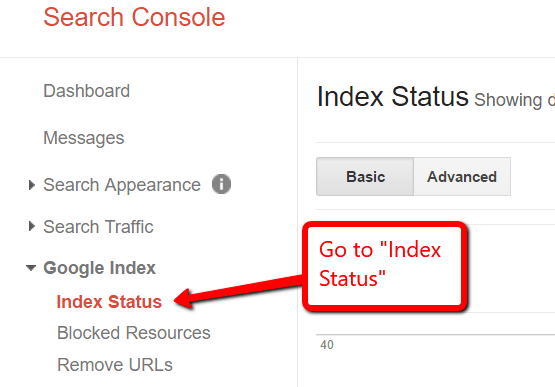
Then go to “Advanced” tab. You’ll be able to see there a nice data about your site’s indexability.

- Step 3
After all that, check the number of pages that you found out through the Screaming Frog crawl (don’t forget to deduct all the pages that you intentionally disallowed and those that don’t return ‘200 ok’ HTTP response) and results found by using Google’s command site:domain.com.
Do basic math (how I showed above) to find out your indexation rate. If you see that your rate is lower than 90%, then you have a problem with Indexation. You most likely have some problem with one or more items that I outlined in this in-depth real estate SEO guide. So go over each of them and make sure you take care of every item I specified.
Final Thoughts
You see, there is a LOT of things to take care of on your real estate web site/app from the technical side. Following this technical SEO audit checklist will set you apart from your competitors.
Implementing listed above practices will automatically get you to the next level above majority of your competitors, simply because very few actually take care of the technical side.
Once you combine the power of all the items listed in this and other chapters of this guide, you’ll dominate search engines. Trust me.
Introduction to Off-Page SEO
Introduction to Off-Page SEO
What Is Off-Page SEO?
Off-page SEO is a set of activities (conducted outside of a promoted website) which focus on increasing its Authority, Relevance and Popularity to improve its overall ranking in major search engines.
There are two main components that are responsible for off-page SEO.
- Hyperlinks: Mainly refers to all sorts of link building techniques.
- Citations: Mainly refers to brand mentions and citations.
Off page optimization is most effective when implemented along with proper on-page and technical optimization. I can’t stress enough how important off-page SEO is for high ranking!
In terms of my racing car analogy, I compare this essential SEO component to a fuel.
Doesn’t matter how big and powerful your car’s engine is. If your car doesn’t have enough fuel or that fuel is of poor quality, you won’t be able to compete with those who have all that in place and in excess.
It just doesn’t work that way. Below is the same analogy but in our SEO terms:
Regardless how perfect your on-page and technical optimization is, if your off-page SEO is poor or not properly executed, you won’t get much success in ranking your website (unless it is in really not competitive market).
Here is my personal request to you. If the information in this guide was helpful to you, please share it with an SEO community on any Facebook group that you are member of.
Also, if you have any questions regarding this guide or you want to suggest an item that you think I’ve missed, feel free to comment below.
—
About the Author:
Oleg Donets is a serial entrepreneur, technology and digital marketing strategist with a solid track record. Since 2013, he has been successfully helping numerous startups and established companies from a wide range of industries to launch, grow and scale their businesses by utilizing his innovative technology solutions and progressive marketing strategies. Oleg is a founder of Real Estate Bees, a cutting-edge technology & marketing platform for the real estate industry. Oleg is also a proud business mentor at SCORE, the nation’s largest nonprofit organization and a resource partner of the U.S. Small Business Administration.
