
6 Best CRM Software Systems for Construction Companies and Home Builders (2025 Reviews)
Real Estate Bees’ editorial team asked a number of industry-leading home builders to share their first-hand experience with their must-have construction CRM software systems to help our readers make a more educated purchase decision when researching available solutions.
Based on the received responses, we narrowed down all the tools to the following 6 best CRM systems for home builders and construction companies:
- Jobber – Best CRM for general contractors
- SalesRabbit – Best free CRM for small construction businesses
- Buildertrend – Best CRM software for home builders
- Procore – Best CRM for construction management
- Houzz Pro – Best CRM for home remodeling
- Buildr – Best CRM for real estate developers

With the help of the experts, we identified the best CRM software tools for home builders and construction companies and evaluated their features, pricing structure, and pros and cons. Visiting retailers of the listed products by clicking links within our content may earn us commissions from your purchases, but we never receive any compensation for the inclusion of products and/or services in our consumer guides. Read our editorial guidelines to learn more about our review and rating process.
Jobber — Best CRM for General Contractors
Jobber helps general contractors manage clients, projects, and customer communication.
The software makes it easy to send quotes, schedule jobs, and invoice customers, essential features for a general contractor CRM.
It also includes a drag-and-drop calendar with automatic notifications for scheduling employees and subcontractors, plus time-tracking tools for workforce efficiency management.
Jobber allows you to tag contacts as leads, prioritize responses, and view customer communication history.
It allows you to customize client profiles according to your specific needs. This means you can save the details that matter most to you.
For example, you can save details about materials used, projects photos, directly within a client profile.
Features
Scheduling and Dispatching
Scheduling is a crucial feature of a general contractor CRM. Jobber’s drag-and-drop calendar makes scheduling a breeze.
It makes dispatching crew members efficient. You can assign or reassign tasks with just a few clicks.
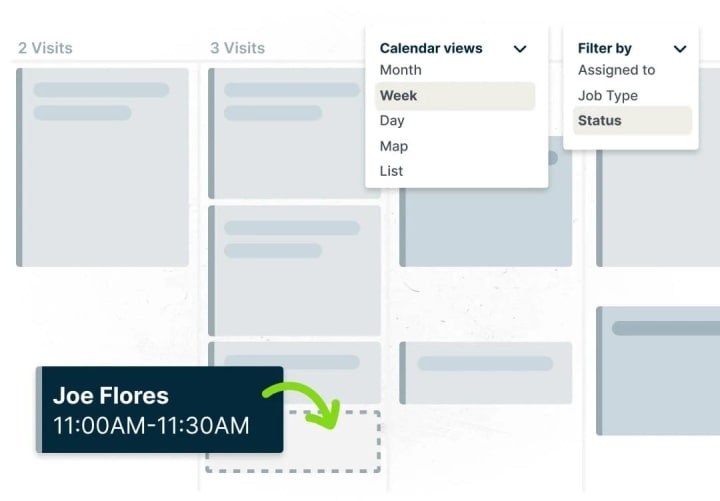
Job Management
With Jobber, you can keep all your job details in one place. From blueprints to materials, and job details, everything is easily accessible for your team members.
The job management feature also includes job forms and checklists to capture critical information and maintain compliance.
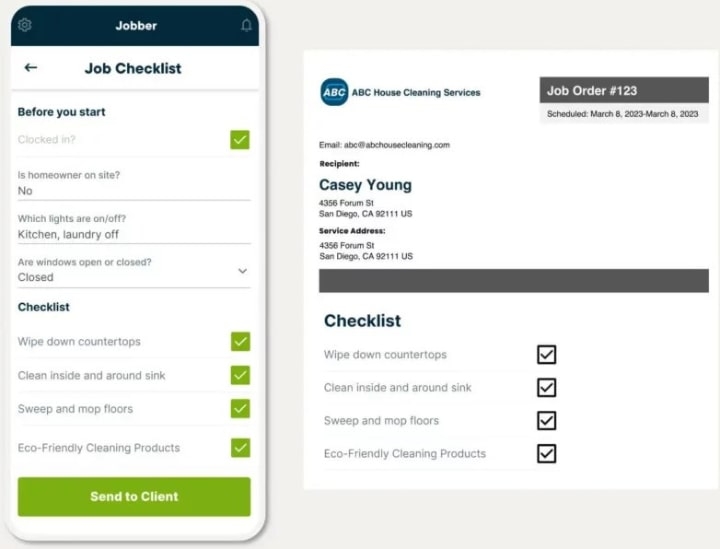
Invoicing and Payments
Jobber, a top contender for best CRM for construction businesses, allows users to generate and send professional invoices.
These invoices can be sent via text or email. Customers can pay online via credit card or ACH bank transfer, as the platform integrates with online payment tools.
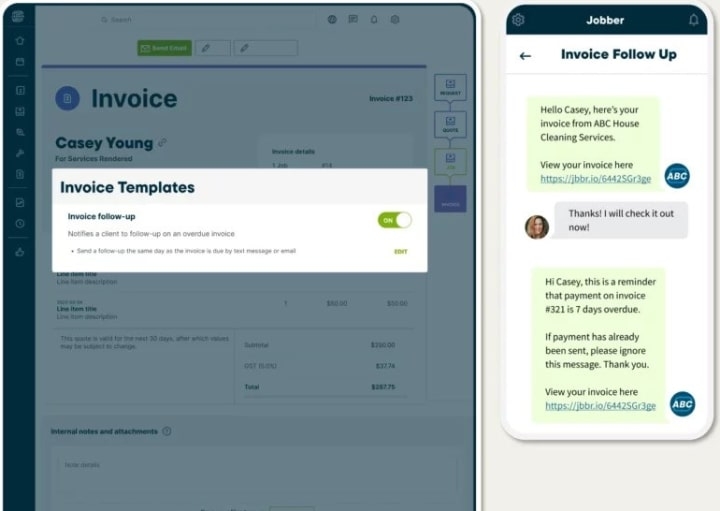
Customer Communication
Jobber’s Client Hub gives your clients 24/7 access to their projects, so they can view updates, request services, approve quotes, and make payments.
Jobber also facilitates client engagement by allowing contractors to send automated project updates via text or email to clients.

Plans and Pricing
Jobber offers a free 14-day trial of their software with no credit card required. After the trial, you can select from any of the following plans. Each plan offers annual and monthly subscription options.
The Core plan is for solopreneurs. It includes features like online booking, job scheduling, quotes, invoices, and basic reporting, among others.
The annual subscription for this plan starts at $16/month, then goes up to $19/month after the first year.
The monthly subscription option starts at $21/month for the first three months, and then goes up to $29/month after that.
The Connect plan is for small businesses with a handful of team members. It includes everything in Core, plus features like automated reminders, time and expense tracking, and QuickBooks Online integration, among others.
It starts at $72/month for the first year, and $89/month after that. The monthly subscription option starts at $84/month, and moves up to $119/month after three months.
The Grow plan is for growing construction businesses that want to win bigger jobs and efficiently manage team schedules.
It includes everything in the Connect plan, plus automated quote follow-ups, job costing, GPS tracking, and two-way SMS, among other features.
This plan starts at $120/month for the first year, and rises to $149/month after that. Monthly, users pay $140/month for the first three months, and then $199/month after that.
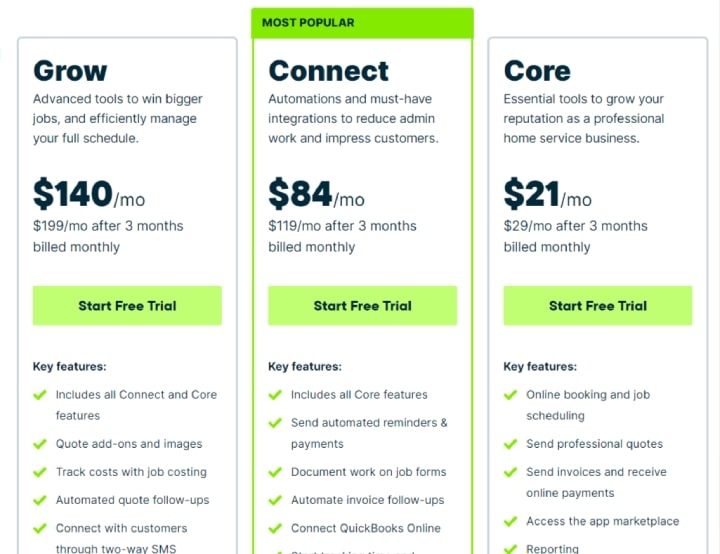
Pros and Cons
Pros
- One-click route optimization. With Jobber’s one-click route optimization, you can quickly plan efficient routes for your field technicians.
- Automation capabilities. Jobber automates reminders, payments, and follow-ups, so you can focus on growing your business.
- Comprehensive customer management. Jobber’s client management tools give you a complete view of each client, from service history to communication logs. Its Client Hub allows customers to request services, approve quotes, make payments, and view project details and updates.
Cons
- Limited features in the basic plan. Jobber’s Core plan is limited. If you want GPS tracking, in-app communication, or marketing tools, you’ll need to upgrade to a more expensive plan.
- No contract management feature. Jobber doesn’t have a contract management tool. You’ll need a separate tool (like Juro) that integrates with Jobber to manage contracts.
- No merge functionality. It’s too easy to create duplicate entries in Jobber, as it doesn’t support merging contact records.
Integrations
- QuickBooks
- Mailchimp
- Zapier
- Stripe
- CompanyCam
- Google Local Services
- Wisetack
SalesRabbit — Best Free CRM for a Small Construction Business
SalesRabbit is a powerful platform designed for door-to-door B2C sales teams in industries like solar, roofing, and general construction.
It helps you streamline the field sales process with tools for canvassing, lead generation, territory mapping, lead management, and more.
As a contender for the best CRM for construction businesses, SalesRabbit has advanced territory management features that help you create custom areas, assign territories, and optimize routes for teams.
Its DataGrid AI optimizes lead generation, helping you identify high-potential leads by assigning Buyer Scores to homes and areas.
Features
Canvassing
SalesRabbit, considered the best construction CRM software system for small businesses, helps you manage your sales team and territories.
It allows you to assign territories, monitor progress, and review past performance in a certain region. It also uses customizable markers to show you the best sales territories.
Digital Contracts
SalesRabbit enables electronic signatures through digital contracts. It also syncs customer data across your team, thereby ensuring everyone is up to date.
DataGrid AI
SalesRabbit uses AI to grade and show you high-value opportunities. It helps you convert leads faster and provides homeowner data to tailor your pitch.
Amplify Analytics
SalesRabbit offers powerful analytics and reports. Its customizable dashboards show key metrics, and the leaderboards highlight top performers in your team.
Plans and Pricing
This real estate software offers 4 plans: Lite, Team, Pro, and Enterprise.
The Lite plan is free for a single user. It includes features like canvassing, lead tracking on a map, status filtering, note-taking, route planning, and access to iOS and Android apps.
The Team plan costs $195/month (billed annually) and includes 5 seats. Additional seats cost $39/user/month (billed annually).
It covers all Lite plan features, plus advanced canvassing, territory management, rep location tracking, a sketch board, Amplify Analytics, social feeds, and more.
The Pro plan costs $245/month for 5 seats, with additional seats for $49/month. It includes everything from the Team plan, plus features like map overlays, customer locator, sales materials, scorecards, achievements, Amplify Gamification, custom integrations, and more.
The Enterprise plan is custom-priced. It covers everything in Pro, plus custom SLA, Amplify Coaching, multiple Amplify accounts, single sign-on, and more.
Certain features are available as add-ons, including:
- DataGrid AI ($19/user/month, billed annually)
- Mover Leads ($13/user/month, billed annually)
- Learn ($13/user/month, billed annually)
- Digital Contracts ($12/user/month, billed annually)
- Weather ($19/user/month, billed annually)
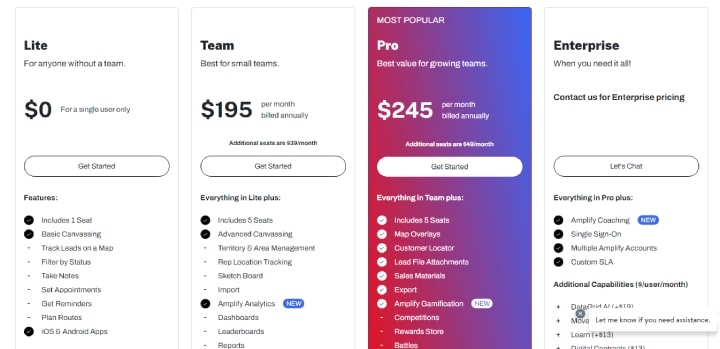
Pros and Cons
Pros
- Ease of use. SalesRabbit’s simple interface makes it easy to track daily reports and customer information. It is arguably the best CRM software for construction industry professionals.
- Visual CRM and area canvassing. SalesRabbit allows you to see your markets/sales territories on a map, plan your routes, and track your progress.
- Enhanced field sales. SalesRabbit’s GPS tracking and territory management tools make the work of field sales managers easier. These tools help managers monitor their team in real time, optimize territory assignments, and make sure everyone is playing their part.
Cons
- Inadequate note-taking features. SalesRabbit lacks well-developed note-taking and automation features.
- Technical glitches and freezing issues. The app has technical glitches and freezing issues which can be frustrating when you are trying to use it in the field.
- High data usage. The SalesRabbit app uses a lot of data. If you use it on a limited plan on an iPad, it might burn through your data quickly.
Integrations
- Contractors Cloud
- One Click Contractor
- AccuLynx
- Acuity
- Aurora
- Box
- BrickFTP
- Calendly
- CHIIRP
- Copper
- Covve Scan
- Facebook Lead Forms
- eOriginal
- Faraday
- FreshLime
- Google Forms
- Google Tasks
- improveit 360
Buildertrend — Best Home Builder CRM Software

Buildertrend is a robust platform for managing construction projects. From daily logs and scheduling to budget management, and customer communications, Buildertrend has everything you need for comprehensive construction sales management.
Buildertrend is the best marketing and sales CRM for custom home builders. The software helps builders and contractors drive sales with its real estate lead management, proposal creation, and real estate email marketing software tools.
It also offers real estate bookkeeping software tools like bids, bills, purchase orders, invoices, estimates, and integrated payment solutions.
A unique feature of Buildertrend is the Customer Portal which gives clients direct access to project details, updates, documents, and photos.
Features
Sales Management
Buildertrend’s CRM helps you track leads, organize documents for each lead, create custom proposals, and nurture prospects with targeted emails.
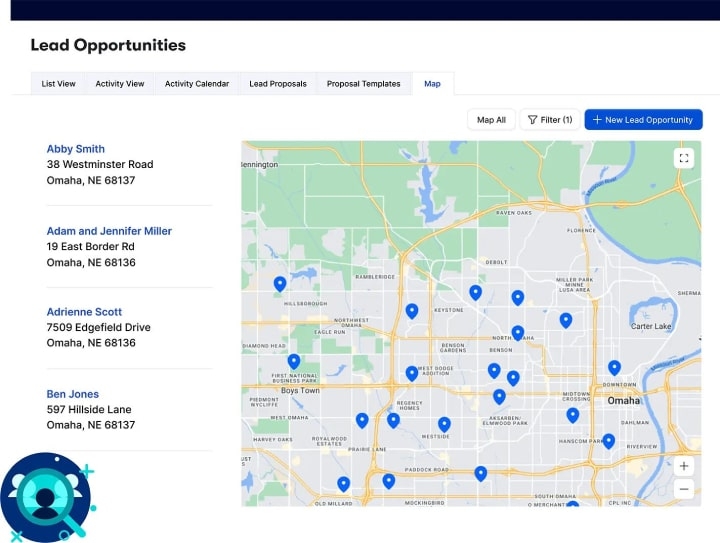
Project Management
Buildertrend’s project management module keeps your projects on track. It allows you to create project schedules, assign tasks, and track progress.
The system also allows you to document and share project updates with stakeholders, including team members, subcontractors, and clients. This helps you avoid delays.
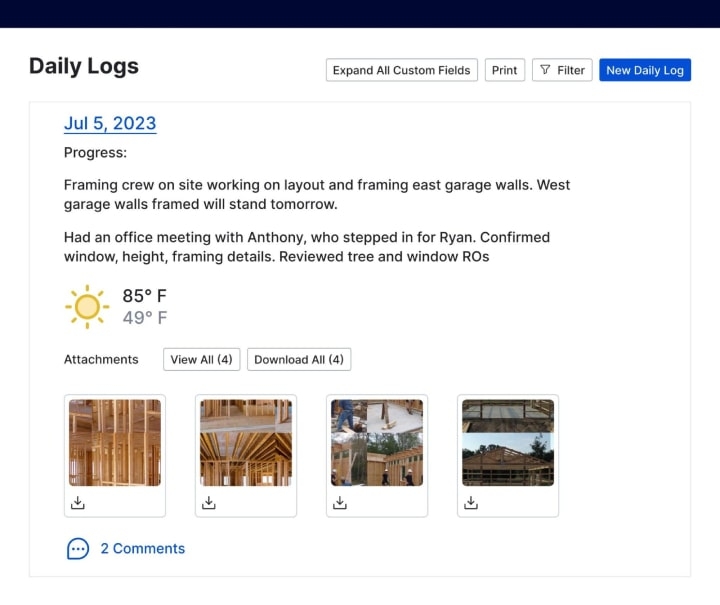
Client Portal
You can keep your clients in the loop through the Client Portal (also called the Customer Portal).
Here, clients can track their project’s progress, provide documents, send messages, and sign contracts electronically.
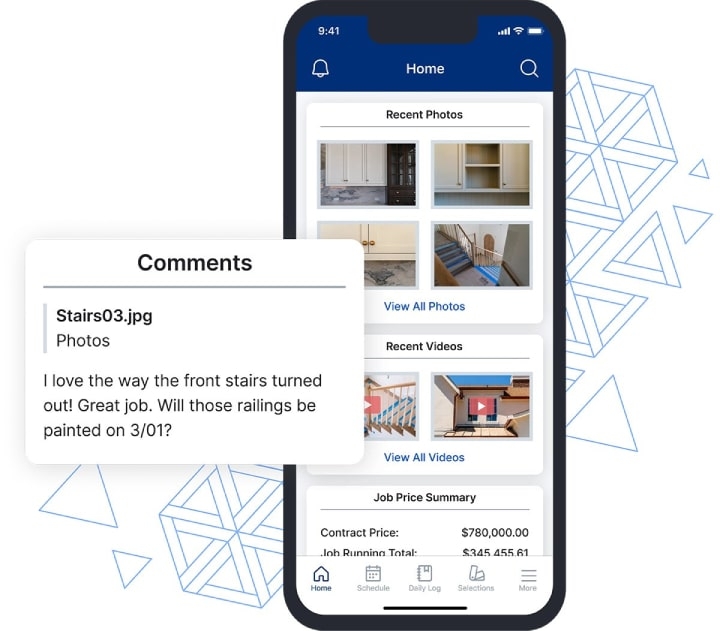
Financial Management
Buildertrend helps builders stay on top of their finances. It includes tools for tracking expenses and managing bids, invoices, and budgets.
Plus, it integrates with accounting software like QuickBooks and Xero for seamless financial tracking.
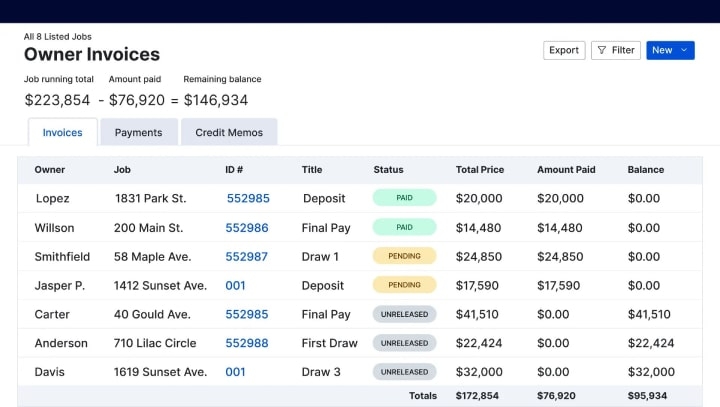
Plans and Pricing
Buildertrend, one of the top-rated construction CRM programs, offers three main plans: Essential, Advanced, and Complete.
Each plan comes with a $300 discount for the first month, plus additional savings for annual subscriptions.
The Essential plan starts at $199/month (regularly $499/month). Users on this plan get the basic project management tools, including:
- scheduling
- daily logs
- to-do lists
- time clock
- customer portal
- document and photo storage
- messaging/comment
- financial tools like invoicing and homeowner payments
The plan also includes email marketing and proposal generation, as well as access to the mobile app and the Buildertrend Learning Academy.
Buildertrend’s Essential plan allows you to create unlimited projects and add unlimited users.
The Advanced plan, which starts at $499/month (regularly $799/month), includes all Essential plan features, along with advanced financial tools like change orders, purchase orders, subcontractor payments, budget tracking, and estimate/bid management.
The Complete plan starts at $799/month (regularly $1,099/month). It includes everything from the Advanced Plan, plus client selections, warranties, requests for information (RFIs), and an integration with HR platform Gusto.
Buildertrend Boost is an optional add-on available for $100/month (free with an annual plan) that offers personalized coaching, dedicated account management, and strategic business reviews.
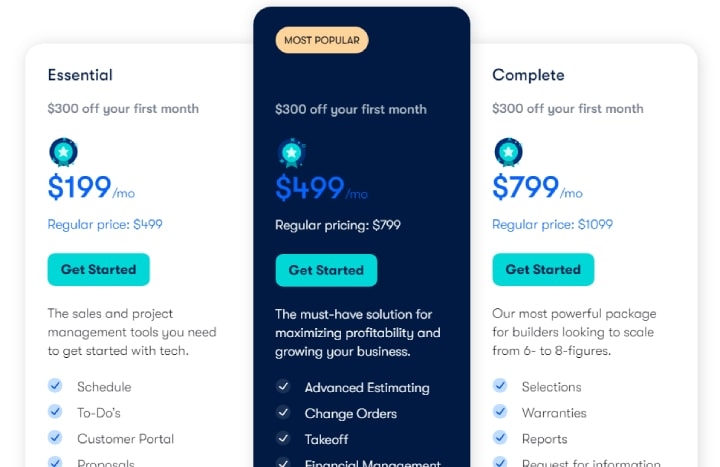
Pros and Cons
Pros
- Robust mobile app. The Buildertrend app offers nearly all the features of the web platform. It lets you add photos, create checklists, and tag tasks on the go.
- Comprehensive features. Considered by many as the best CRM for construction businesses, Buildertrend takes care of all your construction needs. It gives you features for everything, from scheduling to job costing and owner payments.
- Built for construction. The platform is specifically built for the construction industry. It comes with tools and feature sets that cater to the needs of residential construction companies.
Cons
- Limited integrations. Buildertrend doesn’t integrate with some software used by builders, for example, Sage. Also, it isn’t easy to integrate it with accounting software like QuickBooks.
- Complex interface. While Buildertrend is considered by many as the best CRM for a construction company, the interface is complex, especially if you lack technical skills.
- Costly. The pricing plans, while discounted initially, may be costly for small builders or those with limited budgets.
Integrations
- QuickBooks
- Xero
- Gusto
- CoConstruct
- The Home Depot Pro Xtra
- HubSpot
- Salesforce
- Pipedrive CRM
- Microsoft Excel
- Clear Estimates
- Microsoft Outlook
- Google Calendar
Procore — Best CRM for Construction Management

Procore is a popular construction management platform that serves as a digital command center for construction projects.
It offers four main product lines: Preconstruction, Project Management, Workforce Management, and Financial Management.
Hence, it helps construction companies manage communication throughout the entire project lifecycle, from preconstruction to closeout.
The software brings together everyone involved — from architects to contractors — into a single, unified system.
It also plays nicely with your favorite tools. You can connect over 500 apps and tools to Procore, including accounting software, CRM tools, BIM tools, and more.
Procore is the best CRM for construction businesses with multiple locations.
Features
Project Management
Procore’s project management module includes a variety of tools for managing various aspects of the project lifecycle, including:
- daily logs
- progress reports
- drawings
- RFIs (Requests For Information)
- schedules
- submittals
- timelines
It gives you real-time visibility into your projects anywhere and anytime.
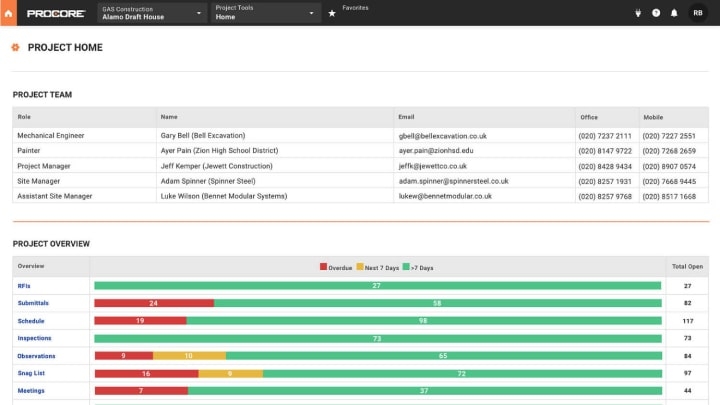
Quality and Safety
Procore offers a central hub to track site diaries, inspections, action plans, and incidents.
It allows you to efficiently handle the safety aspect of your project, thereby preventing potential problems before they arise.
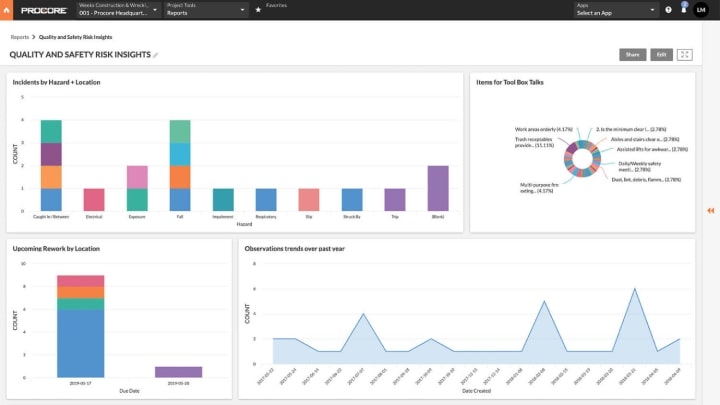
Project Financials
Procore helps you stay on budget by showing you live cost data.
By integrating with financial tools like QuickBooks, Sage 100 Contractor, and Sage 300 CRE, it streamlines the process of construction accounting.
It also shows you changes to the project budget based on data collected from the site.
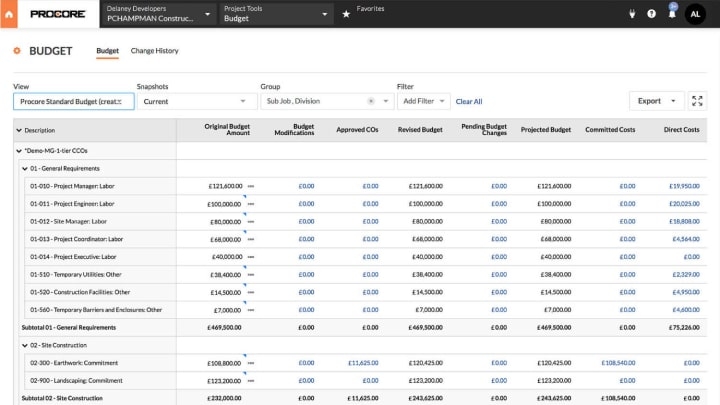
Analytics
For those seeking the best CRM for construction business, Procore is a top choice. It lets you see the big picture through detailed analytics.
It shows a complete view of your business’ performance, letting you see risks and shortcomings to make informed decisions.

Plans and Pricing
Procore has no fixed pricing. Pricing is tailored to each customer’s business and needs.
To get a quote, you’ll need to fill out the form on their website, providing information about your company type (general contractor, specialty contractor, owner/property developer, government) and your team’s requirements.
Pricing is based on your selected products and your Annual Construction Volume (ACV). This is the aggregate dollar value of all the construction projects you run in Procore.
The more projects you run through the system, the more rewards you get in terms of cost savings.
Procore doesn’t charge per user. This means you can add an unlimited number of users.
Everyone on your team, including employees, clients, subcontractors, and vendors can access Procore without extra costs.
Pros and Cons
Pros
- Excellent customer support and onboarding. Procore’s customer support team is always there when you need them. They also offer comprehensive initial onboarding and training.
- Wide integrations. Procore integrates with a wide number of tools across construction, accounting, and sales. This helps improve team productivity.
- Comprehensive project management capabilities. Procore helps companies manage multiple complex construction projects with ease. It gives each stakeholder real-time visibility into project progress, finances, budgets, and other key aspects of a project.
Cons
- Real-time syncing issues. Procore doesn’t always sync projects in real time. This can lead to delays which users find disappointing, considering the price tag.
- Issues with the bidding tool. The bidding tool in Procore has gotten some negative reviews. Some users find it cumbersome and ineffective.
- Cost. Procore is pricey. You might have to acquire different product modules with different price tags to get all the features you want. Plus, some of the basic features require paid third-party apps to work properly.
Integrations
- QuickBooks Online
- 3D Repo Model Viewer
- Aclaimant
- Buildr CRM
- FARO BuildIT Construction
- Buildots
- Buildout.ai
- CEMEX Go
- Cintoo Cloud
- Clarizen One
- Cloudsfer
- DroneDeploy
- Dropbox by SyncEzy
- EarthCam
- DocuSign
- Sage 100
- Google Drive
- Newmetrix
Houzz Pro — Best CRM for Construction And Home Remodeling

Houzz Pro is more than a CRM. It’s a client communication powerhouse for construction professionals.
Houzz Pro’s CRM serves a lot of functions apart from organizing all real estate lead information.
It helps you follow up with leads, schedule meetings, and share files with clients. You can also send emails, create estimates and proposals, and track client approvals in the CRM.
One of the best features of Houzz Pro’s CRM is the built-in Gmail extension. Once the extension is installed, whenever you get a new inquiry in Gmail, you can just tap a button to turn that into a lead in the Houzz Pro CRM.
From Gmail, by using the extension, you can also add and edit internal notes or lead details, create and save email templates, and move leads through sales process stages.
Features
Estimate Builder and 3D Floor Plans
Houzz Pro allows you to create custom templates and cost catalogs for your business. It lets you add your company’s logo, descriptions, and terms.
It also lets you create virtual rooms and structures to showcase your renovation ideas.
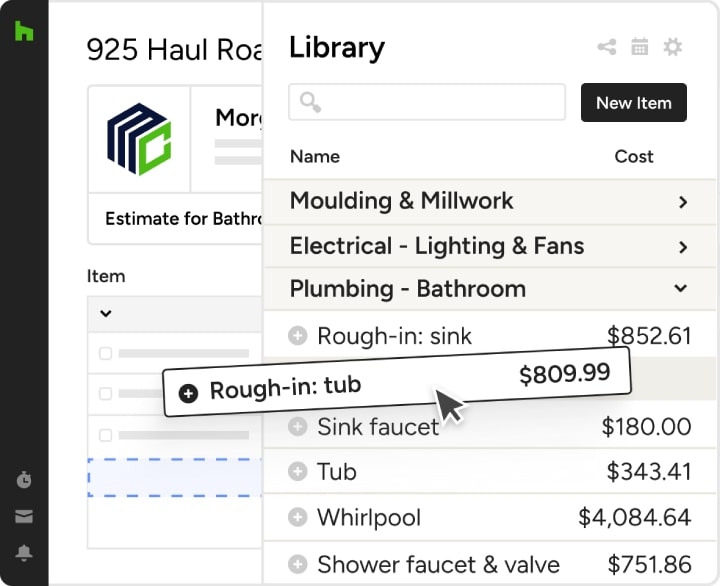
Project Management
With Houzz Pro’s project management tools, you can keep clients, team members, and all other stakeholders on the same page.
These tools include client dashboards, project portals, estimate and proposal templates, and 3D floor plan tools for sharing project updates and tracking progress.
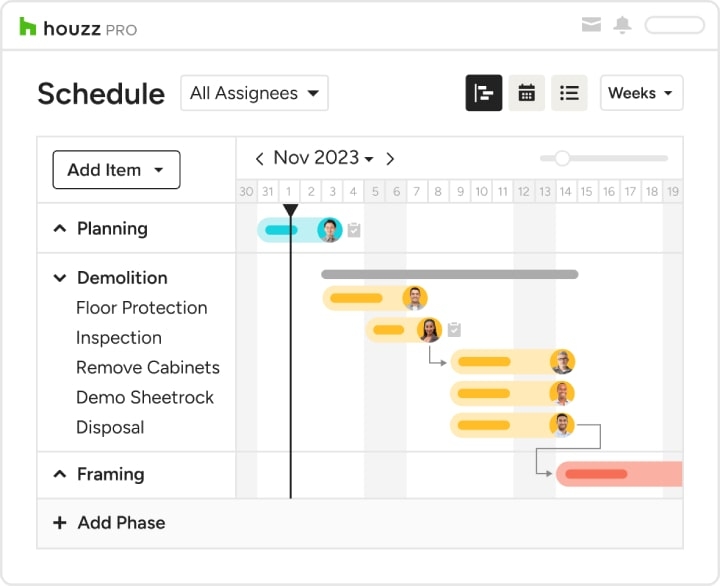
Financial Management and Invoicing
You can manage your project’s finances with Houzz Pro’s built-in tools like cost sheets, invoicing, and payment schedules.
These allow you to create and manage invoices, track costs, and set up payment schedules for clients. The software also integrates with QuickBooks for streamlined financial management.
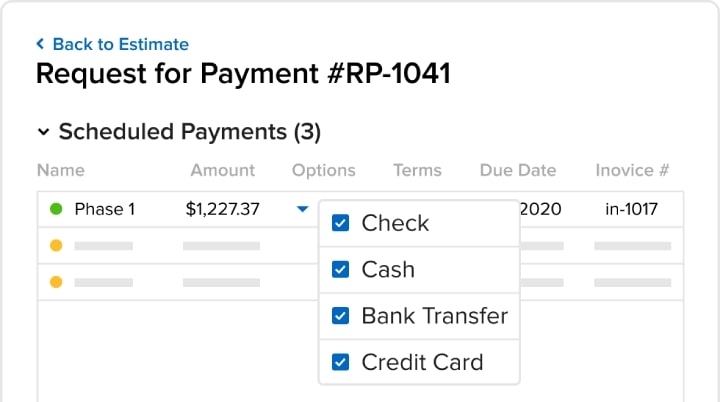
Lead Management and Follow-Ups
With Houzz Pros’ easy-to-use lead management tools, you can convert leads into clients. The software allows you to add leads directly from Gmail via its Chrome extension.
Once a lead is added to the CRM, you can track interactions, schedule follow-ups, and send targeted emails to keep the conversation going.

Plans and Pricing
Houzz Pro offers 4 pricing plans: Starter, Essential, Pro, and Custom. You can try any of the plans out with a 14-day free trial.
The Starter plan costs $85/month (billed annually). It includes the CRM, proposals, estimates, invoicing, online payments, client dashboard, 3D floor planner, mood boards, mobile app, cost catalog, QuickBooks integration, and basic financial reporting.
The Essential plan costs $129/month (billed annually). It includes everything in Starter, plus Takeoffs, phone support, Selections, and Google Drive integration.
The Pro plan costs $199/month (billed annually). It covers everything in Essential, plus change orders, premium support, project schedules, and subcontractor management.
The Custom plan is priced based on your unique needs. It includes everything in Pro, plus advanced financial reporting, advanced project schedules, email marketing, migration support, website creation with expert assistance, premium profiles, and dedicated support.
For users on the Custom plan, a custom advertising and lead generation package is available, starting at $499 per month.
Each plan allows only one base user, but you can add more users for $60 per month.
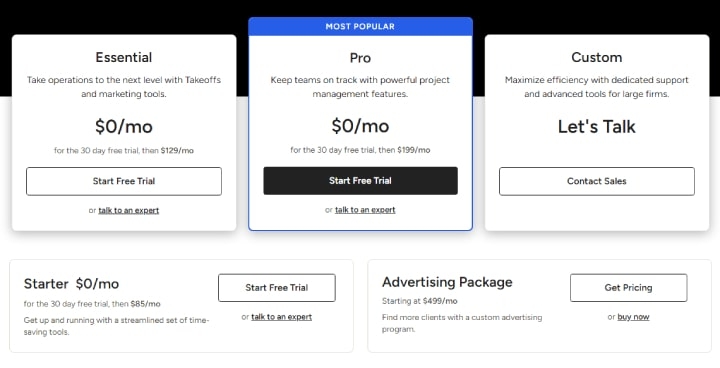
Pros and Cons
Pros
- Powerful visualization tools. Houzz Pro’s mood boards and 3D floor planner make it easy to show clients exactly how their projects will look. Even free trial users can benefit from the 3D floor planner, which is great for planning room layouts and house plans.
- Budget-friendly. Starting at just $85/month, Houzz Pro is a great option for single users or small teams looking for affordable construction project management software.
- User-friendly interface. Houzz Pro is designed to be easy to use, even for those new to CRM and project management software. Helpful pop-up tips guide users as they explore the features of the software. There are also many how-to videos and tutorials available.
Cons
- Limited features on the Starter plan. While the Starter plan offers a taste of what Houzz Pro can do, it may not be enough for most contractors. Access to essential tools like scheduling, daily logs, change orders, and time tracking requires subscribing to the Pro plan at $199/month.
- Free trial requires providing payment information. You’ll need to provide your payment information to access Houzz Pro’s free trial. Some users reported being charged even after canceling during the trial period.
- Mobile app needs improvement. Some users have reported bugs and usability issues with the mobile app. Users have complained about frequent crashes while using the app.
Integrations
- Gmail
- Microsoft 365
- Zoom
- GoTo Meeting
- Google Drive
- QuickBooks Online
- Microsoft Teams
- Cloutly
Buildr — Best CRM for Real Estate Developers

Built specifically for the construction industry, Buildr offers a comprehensive suite of tools tailored to contractors.
These include a business development module, Go/No-Go decisions, workforce planning, and project revenue forecasting.
As the industry’s first all-in-one CRM and workforce planning solution, Buildr unifies pre-construction processes into a single, user-friendly platform.
Its standout workforce planning solution helps general contractors match the most suitable team to each project.
Features
Contact Management
Buildr stores all your client information in one place. It gives your team access to the latest client data, thus ensuring they don’t miss any important details.
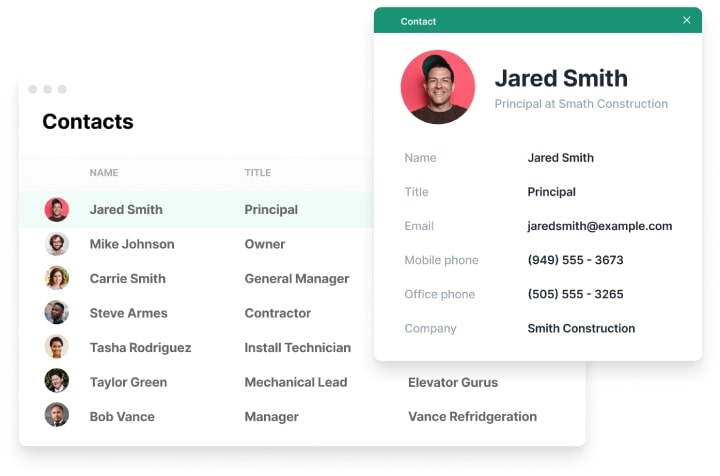
Pipeline Analysis
Buildr shows you a clear view of your sales pipeline. It lets you see where each lead stands, thereby letting your team focus on the most promising ones.

Workforce Planning
Buildr’s workforce planning tools let you forecast staffing needs and optimize your team’s utilization.
Features like workforce forecasting and the new Map view allow you to optimize logistical workforce planning by taking into account employee commute times.
Revenue Projection
Buildr shows you past data to predict your future earnings. It gives you detailed revenue projections, letting you make strategic business decisions for the future.

Plans and Pricing
Buildr’s Starter plan costs $349 per month. The Starter plan allows you to add unlimited users and track unlimited contacts, companies, and opportunities.
You also get help from the live support team whenever you need it.
The Starter plan is perfect for growing construction businesses. It offers all the essential business development and workforce planning tools you need.
But if you need more features than those on the Starter plan, you can schedule a demo with the Buildr team and get a customized plan.
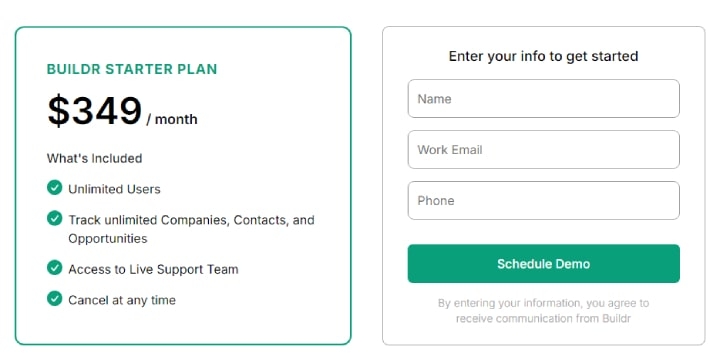
Pros and Cons
Pros
- Easy to use and implement. Buildr is designed to be intuitive and easy to implement, even for general contractors with no technical expertise.
- Built for construction. Buildr’s features are specifically tailored to the construction industry.
- Streamlines project closeout. Buildr automates document requests and tracking, making project closeout a breeze. Specialty contractors can directly upload required documents through the project portal, and all project documents are compiled into a hyperlinked, organized turnover package.
Cons
- Cost. Starting at $349 per month, Buildr’s pricing might be a bit steep for some small businesses. Also, without a free trial, it can be a gamble to commit to a paid subscription.
- Limited integrations. While Buildr competes for top ranking as the best CRM for construction businesses, it is a relatively new tool. As such, it doesn’t yet integrate with some of the popular tools used by contractors.
Integrations
- Procore
- Microsoft Office 365
- Zapier
FAQ
What is the meaning of CRM in the construction industry?
In construction, CRM stands for Customer Relationship Management, a system that helps construction companies manage their interactions with clients from start to finish.
Having a CRM is crucial in the fast-paced world of construction, as it’s easy to lose track of leads and projects.
One of those things to look for in the best CRM for construction businesses is comprehensive lead management and features to automate tasks like scheduling client meetings and following up with prospects. These make the sales process more efficient.
Most construction CRM programs now have advanced project management features. They serve as a digital hub or a single source of truth for multiple departments involved in a project.
Construction and real estate CRM systems today includes features like forecasting, project planning, bidding analytics, and integrations with popular construction software.
Here at Real Estate Bees, we take the content competency, validity and accuracy very seriously. Each piece of content published in our knowledge base containing the "Expertise Verified" trust badge indicates its author's qualified industry expertise and first-hand experience with a given subject matter.
Content authors possessing the "Expertise Verified" trust badge are all active industry experts in their respective field whose professional expertise, qualification and credentials have been thoroughly verified by our editorial team as part of our Expert Contributor Program's onboarding process.
Such fierce editorial standards ensure our content is of the highest possible quality in the industry making it highly competent, credible and trustworthy for you - the reader.


