5 Best Vrbo Rental Market Data Analytics Tool Reviews (Free & Paid)

Real Estate Bees’ editorial team asked a number of industry-leading real estate investors to share their expertise on the best Vrbo market analysis tools to help our readers make a more educated purchase decision when researching available solutions.

With the help of the experts, we identified the best free and paid Vrbo rental data analytics platforms and evaluated them based on critical factors that are important for real estate investors. Visiting retailers of the listed products by clicking links within our content may earn us commissions from your purchases, but we never receive any compensation for the inclusion of products and/or services in our consumer guides. Read our editorial guidelines to learn more about our review and rating process.
AirDNA — Best Vrbo Rental Data Research Tool
AirDNA is a powerful Airbnb and Vrbo analytics platform that delivers extensive insights into the performance of vacation rental properties worldwide.
With the capability to track the daily activity of over 10 million property listings in 80,000 markets on platforms like Vrbo, Airbnb, and more, AirDNA stands out as a powerful Vrbo research tool.
The platform provides up-to-date data on short-term rental rates, occupancy rates, monthly revenue, and location-specific insights.
Features
My Properties
The My Properties dashboard delivers a user-friendly interface for quickly evaluating your vacation rentals’ financial performance.
It offers instant access to key metrics such as annual revenue, occupancy rate, and average daily rate (ADR), and allows comparison with top competitors.

AirDNA Rentalizer
Rentalizer, also referred to as the revenue calculator, helps you estimate your potential rental income based on property type and location.
It takes into account property details such as the exact address, the number of bedrooms and bathrooms, and the maximum number of guests it can accommodate.
Rentalizer then compares nearby properties and analyzes vacation rental metrics such as seasonal trends, demand, and revenue growth to accurately estimate your property’s earning potential.
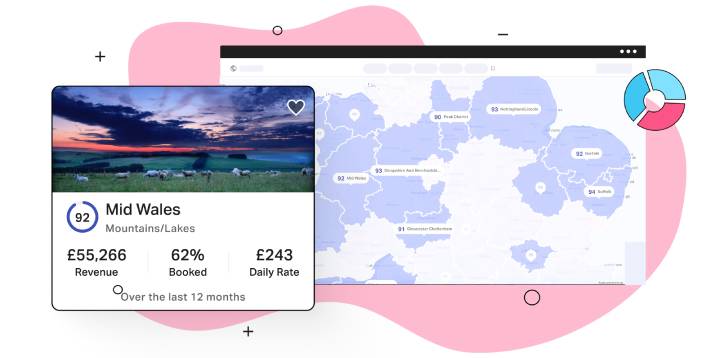
AirDNA Smart Rates
The Smart Rates feature uses dynamic pricing to boost your property’s occupancy and revenue, adjusting rates in real time to seasonal demand changes.
This adaptability ensures that your property remains competitive by attracting more bookings during slower periods with lower prices and maximizing income during peak seasons through higher rates.
The Smart Rates calendar allows you to automate price updates, ensuring your pricing strategy remains optimal with minimal manual intervention.

Performance Score
Upon connecting your Vrbo listing to AirDNA, you can view its booking performance score, indicating how well your rental is performing against direct competition.
You can generate a comparison list of competitors to measure performance based on future occupancy, booking rates, and booking lead time.
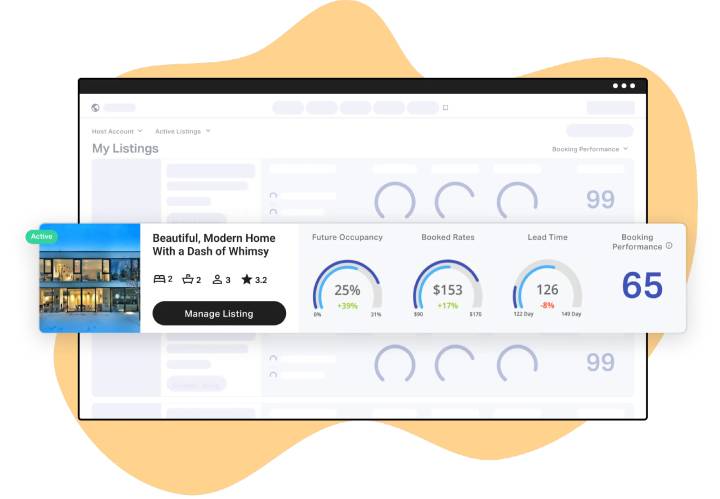
Plans and Pricing
AirDNA offers a range of subscription options charged annually. The subscription plans include:
- Free costs $0 annually. It includes features like Smart Rate recommendations, price management from one dashboard, local comp sets, pacing data, market insights, and for-sale listings.
- Basic is priced at $180 annually. It includes everything in the Free plan, plus such features as pricing rules and overrides, listing management, full access to the Rentalizer revenue calculator, submarket insights, 2-year historical data, summaries of active short-term rentals, for-sale listings, earning potential insights, and basic filters for property searches.
- Pro costs $300 annually (or $600 without the discount). It includes everything in the Basic plan, in addition to performance filters, saved filters, and basic export functionality.
- Advanced is a custom plan that includes everything in Pro, plus advanced export options, market table views, aggregate market views, and property manager views.

Pros and Cons
Pros
- Free plan. This Vrbo and Airbnb data analysis tool offers a free plan that allows users to explore the profitability of various markets without any financial commitment.
- User-friendly interface. The platform is designed to ensure easy navigation and usability, making it simple for users to access and interpret data.
- Extensive data and high accuracy. AirDNA covers over 10 million Airbnb and Vrbo rentals in over 120,000 international markets, with data scraped daily and updated monthly. The platform boasts 94.9% accuracy when compared to Airbnb data and 98.7% accuracy when matched with Vrbo data.
- Advanced analytics. AirDNA incorporates sophisticated AI and machine learning technology to offer accurate identification of booking patterns on Airbnb and Vrbo.
Cons
- Monthly updates only. AirDNA updates its rental database every first week of the month. This can be a limitation for property investors and their wealth managers seeking up-to-the-minute data and insights.
- Annual billing. AirDNA users commit to annual subscriptions. As a result, if you decide to stop using their service before the year ends, you can’t recover any costs for the unused months.
Integrations
- Vrbo
- Airbnb
- Hosthub
- Futurestay
- Sympl
- Tokeet
- Your.Rentals
- Remine Pro
- Uplisting
- AvaiBook
- RedAwning
Key Data — Best Vrbo Market Analysis Tool

Key Data is a leading Vrbo market analysis tool offering real-time insights into vacation rentals of all sizes.
It enables effective Vrbo data analysis through comparative data insights, real-time pricing decisions, and an in-depth exploration of over 45 KPIs.
Key Data aggregates real-time short-term rental data to provide performance analytics. Their data comes from direct integrations with reservation systems, providing a comprehensive view of metrics that matter.
Features
Benchmarking and Performance Tracking
Key Data offers a benchmarking and performance tracking feature that presents a clear and easy-to-follow view of all key metrics that drive your business.
This feature facilitates Vrbo market analysis by collecting historical performance data and pacing specifics, presenting them in easily interpretable charts.
By benchmarking your performance metrics against others in your market and geographical area, you can effectively estimate your property’s rental potential.

Custom Comp Sets
Users can create tailored comparison groups or “comp sets” of similar rentals in their area. This feature helps in understanding how competing properties are priced, their occupancy rates, and their overall market performance.
Analyzing Vrbo rental data from comparable listings enables hosts to strategically price their rentals for a competitive advantage.

Market and OTA Insights
Key Data’s market insights offers a quick and intuitive way to analyze market performance and benchmark against competitors, regardless of the property management systems in use.
It turns raw Vrbo data analysis into visual representations, covering over 40 essential KPIs such as occupancy rates and revenue metrics for quick decision making.
The OTA supply insights tab provides detailed data on market trends, listing counts, capacity, and Airbnb versus Vrbo distribution, revealing market dynamics.

DemandIQ
DemandIQ forecasts future demand for vacation rentals in a user’s specific market. It predicts upcoming trends by analyzing booking patterns, search data, and market indicators.
This insight enables users to adjust pricing and schedules for peak booking times, maximizing revenue during high-demand periods.
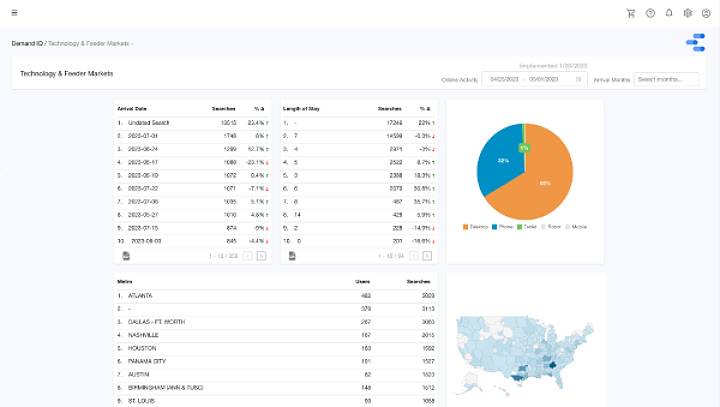
Plans and Pricing
Key Data does not provide public pricing information. You’ll need to contact them directly for a quote.
Pros and Cons
Pros
- Direct source data accuracy. Key Data excels at Vrbo analytics by pulling information directly from property management companies’ reservation systems. This method is deemed highly accurate as it comes from the primary system of record.
- Integrations. Key Data integrates with over 65 property management systems offering accurate and reliable data.
- Ease of use. Key Data gathers real estate market data from a multitude of sources and uses business intelligence tools to present 40+ KPIs in an easy-to-use dashboard.
Cons
- Non-transparent pricing. Key Data’s non-disclosure of pricing information may pose a challenge for those conducting Vrbo market analysis by making it difficult to compare its cost with other services.
- Potential for data incompleteness. Since Key Data’s dataset is limited to properties managed by companies it has agreements with, the data might not fully represent the entire market, especially in areas with a high number of owner-managed rentals.
- Advanced reports cost extra. Advanced reports, such as the 30-day Occupancy Outlook or Detailed Market Reports, start at $45 and $295 per report, respectively.
Integrations
- Hostfully
- Hostaway
- 365Villas
- Avantio
- Barefoot Technologies
- Beds24
- Breezeway
- Uplisting
- Brightside
- CiiRUS
- Escapia
- OwnerRez
- Guesty
- Kigo
- Kross
- Lodgify
- Lodgix
- OPERA PMS
Vrbo's MarketMaker — Best Vrbo Competitor Research Tool

Vrbo’s MarketMaker is a free analytical tool offered by Vrbo to help hosts optimize their listings.
It allows users to assess their property’s value in real time against similar properties on the market, enabling them to optimize pricing, improve booking rates, and increase revenue.
MarketMaker incorporates booking trends, seasonality, and market demand into its pricing recommendations.
Features
Competitive Sets
This feature allows users to identify and compare their potential or existing rental property against a curated set of competitors within the same geographical area or offering similar features.
Users can select properties that closely match their own in terms of size, location, quality, and amenities.
The platform then tracks and compares performance metrics such as pricing, occupancy rates, and seasonal trends among these properties.
This insight helps users understand their market position and identify areas for improvement or opportunities for differentiation.
Rate Recommendations
Based on data such as real-time market conditions, booked vs. unbooked rates for similar properties, and traveler search behavior, MarketMaker suggests optimal nightly rates for your rental.
The platform allows you to set a pricing strategy and receive alerts when market conditions change.
Real-Time Market Data
The dashboard feature of MarketMaker provides you with a real-time overview of the prevailing market landscape.
You can quickly access key metrics like occupancy levels, year-over-year traveler search comparisons, and average competitive rates from a single dashboard.
This allows you to quickly evaluate how each of your properties stands in comparison to the set or the larger market.
The data displayed on your dashboard can be easily set from a time range selected at the top of the page: 30, 60, 90, or 180 days, or a custom range.

Forecasted Occupancy Data
Another notable feature of Vrbo’s MarketMaker is its ability to forecast future market occupancy rates.
By utilizing historical booking data, seasonal patterns, and analysis of prevailing market trends, MarketMaker provides you with a projection of booking demand in your area for up to a year.
This forward-thinking approach to Vrbo analytics ensures that hosts can anticipate market movements and adjust their strategies accordingly.
Plans and Pricing
MarketMaker is a free tool provided by Vrbo for its users. It lets property owners analyze their market, competitor prices, and demand to set competitive rates.
Pros and Cons
Pros
- Real-time market data. MarketMaker’s data is updated in real time. It includes data on demand and occupancy, which can help you increase your rates at the right time and earn more.
- Timely notifications. MarketMaker sends proactive notifications to inform hosts when it’s the best time to adjust their rates. These alerts can help hosts react promptly to capitalize on market changes.
- Ease of use. Seamlessly integrated into the Vrbo dashboard and compatible with some popular short-term rental management tools, MarketMaker’s user-friendly interface simplifies Vrbo analytics for hosts.
- Free tool. MarketMaker is generously offered for free to all Vrbo hosts, making sophisticated Vrbo rental data analysis accessible without any additional investment.
Cons
- Platform-specific data. MarketMaker uses data exclusively from Vrbo listings, which may not reflect broader market conditions that could be shown by data from other platforms.
- Manual changes. You have to manually acknowledge and apply each rate recommendation in MarketMaker. If you have multiple properties, this process can become time-consuming.
- Over- or underpricing risks. Some users have noted that following MarketMaker’s pricing suggestions too closely can lead to overpricing, which may reduce occupancy, or underpricing, which could reduce the revenue potential.
Integrations
- Vrbo
- Escapia
- Hostfully
PriceLabs — Best Vrbo Pricing Tool

PriceLabs is an innovative revenue management and dynamic pricing software specializing in vacation and short-term rentals.
By leveraging data-driven pricing, analytics, and automated price updates, it helps users increase revenue and save time.
PriceLabs provides tailored pricing strategies and integrates with numerous property management apps for landlords and short-term rental booking software.
Features
Dynamic Pricing
PriceLabs’ dynamic pricing tool uses both current and historical booking data to automatically adjust daily rates.
It considers factors like base price, seasonality, weekdays, lead time, and special events for easy booking price adjustment.
You can also align this system with your preferences by setting parameters like minimum prices and minimum stay rules, to ensure your listings aren’t underpriced.
Portfolio Analytics
This feature offers a data-rich dashboard showcasing key metrics like occupancy rate, average daily rate (ADR), and revenue per available room (RevPAR) of your vacation rental portfolio.
It enables you to spot trends and make informed pricing choices. The straightforward charts and graphs facilitate data-driven decisions on pricing strategies.
Hyper Local Pulse
This advanced pricing algorithm optimizes rental rates for maximum revenue by using hyper-local data.
It adjusts prices based on local competition, seasons, and specific weekdays, incorporating a four-way event detection strategy.
This strategy considers last year’s trends, early demand signals, future competitor prices, and hotel rates.
This tailored approach to revenue management surpasses standard broader-market methods.

Market Dashboards
This standalone feature enables the design of fully automated and personalized dashboards that monitor your vacation rental booking data.
The insightful and easy-to-digest graphs allow you to identify trends and patterns, helping you to fine-tune your pricing, occupancy, and stay length strategies.
Advanced filters also allow comparison with similar nearby properties, giving you a competitive edge.

Plans and Pricing
PriceLabs’ subscription is relatively affordable considering the benefits it offers. Notably, portfolio analytics come at no additional cost — a straightforward inclusion once your listing is added.
- For access to more extensive market data, Market Dashboard offers local area comps at $9.99 for 1,000 listings, $19.99 for 5,000 listings, and $39.99 for 10,000 listings each month.
- The Dynamic Pricing feature is available for $19.99 a month.
- Revenue Estimator Pro offers instant revenue estimates by analyzing comparable properties. It’s priced at $450/year for 180 estimates and $1,250/year for 600 estimates. Monthly options include $10 for 2 estimates, $45 for 15 estimates, and $125 for 50 estimates.
- New users are afforded a 30-day trial for one listing, covering both the Market Dashboard and Dynamic Pricing features, with no credit card details required.

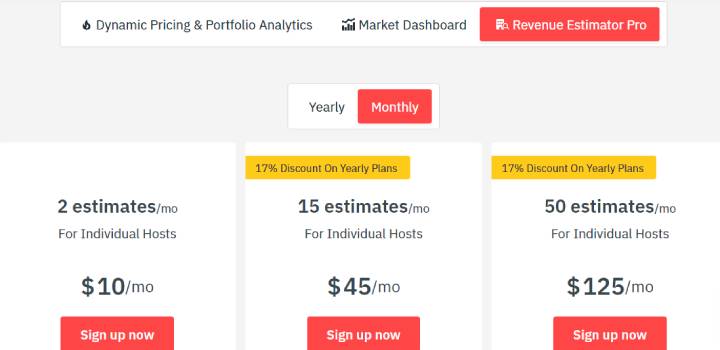

Pros and Cons
Pros
- Ease of use with Smart Presets. The software is easy to use with Smart Presets designed to simplify the customization process for users by providing recommendations for different property types and settings.
- Excellent customer support. The support system is robust, giving customers the unique opportunity to directly engage with the company’s founders and top data scientists, ensuring high-quality, expert support.
- Affordability. PriceLabs is considered one of the most affordable pricing tools on the market, offering flat monthly rates and a 30-day free trial without requiring a credit card for signup.
Cons
- Complexity of some features. While PriceLabs is praised for its functionality, the high complexity of some features can make it challenging for users to utilize the software to its full potential.
- Slow syncing. Some users complain that syncing between PriceLabs and connected software for property managers is slow.
- Lacks extensive property analytics features. PriceLabs lacks some features offered by competitors, such as comprehensive rental property data analytics and real estate investing tools.
Integrations
- Airbnb
- Vrbo
- Uplisting
- Lodgify
- Lodgix
- iGMS
- Smoobu
- Hospitable
- Hostfully
- Hostaway
- Guesty
- 365Villas
- Apaleo
- Avantio
- Beds24
- Booking Automation
- BookingSync
- Brightside
- Cloudbeds
- Deskline
- Direct
- Elina
Beyond — Best Vrbo Revenue Management Tool

Beyond, formerly known as Beyond Pricing, is a comprehensive revenue management solution designed to help vacation rental managers and owners increase revenue.
It operates in over 7,500 cities worldwide, servicing more than 340,000 listings. The short-term rental property management software offers automated pricing recommendations based on real-time market data, demand forecasting, and customizable pricing rules.
Among its standout features is a dynamic pricing tool that utilizes powerful algorithms, statistics, and market data to adjust listing prices in real time for maximizing occupancy and revenue.
Beyond also integrates with multiple Vrbo and Airbnb automation software apps.
Features
Search Powered Pricing
Search Powered Pricing goes beyond historical data and considers real-time consumer search behavior.
By analyzing short-term rentals being searched for by customers within a specific region, this feature enables you to spot peak demand periods and tailor your pricing strategies accordingly.
It can also act as an ‘alert system’ by identifying scenarios where guests are searching, but not making bookings, thus highlighting potential revenue management issues.
Market Insight
Beyond analyzes various data points like booking trends, seasonality, and competitor activity to provide insights into your local market.
By using granular insights, it allows you to benchmark your performance against the broadest dataset on market dynamics and competitor actions, transforming data into a strategic asset.

Comp Sets Pro
This feature allows you to track your competition by offering an easy, all-in-one view of the market and nearby properties.
You can customize your competitive sets with listings on Airbnb and Vrbo directly on the map, ensuring a detailed and personalized view of competitor performance with various filter options.

Dynamic Pricing
The dynamic pricing feature uses an algorithm to automatically adjust Vrbo listing prices daily, maximizing rates and occupancy by analyzing historical and real-time data.
It also offers free access to extensive local market and competitor insights. It starts with a base price, which serves as a reference for price changes. Users can adjust this at any time for a tailored pricing strategy.
Plans and Pricing
This Vrbo and Airbnb management software uses a performance-based pricing model, which is quite straightforward. They charge a percentage of the bookings generated through their pricing platform.
Typically, Beyond charges a fee of 1% of the bookings. This fee covers the entire suite of features, including market data insights, revenue management, and automatic daily price updates.
- Growth is designed to accelerate revenue. The package includes an advanced pricing algorithm with features such as availability yielding, seasonal pacing, and demand event detection. Users can also manually adjust rates by using dynamic overrides and use automated pricing levers like dynamic gap price adjustments. This plan is priced at 1% of bookings.
- Pro costs 1.25% of bookings and builds upon the Growth plan by incorporating search-powered pricing and visualizations. It offers market insights, advanced competitive sets, and market comparisons to help users maintain revenue growth and profitability while also offering search data visualizations to understand guest preferences in detail.
- Performance costs 2% of all bookings and provides a full suite of revenue management tools, including advanced website design with a custom Booking Engine for maximizing profitability. It comes with advanced owner reporting, industry analysis support, and dedicated revenue management support.

Pros and Cons
Pros
- Ease of use. Beyond’s interface is user-friendly, making it easy to navigate through different features. The price optimization feature is easy to use, enabling you to set the best prices for your listings quickly.
- Outstanding support and training. Beyond offers excellent timely support and high-quality training to ensure users fully understand and effectively use all its tools and features.
- Automated pricing adjustments. The software eliminates the need for manual rate adjustments for different seasons across multiple properties, as Beyond automates these updates based on supply and demand.
Cons
- Integration issues. Some users have reported that Beyond’s integration with some property management systems was problematic.
- Costly software. Some users find Beyond to be on the pricey side, especially when managing multiple properties, as the costs can add up. Also, in areas with high nightly rates, the cost of using the software could be relatively expensive.
- Charges in Euro. The platform doesn’t charge in USD but in EUR, which might not be convenient for some customers.
Integrations
- Vrbo
- Airbnb
- Direct
- Guesty for Hosts
- Booking.com
- Lodgify
- iGMS
- Uplisting
- Escapia
- Hostaway
- Avantio
- Beds24
- BookingSync
- Tokeet
- Zeevou
- Barefoot Technologies
- iPRO Software
__
About the Author:
With over 20+ years of experience in real estate investment and renovation, Brian Robbins brings extensive knowledge and innovative solutions to the HouseCashin team. Over the years Brian has been involved in over 300 transactions of income producing properties across the US. Along with his passion for real estate, Brian brings with him a deep understanding of real estate risks and financing.

