5 Best Home Inspection Software Apps for iPhone & iPad (2024 Reviews)

Real Estate Bees’ editorial team asked a number of industry-leading property inspectors to share their expertise on the best home inspector software for iPad and iPhone to help our readers make a more educated purchase decision when researching available solutions.

With the help of the experts, we identified the top-rated property inspection apps for iPhone and iPad and evaluated them based on critical factors that are important for property inspectors. Visiting retailers of the listed products by clicking links within our content may earn us commissions from your purchases, but we never receive any compensation for the inclusion of products and/or services in our consumer guides. Read our editorial guidelines to learn more about our review and rating process.
Tap Inspect — Best Home Inspection Software for iPad

Tap Inspect is a powerful and intuitive home inspector software for iPad and iPhone that simplifies the home inspection process and allows you to run a home inspection business directly from your phone.
As a tool specifically built for inspectors who work in the field, Tap Inspect enables users to write comprehensive reports effortlessly during inspections.
With a 4.8-star rating and over 4,000 reviews, Tap Inspect is the number one home inspection app on the Apple App Store.
Features
Inspection Templates
Tap Inspect provides users with the flexibility to choose from a selection of pre-designed home inspection templates or create customized templates tailored to their specific needs.
This home inspection iPhone app integrates a comprehensive checklist into each template, which can be modified to cover all relevant areas and components of the property.

In-App Photo Capture
Tap Inspect simplifies the process of capturing visual evidence during inspections.
Inspectors can conveniently take high-quality photos directly from within the app, associating them with corresponding inspection items for clear documentation of any issues or observations.
It allows them to quickly and easily create visual records of their inspections, ensuring all relevant issues and observations are clearly documented.

Custom Comments
This feature streamlines the report-writing process by allowing users to either generate custom comments specific to the property, or choose from a library of popular pre-written comments.
It enhances inspectors’ ability to deliver comprehensive findings and recommendations through the creation of detailed and accurate inspection reports.

Client Notifications
This is a valuable feature that keeps inspectors informed by notifying them when clients receive and access their home inspection reports.
This real-time notification system ensures inspectors are updated on the status of report delivery, facilitating effective communication and allowing for timely follow-ups with clients.
Plans and Pricing
Tap Inspect provides three pricing plans for its platform.
The Pay as You Go plan offers reports at $7.50 each, sold in blocks of 20 for $150.
The Unlimited Plan is priced at $90 per month, providing unlimited usage.
For Inspection Teams, the base fee is $90 per month, plus $45 per inspector.
The Tap Inspect mobile app can be downloaded for free from the Apple App Store. New users can generate 5 free reports as part of the platform’s free trial.

Pros and Cons
Pros
- Easy to use and customize. Tap Inspect offers default templates suitable for novice inspectors, while also providing extensive customization options for seasoned professionals.
- Simplified note input. The platform utilizes a tap-based note recording system that simplifies the process of documenting findings, making it quick and easy for inspectors to input notes during home inspections.
- Offers 5 free reports. New users can generate 5 free reports to test-run the software.
Cons
- High cost. At $90 per month, Tap Inspect’s property inspection report software pricing is relatively higher than other options available on the market. This may be a consideration for budget-conscious users.
- Blurry images. Some users have reported blurry images when using Tap Inspect’s in-app photo capture feature, affecting the quality of inspection documentation.
- No Android app. Limited to iOS and PC devices, with no Android property inspection app available.
Integrations
- Google Calendar
- Google Drive
- InterNACHI Narrative Library
- Webhooks
- Secure24
- HomeBinder
- Inspection Support Network
Inspections by HappyCo — iPhone Home Inspection Software with the Most Comprehensive Reports

Inspections by HappyCo is a home inspection iPhone app designed by HappyCo to assist multifamily real estate investors, property managers, and onsite teams in efficiently capturing detailed property information.
This platform streamlines the issue identification and resolution process through work order generation, leveraging data-driven insights to provide real-time visibility into team performance, property conditions, damage reporting, and cost estimates.
Features
Flexible Forms
This inspection software for iPad and iPhone offers flexible forms that can be easily adjusted to capture the necessary information during inspections.
Users can modify form sections, add or remove items, customize ratings, and tailor the forms to accurately record property conditions.
This flexibility ensures that inspections are thorough and aligned with specific inspection protocols.
Scoring
This home inspector software allows users to add scores to quantify conditions and associated costs.
By incorporating a scoring system, users can assign ratings to various aspects of the inspection.
This enables a standardized and measurable approach to assessing property conditions. It provides valuable data for analysis and comparison across inspections.

Digital Signatures
This feature simplifies the inspection approval process by allowing users to seamlessly approve inspections through digital signatures.
This eliminates the need for manual signatures and paperwork, streamlining workflow and saving time.
Inspection Reporting
This home inspection iPhone app bolsters effective communication with clients and stakeholders by enabling the creation of professional, branded inspection reports directly within the app, summarizing all findings, observations, and recommendations.

Plans and Pricing
This rental inspection software offers a free app available on the Apple store. However, specific pricing details for the platform are not provided.
To obtain information about pricing plans and options, interested users are encouraged to contact the sales team for further assistance and pricing inquiries.
Pros and Cons
Pros
- User-friendly interface. The Inspections by HappyCo app offers an intuitive and easy-to-navigate interface, allowing for seamless usage and integration with the web platform.
- Property management software integrations. Inspections by HappyCo seamlessly syncs with multiple property management software tools, enabling users to access inspections and related data from multiple locations. This integration streamlines inspectors’ workflow and ensures all inspections are efficiently managed within their existing property management system.
- Faster documentation. The app eliminates pen and paper reporting. It offers a number of templates that make inspection reporting faster.
Cons
- Unsatisfactory customer service. Several users have expressed dissatisfaction with HappyCo’s customer service, citing slow response times and lack of response in some cases.
- Non-transparent pricing. Pricing information is not readily available. Intending users may not know how to budget for the software unless they speak with a sales rep.
- The Android app is buggy. Customers report that the Android app crashes a lot and requires a major update.
Integrations
- AppFolio
- Entrata
- MRI Software
- RealPage
- Rent Manager
- ResMan
- Yardi Systems
- Buildium
- Dropbox
- Box
Palmtech — Best Home Inspection Software for iPhone

The Palmtech mobile app is a powerful companion to the PC-based product, which provides licensed users with tools to efficiently manage their home inspection business.
With features including report writing, scheduling, calendar management, agreement signing, payment collection, and more, the app seamlessly streamlines the entire inspection process, enhancing productivity and ensuring a smooth workflow.
Features
Agreement Management
This feature allows users to easily customize and manage agreements.
With pre-loaded agreement templates that can be easily tailored to specific needs, inspectors can streamline the process of sending agreements to clients and obtaining their signatures.

Automated Report Delivery
This residential and commercial inspection software simplifies report distribution by automating the delivery process.
Inspectors can conveniently set up the app to automatically send inspection reports to clients and other interested parties, saving valuable time and effort.
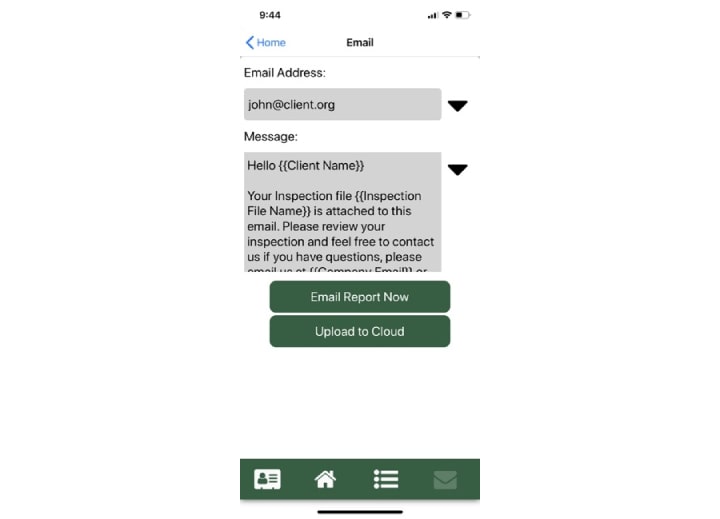
Payment Collection
This feature simplifies the payment collection process by enabling inspectors to easily set up online payment options for clients.
It reduces the hassle of manually chasing down payments by providing clients with the convenience of making payments through the app.
The smooth and efficient payment process enhances customer satisfaction and improves inspector workflow efficiency.
Inspection Scheduling
Palmtech allows users to easily schedule inspections on the go with a few simple interactions.
Its intuitive interface makes it easy for inspectors to schedule appointments, ensuring efficient time and resource allocation.
This feature streamlines the scheduling process, enhancing productivity and allowing inspectors to effectively manage their inspection workload.
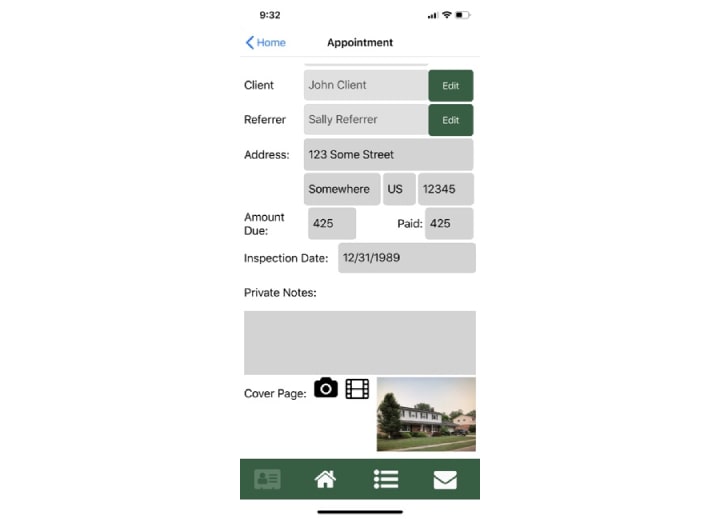
Plans and Pricing
The Palmtech mobile app is available for free on the App Store. For the main platform, pricing is $50 per user per month or $500 per user per year.
These pricing plans offer access to all Palmtech features and functionalities.

Pros and Cons
Pros
- Efficient report writing. Palmtech’s drop-down feature for adding comments and information with just a click streamlines the comment input process. Property inspectors can quickly select predefined comments from a drop-down menu, saving time and ensuring consistent and accurate reporting.
- It is very customizable. Palmtech offers extensive customization options, allowing inspectors to tailor the software to their specific needs. This flexibility enhances the overall user experience and adaptability to different inspection requirements.
- Great customer support. Palmtech offers comprehensive training provided by their representatives at no additional cost. In addition, consultative help is readily available via email or phone call, ensuring prompt assistance and addressing any questions or concerns that may arise.
Cons
- Limited report customization on mobile devices. Making certain changes to the reports is currently restricted to the PC version of the software.
- Limited photo upload capability. Palmtech limits uploading to one photo at a time. This can be time-consuming when multiple images need to be included in the inspection report, potentially slowing down the inspection process.
- Limited integrations. Palmtech doesn’t integrate with most of the popular inspection or property management tools.
Integrations
- Inspection Support Network (ISN)
Spectacular Inspection System — Property Inspection iPad App for Teams

The Spectacular Inspection System is a cloud-based property inspection iPad app designed to streamline the inspection process for small to large home inspection companies.
It prioritizes convenience by allowing inspectors to generate email, and print reports onsite, facilitating seamless communication with real estate agents and home buyers.
The intuitive interface makes it easy for inspectors to generate professional PDF reports and manage inspections efficiently.
Features
In-Built Photo Editing
The Spectacular Inspection home inspector software for iPad provides a comprehensive suite of in-built photo editing tools that enable users to enhance and modify inspection photos.
From cropping and resizing to adjusting brightness, contrast, and color saturation, these tools enable inspectors to fine-tune their images and highlight specific areas of interest.

Voice Notes
This feature is particularly valuable for capturing nuanced information that may be challenging to document through text alone.
By integrating voice notes into inspections, inspectors can ensure accuracy and completeness in their reports, providing clients with comprehensive and detailed information.

Invoice/Receipt Generation
Spectacular Inspection System allows users to easily generate professional invoices and receipts for their clients.
It can include relevant details such as inspection fees, client information, and payment terms.
This feature simplifies the invoicing process and helps users maintain a professional image in their financial transactions.

Automated Backups
Spectacular Inspection System prioritizes the safety of users’ inspection information by automatically backing up their data.
This ensures that inspectors’ valuable data is protected and can be easily restored in case of unexpected incidents or system failures.
Plans and Pricing
Spectacular Inspection System offers a range of pricing plans to cater to the diverse needs of home inspectors.
There is a limited free trial available to inspectors with no expiry date.
The Monthly plan costs $59.99 per month. This plan provides access to all features for generating and sending reports. It also offers access to the mobile app.
For new or casual inspectors, the Inaugural plan is available at $14.99 per report, offering the same features as the monthly plan.
The Bulk Reports plan is priced at $6 per report, making it ideal for part-time or retiring inspectors.
Credits on the Bulk Reports plan do not expire and users can refer their friends for a chance to get five free reports.
The Elite plan is designed for full-time inspectors and costs $599 for the first year. This comprehensive plan includes all the features of the other plans, plus the ability to participate in inspection teams and convert or integrate custom inspection software with Spectacular.
Users can refer a friend and get 30 extra days. Flexible payment options for 2-month, 3-month, or 4-month plans are available.
Additionally, users can add a team member for $299. The Spectacular Inspection System mobile app is available for free on the Apple App Store.
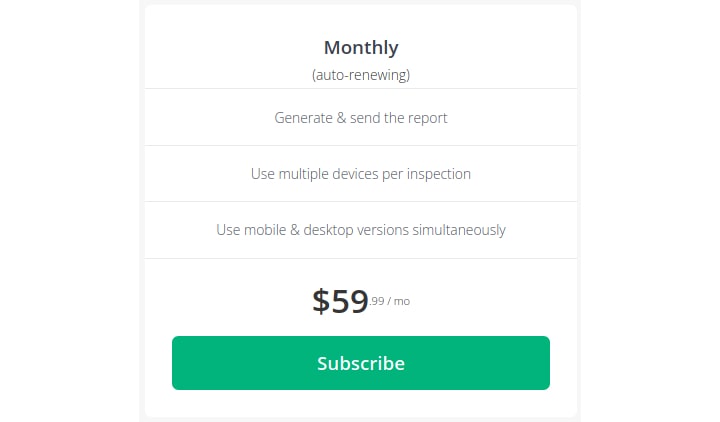

Pros and Cons
Pros
- Excellent report quality. Spectacular Inspection System enables users to create comprehensive and detailed reports that are highly regarded by customers. The reports are known for their thoroughness, readability, and professional presentation.
- Enhanced visual documentation with photos and videos. It allows inspectors to provide visual evidence of inspection findings with photos and even videos.
- Affordability. Spectacular Inspection System is cheaper than most other home inspection software apps for iPhones.
Cons
- Intermittent connectivity issues. In certain situations, when using the team inspect feature with multiple inspectors on a large job, there have been instances where the app stops connecting. This requires users to exit and re-start the application.
- Lack of comprehensive training resources. There are no webinars or instructional videos to provide comprehensive training for using the software.
Integrations
- Nxt Inspekt
- Inspection Support Network
EZ Home Inspection Software — Most Affordable Home Inspection Software for iPad and iPhone

EZ Home Inspection Software is property inspection software for iPad and iPhone that allows users to conduct onsite inspections and create comprehensive home inspection reports by using their phones.
The best home inspection software for iPad must accommodate the collection of information, the highlighting of discrepancies, and the instant dispatching of final reports to clients, and EZ Home Inspection Software does just that.
The tool also offers the flexibility to create or modify custom templates for future inspections, enhancing efficiency and consistency in reporting.
Features
Comment Library
This feature allows users to insert comments instantly without the need for extensive typing.
With access to over 2,000 pre-typed home inspection comments, it provides them with the ability to quickly and effortlessly populate their reports.
Additionally, users can create and maintain their own comment library for personalized and consistent reporting.

Photo Editor
Users can rotate images to their desired orientation, add various shapes such as lines, circles, rectangles, and arrows.
This allows inspectors to highlight specific areas of interest or draw attention to key details within the photos.
Annotations and captions can also be added to the inspection photos, providing additional context or description.
Spell Check
EZ Home Inspection Software includes an automatic spell check functionality that ensures reports are spelling error-free.
With real-time, on-the-fly spell checking, users can maintain the professionalism and accuracy of their reports.
Report Summary Page
This feature is designed to enhance report organization and readability. It allows users to conveniently summarize their findings by including an automatically generated summary page at the beginning or end of their reports.
The ability to select specific items to include or remove from the summary page allows for customized and tailored reporting.
Plans and Pricing
EZ Home Inspection Software offers two pricing options: Desktop Only and Desktop + Mobile Software.
The Desktop Only Software is available for $20/month or $199/year. This version allows users to create reports on desktops and laptops.
It is compatible with both Windows and Mac operating systems. It includes all updates and new features, and allows users to log into any device for report creation.
It also includes a full invoicing and payment processing system.
The Desktop + Mobile Software is priced at $30/month or $299/year. With this plan, users can perform onsite inspections by using their phone or tablet along with the desktop software.
It is compatible with Windows, Mac, Android, and iOS platforms and works offline. Users can utilize voice-to-text functionality for quick report completion, and reports sync seamlessly between devices.

Pros and Cons
Pros
- Ease of use. The software provides a straightforward and intuitive interface, allowing you to navigate through the various features and functions without extensive training or prior experience.
- Customizable reporting style and format. The software allows users to alter report style and format according to their preferences. This flexibility allows them to distinguish themselves from other inspectors and create unique branding.
- Affordability. EZ Home Inspection Software is one of the cheapest real estate inspection apps on the market.
Cons
- Subpar voice-to-text feature. Inspectors have reported inaccuracies in the software’s voice-to-text function, which is critical for swift and efficient inspection reports. It lags behind competitors in speech recognition capabilities, requiring continuous correction of capitalization and spelling errors.
- Unoptimized search function. In the latest version of the software, the search function has been narrowed, making finding reports more challenging. It lacks the capability to search by diverse parameters such as date, client name, realtor name, or address, which were available in previous versions.
Integrations
- Rent Manager
__
About the Author:
With over 20+ years of experience in real estate investment and renovation, Brian Robbins brings extensive knowledge and innovative solutions to the HouseCashin team. Over the years Brian has been involved in over 300 transactions of income producing properties across the US. Along with his passion for real estate, Brian brings with him a deep understanding of real estate risks and financing.
