Top 6 Rated Free & Paid Home Inspector Reporting Software Apps [2024 Reviews]

Real Estate Bees’ editorial team asked a number of industry-leading real estate inspectors to share their expertise on the best home inspection software tools to help our readers make a more educated purchase decision when researching available solutions.

With the help of the experts, we identified the best free and paid web-based property inspection apps and evaluated them based on critical factors that are important for real estate inspectors. Visiting retailers of the listed products by clicking links within our content may earn us commissions from your purchases, but we never receive any compensation for the inclusion of products and/or services in our consumer guides. Read our editorial guidelines to learn more about our review and rating process.
Inspector Toolbelt — Best Free Home Inspection Software

Inspector Toolbelt is a powerful, easy-to-use inspection software tool built for inspectors by inspectors.
It is one of the fastest inspection tools with an interface that lets users add, search for, and present information quickly.
It also has a built-in back office suite, providing comprehensive administrative capabilities alongside automated tools for sending agreements, collecting signatures, sending reminders, collecting payments, providing users with reports, and much more.
Features
Customer Portal
This is a comprehensive and centralized hub for inspectors’ clients to access an array of features and information related to their inspections.
With secure payment processing, convenient digital agreement signing, and easy retrieval of inspection reports, customers can efficiently manage their inspection processes.
Mobile-Optimized Reports
Inspector Toolbelt allows users to generate mobile-optimized inspection reports that offer convenient viewing on mobile devices.
These reports are customizable and available in web format and PDF with a single click, providing flexible viewing and sharing options.

Automated Marketing
Inspector Toolbelt offers a built-in automated marketing feature that helps users stay connected with their clients and customers.
It allows them to send automated follow-up emails and text messages, store reports and documents for easy access, and track their marketing efforts.
Agreements and Billing
Inspector Toolbelt provides a comprehensive solution for streamlined contract management and efficient financial tracking.
It includes a full agreement system and seamless integration with Square, enabling users to effortlessly handle agreements and billings within the free customer portal.
The tool also allows users to track referring agents, monitor company statistics, and manage revenue.
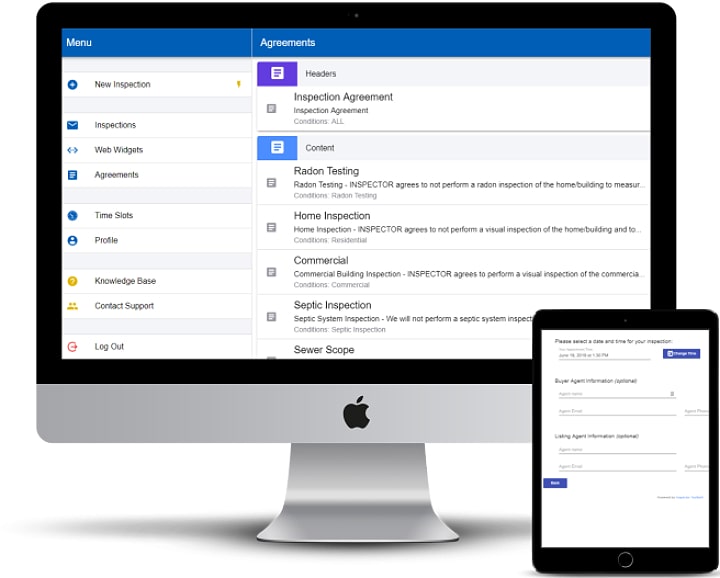
Plans and Pricing
Inspector Toolbelt offers free and paid plans. The free home inspector software plan includes scheduling/admin software along with 5 free reports.
The paid/full package costs $69/month and offers scheduling/admin software, inspection software, unlimited reports and unlimited storage.

Pros and Cons
Pros
- Ease of use. Inspector Toolbelt simplifies the process of creating and scheduling inspections. Users can access and utilize pre-designed templates tailored to specific types of inspections.
- Affordability. Inspector Toolbelt is affordable, with a free plan that allows you to generate up to 5 free, fully functional reports. Inspector Toolbelt’s paid plan offers a lot of features to streamline inspector report writing and scheduling for just $69 a month.
- Great customer support. They have a highly responsive customer support team.
Cons
- No address book. Inspector Toolbelt does not offer an address book, which may make it inconvenient for users who prefer a centralized location for storing and managing clients’ contact information.
- Inability to convert field reports into templates. Inspector Toolbelt does not allow creating templates from field reports. This limitation might hinder users who wish to quickly replicate or reuse specific field reports as templates for future inspections.
Integrations
- InspectIT
- Google Calendar
- InterNACHI Buy Back Program
- Zillow
- Square
Tap Inspect — Best Home Inspection Checklist App

Tap Inspect is home inspection software designed specifically for iOS devices.
The platform offers a streamlined inspection experience with customizable inspection templates, in-app photo capture and editing capabilities, a library of frequently used comments, and numerous other features.
With the ability to generate property inspection reports onsite immediately after completing an inspection, users can efficiently perform, customize, and publish detailed home inspection reports directly from their iPhone or iPad.
Features
Autopilot
This feature automates a user’s inspection business, handling tasks such as scheduling inspections, sending reminders, and collecting payments.
It streamlines back-office processes and allows users to concentrate on delivering top-notch home inspections.

Inspection Templates
Tap Inspect provides users with a range of template options. Users can choose a default template or customize their own based on their specific requirements.
During an inspection, users can modify and fine-tune the template in real time, tailoring it to the specific circumstances and requirements they encounter onsite.

Inspection Reports
Tap Inspect offers an excellent reporting feature that ensures swift delivery of reports to clients, eliminating unnecessary waiting time.
An automated email containing a personalized web page is sent to clients immediately following an inspection. This webpage allows clients to download a PDF version of the report.

Price Calculator
This is a unique tool designed to help users quickly and easily determine the price of their inspections.
The calculator takes into account a variety of factors, such as square footage, travel distance, age of the home, crawlspace, and other factors.
It allows users to provide near-instant pricing to potential clients, which can help them win more jobs.

Plans and Pricing
The Tap Inspect software for home inspectors offers three pricing plans: Pay as You Go, Unlimited, and Inspection Team.
The Pay as You Go plan is designed for beginners and part-time inspectors who don’t want to commit to a monthly subscription. It costs $7.50 per report and is sold in blocks of 20 for $150.
The Unlimited plan is designed for full-time inspectors. It is priced at $90/month.
The Inspection Team plan is designed for teams of inspectors who want to collaborate on reports and share data. This plan costs $90/month, plus $45/inspector.

Pros and Cons
Pros
- Simplified note input. Tap Inspect offers a simple tap-based note recording system. This makes the process quick and easy, allowing inspectors to seamlessly document their findings during home inspections.
- Quick and efficient report generation. Users can create detailed multiple-page reports in a short period of time.
- Pay-as-you-use pricing. This property inspection software for property managers and inspectors uses a flexible pricing model. You can opt for the 20 reports option at $7.50/report. This is an excellent option for small-time home inspectors.
Cons
- High prices. The prices for this property inspection report software are on the higher end in the market.
- Blurry images. Based on some user reviews, Tap Inspect’s in-app photo capture feature produces blurry images.
- Usable only on Apple devices. Tap Inspect cannot be used on PC and it doesn’t have a version of home inspection software for Android. It’s only available on the Apple App Store.
Integrations
- Google Calendar
- Google Drive
- InterNACHI Narrative Library
- ISN
- Secure24 Alarm Systems
- HomeBinder
Nxt Inspekt — Best Home Inspection Scheduling Software

Nxt Inspekt is a home inspection scheduling software tool designed to simplify and streamline appointment booking.
It ensures an accurate and effortless booking process, significantly reducing the time and hassle associated with home inspection appointments.
This tool integrates seamlessly with existing websites, eliminates time-consuming phone tags, and offers an intuitive, calendar-based user interface.
Features
Inspection Mapping
This feature provides a visual representation of inspection progress and scheduled activities. It allows users to easily identify areas they’ve already inspected and view scheduled inspections.
Inspection Scheduler
This feature provides users and their clients with a convenient and efficient way to schedule and manage home inspection appointments.
It allows a client to book appointments within minutes and reschedule or cancel them if necessary, providing flexibility and convenience.

Dashboard
This is an easy-to-read and comprehensible interface that provides quick access to key information with preloaded summaries and other indicators.
The dashboard provides users with easy access to their data and offers valuable insights through its user-friendly interface. It can also be customized to the user’s preferences.
KPI Analyzer
This is an intuitive tool designed for analyzing key performance indicators.
It allows users to efficiently keep track of their monthly and year-to-date revenue with a wide variety of reports and graphs.
In addition to providing a detailed view of financial performance, it helps users make informed decisions about current and future strategies.
Communication Tools
Nxt Inspekt allows users to send email inquiries to past clients for evaluation, or to express appreciation for their business.
With this tool, users can engage with their clients, gather valuable feedback, and strengthen relationships.
Plans and Pricing
Nxt Inspekt charges a low fee per appointment, based on monthly volume.
For appointments ranging from 1 to 50, the cost is $3 per appointment, while appointments exceeding 51 are priced at $2 per appointment.
A minimum monthly fee of $20 is required.

Pros and Cons
Pros
- 5-year free subscription for InterNACHI members. Members of the International Association of Certified Home Inspectors (InterNACHI) can use the platform for free for up to 5 years.
- Easy integration with websites. Nxt Inspekt seamlessly integrates with your website, offering a simple interface for scheduling pages to match the design of your site. This creates a more cohesive user experience.
- Affordable pay-as-you-use pricing. Nxt Inspekt is one of the most affordable home inspector tools. Users pay between $2-$3 per appointment with a minimum monthly fee of $20.
Cons
- No mobile app. Nxt Inspekt does not have home inspection software for iPhone or Android. This severely limits the convenience and accessibility of Nxt Inspekt for its users.
- Limited support. Support is only available via email. There is no phone or live chat support.
Integrations
- QuickBooks
- Google Calendar
- Horizon Inspection Software
- Authorize.net
- Spectacular
- Inspector’s Homebase
- RecallChek
- InspectorLab
- Tagzter
- Guardian Inspection Payments
zInspector — Best Rental Property Inspection Software App

zInspector is a leading property inspection software designed for property managers, real estate investors, contractors, real estate agents, and tenants.
It offers a well-rounded, collaborative solution for the real estate industry with powerful inspection capabilities combined with real estate virtual tour software and comprehensive task and property management software tools.
The platform helps users coordinate inspections, track tasks, and collaborate with team members.
Features
360° Inspections
This is an innovative and unique feature that allows users to capture comprehensive views of every room and yard by using a compatible 360° camera. The app works similarly to 360° virtual tour software.
The resulting panoramic photos provide extensive coverage, ensuring thorough inspections. Note that a compatible Ricoh 360° degree camera for real estate photography is required to use this feature.

Contact Management
zInspector offers a comprehensive contact management feature that allows users to efficiently handle their contacts, from tenants and landlords to vendors and team members.
Users can also search for contacts by name or category.
Inspection Comparison
This feature allows users to easily compare past and current inspection conditions and comments.
It streamlines the process by displaying previous inspection information, allowing users to focus on changes.
They can retrieve photos from past inspections for visual reference to the same area or detail.

Property Driving Directions
zInspector offers users an effective way to locate and drive to any added property address.
This rental inspection app provides users with instant directions to property addresses by using their device’s native map app, such as Apple Maps for iOS or Google Maps for Android.
Plans and Pricing
zInspector provides users with a range of options to choose from, including a free plan and two billing methods: per-user and per-unit.
The per-unit plans available are Core, Plus, and Max, while the per-user plans are Base, Premium, and Enterprise.
The free plan is for 1 user and up to 5 properties (units) with features such as Rentec Direct integration and tenant-completed inspections.
The Core plan costs $0.60 per unit and offers additional benefits like team collaboration, custom permissions, unlimited users/devices, unlimited inspections with customizable templates, and report routing via email.
Core plan users also have access to a task manager. New users enjoy a free 15-day trial of the plan.
The Plus plan costs $0.85 per unit. It includes all Core plan features, plus property accounting integrations, tenant app builder, zData for capturing and quick lookup of information, costs and syncing to Google Sheets.
It also offers access to 360° panoramic photos and 360° virtual tours.
The Max plan is priced at $1.10 per unit and offers the most comprehensive package with all Plus plan features. It also offers a customized communication domain and white label branding.
On the per-user plans, fees increase based on the number of users on your team. Discounts are given as the number of users increases.
There is also a 10% discount for annual subscriptions on each plan.
The Base plan costs $22 per user per month, or $240 per user annually. It offers the same features as the Core plan.
The Premium plan costs $32 per user per month, or $345 per user annually. It offers the same features as the Plus plan.
The Enterprise plan allows you to onboard up to 20 users for $400 per month, or $4,320 per year. It includes all of the same features as the Max plan.

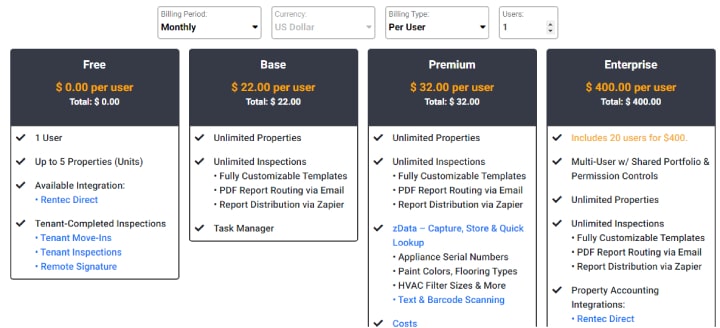
Pros and Cons
Pros
- Excellent customer service and support. Whether it’s troubleshooting technical issues, answering questions, or providing guidance on how to optimize the software, their support team is responsive and dedicated to assisting their users.
- Historical reference. zInspector maintains a detailed history of units. This functionality allows property managers, contractors, and real estate agents to access past records and information about each unit in their portfolio.
- User-friendly. zInspector is easy to learn and use. The software takes you through your set inspection workflow by asking specific questions.
Cons
- Fields can’t be customized. zInspector lacks field customization capabilities. This can make it difficult to capture property-specific details.
- The mobile app isn’t very intuitive. When using the rental property inspection app for mobile devices, users have to switch to the web app to perform some tasks like archiving or deleting properties.
Integrations
- AppFolio
- Rent Manager
- Rentvine
- Rentec Direct
- Propertyware
- Google Drive
Spectora — Best Property Inspection Mobile App for Android

Spectora is comprehensive home inspection software designed to help users optimize their home inspection business.
It combines intuitive report writing functionality with inspection checklists, scheduling, automation, inspection templates, customer outreach, and agent management tools.
These enable users to streamline their operations, create professional reports, and foster strong relationships with clients.
Features
Task Automation
Spectora automates every repeat task in a user’s home inspection business, from scheduling confirmations to inspection reminders and automated review follow-ups.
It even locks inspection reports until users are paid and the contract is signed, eliminating the need to chase clients down for payments.

Metrics and Analytics
This feature provides users with valuable insights into their business’s performance.
It provides revenue source visibility, tracks customer origins, and allows custom chart creation to monitor key metrics.

Report Writing
Users can easily create comprehensive inspection reports with efficiency and precision.
Spectora offers a user-friendly interface that minimizes the number of taps required to log deficiencies, ensuring a streamlined experience.
The report’s design includes high-contrast text, enhancing readability even in challenging environments.

Pay Splits
This feature offers property inspection businesses a convenient and streamlined way to determine and manage compensation for their inspectors.
The tool calculates and provides comprehensive reports for every pay period, regardless of whether users prefer a flat rate, a percentage-based model, or a percentage-after-deduction structure.
Plans and Pricing
Spectora offers two pricing plans: monthly and annual.
The monthly plan costs $99 per month, and additional inspectors cost $89 per month.
The annual plan is available for $999 per year, and additional inspectors cost $828 per year.

Pros and Cons
Pros
- Visually appealing reports. Spectora provides users with visually appealing reports that contain high-contrast text and colors. This makes information easier to read and understand.
- Seamless integration with third-party tools. Spectora offers seamless integration with popular third-party tools commonly used in the home inspection industry. This includes integration with payment processors, customer relationship management (CRM) systems, and marketing tools.
- Customizable reporting templates. You can easily build your own templates or choose one of the existing ones.
Cons
- High cost. Spectora is probably the most expensive home inspector reporting software on the market.
- Mobile app crashes. Some users report crashes and delays while using the mobile app for inspections.
Integrations
- Repair Pricer
- Google Calendar
- HomeBinder
- Secure24 (or ADT Alarms)
- Blipp Reviews
- Google Drive
- QuickBooks Online
- Mailchimp
- Simple Solutions
- Inspector Call Center
- Small Hive Solutions
- America’s Call Center
- InterNACHI Buy-Back Program
- ISN (Inspection Support Network)
- RecallChek
Joyfill — Best Free Home Inspection Report Writing Software

Joyfill is a mobile platform designed for home and fire inspections, enabling teams to streamline workflows and collect data seamlessly.
The platform allows users to create efficient processes for completing paperwork and gathering information, whether it’s for inspections, service reports, or other tasks.
It is a native app available for iOS, Android smartphones and tablets.
Features
Form Builder
This feature simplifies the form creation process. With robust smart fields and logic, users can optimize and streamline their forms quickly by using the intuitive drag-and-drop interface.
It helps users design dynamic forms that enhance data collection capabilities.
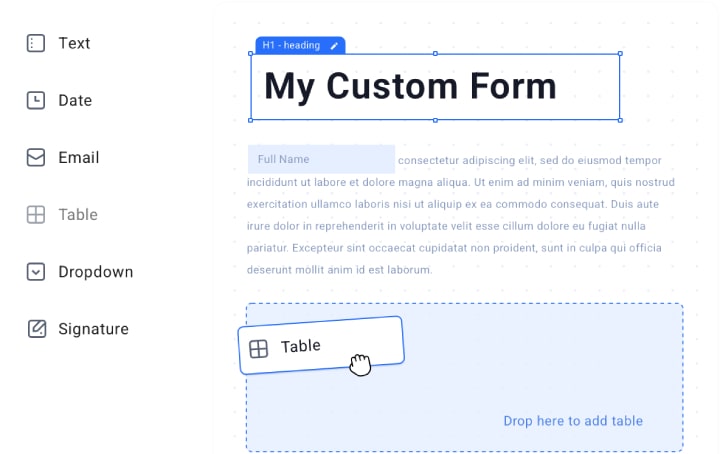
Joyfill Manager
This is an easy-to-use admin portal that enables team members from different departments to manage inspection operations.
It streamlines the management of various components within Joyfill, including templates, documents, PDFs, customers, access tokens, and other elements through an intuitive interface.
This allows for enhanced collaboration and efficiency in home inspections.
Compliance Template Library
Joyfill offers a vast collection of 100+ industry code compliance templates.
With options ranging from NFPA, ULC, AHJ, and many more, users can easily select templates that align with their specific industry requirements.

Data Import Functionality
This feature automates the import of large data lists. It allows users to auto-fill data with one click, eliminating manual data entry.

Plans and Pricing
Joyfill offers a free plan and two paid pricing plans: Premium and Enterprise.
The free property inspection app allows unlimited users, 10 monthly submissions, access to pre-built forms, and basic support.
The Premium plan costs $40/month per user, providing access to all the features available on the free plan.
In addition, it offers limited storage, phone and live chat support, 24/7 emergency support, email integration (including Gmail and Outlook), a dedicated account manager, and valuable account manager services such as customer list import, custom form building, as well as user training and onboarding.
The Enterprise plan costs $45/month per user. It includes all the features of the Premium plan, plus unlimited storage.

Pros and Cons
Pros
- Offline entry. Joyfill allows users to perform inspections, report service orders, and fill out forms without internet access. It ensures inspection operations remain uninterrupted, even without a reliable internet connection.
- Mobility. With Joyfill’s mobile app, users can access and use the platform from anywhere.
- Ease of use. The platform is easy to navigate and makes it easy to customize forms and reports.
- Generous free plan. Joyfill’s free home inspector report software allows unlimited users and up to 10 form submissions per month.
Cons
- Cannot annotate photos. Joyfill lacks the functionality to directly annotate or add notes to photos, which may limit the ability to provide detailed visual documentation.
- No external software integration. You can’t sync forms and templates with other apps.
- Syncing conflicts. Some users have experienced syncing conflicts, i.e., temporary disruptions or inconsistencies in data synchronization across devices.
Integrations
Joyfill does not integrate with third-party applications.
__
About the Author:
With over 20+ years of experience in real estate investment and renovation, Brian Robbins brings extensive knowledge and innovative solutions to the HouseCashin team. Over the years Brian has been involved in over 300 transactions of income producing properties across the US. Along with his passion for real estate, Brian brings with him a deep understanding of real estate risks and financing.
