6 Best Free & Paid 360° Virtual Tour Software Apps (2024 Reviews)

Real Estate Bees’ editorial team asked a number of industry-leading real estate professionals to share their expertise on the best 360 virtual tour software apps to help our readers make a more educated purchase decision when researching available solutions.

With the help of the experts, we identified the best apps for creating real estate virtual tours and evaluated their features, pricing information, pros, and cons. Visiting retailers of the listed products by clicking links within our content may earn us commissions from your purchases, but we never receive any compensation for the inclusion of products and/or services in our consumer guides. Read our editorial guidelines to learn more about our review and rating process.
Zillow 3D Home

The Zillow 3D Home app is a top contender for the best 360 tour software, as it allows you to take 360° images of a home with your iPhone or a standalone 360 camera.
The app then stitches the images together to create a virtual tour that allows potential buyers to explore listings from the comfort of their own homes.
Created tours are automatically posted to corresponding listing pages on Zillow, Trulia, and Redfin.
You can also share them anywhere, including on your website and social media accounts.
These tours receive priority visibility on the Zillow platform, including their mobile app. They also receive a 7-day boost in search results on both mobile and desktop.
The Zillow 3D Home app is free to use, and it’s easy to get started. Simply download the app, open it, and follow the instructions.
This 360 virtual tour app will guide you through the process of creating your tour.
If you’d rather hire a Zillow Certified Photographer, you can find a list of photographers in your area on the Zillow website.
Features
3D Home Dashboard
This dashboard helps you manage your Zillow 3D Home tours from one place.
You can edit your tours, add arrows to panoramas, change room default views, edit labels and floor levels, and more.

360 Camera Options
You can connect a 360° camera, such as the Insta360 (X2, X3, or One RS 1-inch 360 edition), or the Ricoh Theta (Z1, X, SC2, or V).
Once you’ve captured your panoramas, you can use the Zillow 3D Home app to automatically build your interactive floor plan and virtual tour.
Interactive Floor Plans
The Zillow 3D Home app offers interactive floor plans from high-resolution photos and 360 tours of the property.
This helps potential buyers get a realistic view of the space and make an informed decision about whether to purchase the property.

Sharing Capabilities
Real estate agents can share Zillow 3D Home tours with clients and prospects via an unbranded link and embed them on their own real estate agent websites.
The link can also be shared via social media, the MLS, or other real estate sites.
Plans and Pricing
Zillow 3D Home is a free virtual tour software.
Pros and Cons
Pros
- Automated listings. When a Zillow virtual tour is published, it will automatically appear on the associated listing’s Zillow page, as well as on Trulia.com.
- No hosting fees. Zillow does not charge hosting fees for virtual tours.
- Easily embeddable. Zillow virtual tours can be embedded anywhere online and shared easily.
Cons
- Limited editing options. Zillow’s virtual tour solution doesn’t support branding or advanced customizations.
- No import option. You can’t import panoramas created from external apps into Zillow 3D Home.
Integrations
- Zillow
- Redfin
- PixVid
Lapentor

Lapentor is a cloud-based 360° virtual tour software that allows users to create stunning virtual tours of their home, business, or other locations.
It allows users to easily upload panoramic photos and videos, add hotspots and text, and customize the look and feel of their tour.
This tool is designed for real estate agents, custom home builders, real estate teams, and anyone wanting to create an immersive digital experience for their customers.
Features
Recommended Presets
Lapentor offers 8 types of hotspots to choose from, including text, image, video, and audio hotspots.
Users also get 21+ plugins to add even more functionality to their tours. These plugins can be used to add 3D models, social media integration, and more.
It also has lots of templates to get users started quickly.
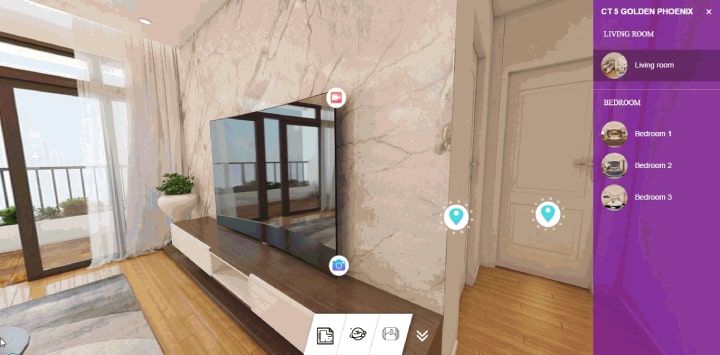
Interactive Hotspots
Lapentor provides hotspots in its virtual tours that enable users to interact with the virtual environment.
Users can click on these hotspots, which link to videos, photos, or written information about an object or location.
This will enable them to learn more about their tour environment in a fun and interactive way.

Analytics
Lapentor allows users to track their projects with Google Analytics code, or a proprietary analytics dashboard.
This means that users can track the number of views, clicks, and interactions on their tours, as well as the time spent in each room.
Self Hosting
You can download your tour as a zip file that contains all the images, source code, and instructions needed to run the tour.
Upload this file to your own server and unzip it. Your tour will begin immediately.
Go to the “Project Dashboard” page and hover over any project you want to download, and then click the “Export” button.
You’ll pay $10 per download.
Plans and Pricing
Lapentor offers a free plan that allows you to create three projects and up to 15 panoramas per project. You can update, publish, and embed these projects anywhere for free.
Lapentor’s paid plan allows you to create unlimited projects and panos. It costs $25 per month or $250 per year.
The paid plan offers additional features, including multi-resolution, direct support, project analytics, and file storage.

Pros and Cons
Pros
- Free plan. Lapentor offers a generous free plan that allows users to create and share up to 3 virtual tour projects.
- Multi-resolution feature. Lapentor offers a multi-resolution feature that adapts images to load at the best matching resolution possible. As a result, Lapentor projects use less memory to adapt to viewers’ devices.
- Intuitive. The platform is easy to use, making it hassle-free for anyone to create and edit virtual tours.
Cons
- Support is only available for Premium users. Lapentor’s free plan does not offer customer support.
- No integrations. The platform doesn’t integrate with any third-party software. Users must manually import panoramas and images.
- Plugins can be tricky to navigate. Using plugins like the audio plugin and adding background sounds can be a little complicated.
Integrations
Lapentor does not offer third-party software integrations.
Panoee

Panoee is a 360 and 3d virtual tour software platform that enables users to create, edit, and publish 360-degree virtual tours.
It has a built-in CMS that allows users to manage all posts and data centrally, combining multiple themes to design virtual tours according to business brand guidelines.
Panoee also offers multiple interactive features, including floorplan auto-rotation, an interactive planet intro, and more.
Features
Custom Panorama Capturing
Panoee enables users to create interactive, multi-resolution panoramas with themes.
The platform allows users to upload and stitch images together to create immersive 360° panoramas.
It also offers various real estate photography software tools for users to customize panoramas with different colors, textures, and themes.
It integrates soundtracks and other media, enhancing the overall experience.

Virtual Staging
Panoee offers virtual staging capabilities that enable users to create photorealistic 3D images of any space.
This allows visitors to see what the space will look like under different lighting conditions and at different times of the day.
It also allows users to split the screen, showing before-and-after comparisons of any changes made to the space.
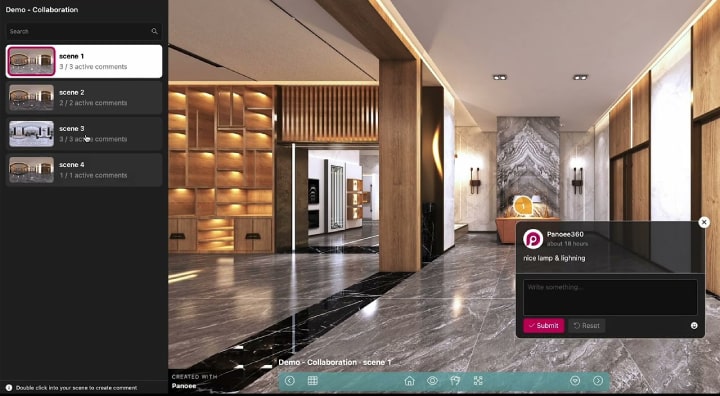
Built-in CMS
The mini-CMS allows you to manage your media in folders and update scenes by replacing images.
You can also block specific areas in a panorama, as well as manage posts (information to be displayed interactively as hotspots) and all your projects in the CMS.

Password-Controlled Access
Panoee allows users to control who can view their virtual tour by locking it with a password.
Passwords can be easily set and changed at any time, offering users a secure way to protect their virtual tour from unauthorized viewers.
Plans and Pricing
Panoee offers three pricing plans: Be Friend, Companion. and Companion+.
The Be Friend plan is a free-forever plan with some limitations.
It allows access to 7 types of hotspots, multi-resolution support, unlimited, high-quality uploads, unlimited bandwidth, 20Gb of free data, customized themes, and integrated analytics.
Panoee ranks as one of the best free virtual tour software as it offers unlimited uploads and analytics on its free plan.
The Companion plan is billed monthly at $18/month. Users can also access a 14-day trial of this plan.
It offers all the premium features, such as branding, password-protected tours, 2 free custom domains per month, custom floor plans and maps, eCommerce support, and detailed analytics.
It also includes 10 types of hotspots, plus everything in the Be Friend plan.
You can also opt for the Companion+ plan. This is the Companion plan, billed annually. It costs $180 per year.

Pros and Cons
Pros
- Excellent customer service. Panoee offers prompt customer support through live chat, email, Facebook, and Telegram.
- User-friendly interface. Panoee has a user-friendly interface with drag-and-drop functionality that makes it easy to add 360-degree images and create hotspots.
- SEO-friendly tours. Panoee allows users to manually update the metadata tags on their virtual tours to improve SEO rankability.
Cons
- Frequent bugs. Since it’s a new software, some of its features have just been recently added, and using these can sometimes be buggy.
- No mobile app. Panoee is currently only available on PC or via web apps.
- Limited storage. Users cannot purchase additional storage once the 50GB of storage space is exhausted.
Integrations
- PayPal
- Shopify
- Google Maps
VPiX

VPiX was founded by a team of seasoned AR, VR, and MR developers. The software is used by businesses of all sizes, from real estate brokerages to tourism organizations.
It’s easy to use and can be customized to meet the needs of any project.
VPiX is one of the best 360 degree virtual tour software, making it easy to create high-quality, immersive virtual tours.
Once you’ve captured your footage, VPiX makes it easy to stitch it together and add hotspots, text, and other interactive elements.
You can then publish your tour to the web, share it on social media, or embed it on your website.
The platform can be used with DSLR cameras, stereoscopic HDR, and point-and-shoot real estate 360° virtual tour cameras like the Ricoh Z1 or Insta 360.
VPiX also allows you to incorporate floorplans into your 360 tours.
You can use any other software or camera to create 2D or 3D floor plans. You can then import them into your VPiX back office to add them instantly to your 3D virtual tours.
Features
Floor Plans
VPiX allows real estate agents to add extensive floor plans to their listings.
The program provides professionally designed, hand-crafted 2D or 3D floor plans that can be added to any listing, including residential or commercial properties.

Voice-Over Narration
VPiX allows real estate agents to add voice-over narration to their virtual tours. This feature allows agents to provide details about the home that aren’t visible on a tour.
It is also an excellent way to engage potential buyers or add a personal touch.
HDR Workflows
VPiX allows users to bracket and use any HDR workflow for post-processing, making soft and sparkling images.
This produces a realistic look that can be further enhanced with the use of tone mapping. Additionally, it allows users to create high-contrast images with greater depth and detail.
White Label Branding
VPiX allows users to customize virtual tours with logos, branding, and other features.
This is so that the virtual tour looks and feels like an exclusive experience that matches a business’s identity.
Plans and Pricing
The Starter plan is perfect for the average 360 real estate photographer.
It includes the creation of up to 100 projects or listings with either of the Canon/Nikon DSLR with Sigma 8mm & 360 rotator, or the Insta360 ONE X or Ricoh Theta camera.
The Starter plan also includes a variety of features, such as custom navigation arrows or icons, custom NADIR & logo, 2D and 3D floor plans, Vimeo/YouTube videos and custom pop-up info boxes.
The Starter plan is priced at $95/month or $780/year.
VPiX offers ad agencies and production firms a plan that allows up to 250 projects or listings for $297 per month or $2,928 annually.
This plan includes all the Starter plan features, as well as access to the Custom VPiX API and priority support.
There is also a Custom plan for other virtual tour businesses. This includes access to VPiX’s virtual tour cloud servers.
If you are interested in this option, you will need to speak with one of their sales reps.

Pros and Cons
Pros
- One-on-one training available. VPiX 360 provides virtual tour training via Zoom conference for users who need assistance. They also offer on-site photography services.
- Offline hosting. VPiX users can export their entire virtual tour, archiving it offline. This eliminates expensive annual hosting fees for sold or inactive tours.
- Copyright. VPiX gives users rights to their content, unlike other platforms.
Cons
- Requires high-end computer hardware. VPiX requires high-end computer hardware to function properly. The software will not run on older operating systems or computers with low graphic cards.
- Expensive. Compared to most competitors, the VPiX 360 platform is expensive. It might not be suited to Realtors and businesses with small advertising budgets.
Integrations
- Rackspace Hosting
- Sigma
- Insta360
- WordPress
Real Tour Vision

Real Tour Vision (RTV) is an industry-leading virtual tour software designed to provide virtual tours, virtual staging, national and international photography, real estate photography drone and aerial imaging services.
It enables real estate agents to upload HD video, still images, and floor plans; embed Matterport and other 3D productions; create complete walkthroughs; and provide marketing tools designed to win more listings and sell properties faster.
Features
HTML 5 Virtual Tour Player
This feature displays high-definition still images, panoramas, and full-motion videos in one interactive media player at lightning-fast speeds.
It gives users the option to publish panoramas ranging from cylindrical to 360×180 spherical, as well as vertical panoramas, with stunning results.

Audiopal
This feature allows users to choose from five professional voice-over artists to automatically narrate their virtual tours.
The system works on a scene-by-scene basis or per virtual tour. Alternatively, users can upload their own professional voice-overs or insert their own scene-by-scene narrations.
Astrozoom
This feature is a virtual tour add-on that allows users to zoom in from outer space directly to any property or business.
It creates a powerful, visually stunning HD video that starts with a view of Earth from space, then slowly zooms in on the listing or business.
This feature is a custom-made add-on that costs $10 per production.
Tiny Tour URLs
RTV automatically generates a short, custom URL for every new virtual tour published. This can be used in print ads and MLS systems that require shorter URLs, as well as on social media.
Plans and Pricing
The RTV Fusion software is available for $99. For this price, users can access tools for creating virtual tours, marketing flyers, one-page websites, and more.
They can then purchase credits to be applied toward tours, starting with 10 credits for $219, 30 credits for $459, and 60 credits for $819. A one-time setup fee of $99 is also required.

Pros and Cons
Pros
- Comprehensive customization options. It allows for a high degree of customization, so users can tailor their tours to their brands by including custom branding elements such as logos, colors, and fonts.
- Aerial drone shooting. It is one of the few virtual tour platforms that allows users to capture stunning aerial views and create an immersive experience for their virtual tours through aerial drone shooting.
- Great customer service team. Many users praise their customer service team for their responsiveness and reliability.
- Single property website design. They offer beautiful one-page website designs for property marketing.
Cons
- Costly. Real Tour Vision’s pricing is higher than most other 360 panorama virtual tour software platforms.
- Can be hard to navigate. First-time users may find it hard to navigate the software on their own, even after going through the available FAQ and training videos.
Integrations
- Zillow
- Realtor.com
- Homes.com
- Trulia
- Movoto
Pano2VR

Pano2VR is one of the best 360 tour software. It is an intuitive virtual tour software program that converts panoramic or 360° photos and videos into interactive experiences.
It creates HTML5 virtual reality tours from spherical and cylindrical panoramic images. These tours can be customized with skins, built with hotspots and directional sound added.
It helps users create an immersive experience for any modern browser, regardless of the project size.
Features
Tour Map
This allows users to provide detailed location context for scenes in their virtual tours.
Viewers get a better sense of where the scenes are located within the larger environment, which creates an immersive experience for them as they navigate through the tour.

Patch Mode
This tool allows users to extract a defined patch area from the panorama without distortion, making it easier to retouch and edit.
They can define a patch, extract, edit it and once saved, the modified patch will automatically be applied non-destructively to the panorama.
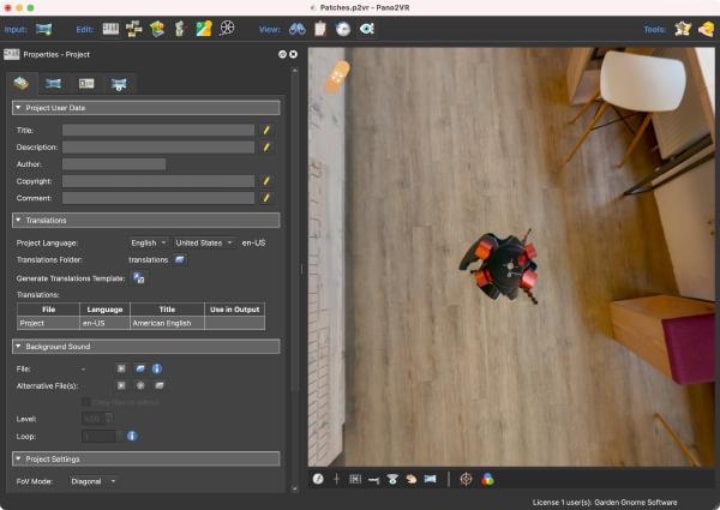
Skin Editor
This tool enables users to create custom buttons and controllers with a unique, responsive interface that fits any screen.
This allows for a consistent aesthetic across multiple platforms, tailored to any device.

Highlights
Pano2VR allows users to highlight the most interesting parts of their tours by creating animation paths that automatically navigate through each tour node.
Viewers can pause the animation at any time to interact with and explore further, or even export this walkthrough as a video file.
Plans and Pricing
Users can download the trial software before purchasing a license. The trial software adds a watermark to output images, as well as limits the number of image imports to 4.
A license costs 449 Euro (excluding VAT) for 1 user. Additional users cost 350 Euro (excluding VAT).
While licenses do not expire, they are specific to software versions. And if you’d like to upgrade your software, you would have to purchase an upgrade license.

Pros and Cons
Pros
- Highly customized tours. Pano2VR allows users to create highly customizable virtual tours with custom hotspots, skins, and nodes.
- Makes correction of 360 photos easier. You can extract a defined patch of your 360-degree photos and videos. This allows you to make non-destructive corrections and add interactive elements like window pop-ups, directional sound, and video.
- Wide range of output formats. Pano2VR can output virtual tours in a variety of formats, including HTML, Flash, and Google Street View. This makes it easy to share virtual tours with others on a variety of devices.
Cons
- Expensive. Pano2VR is one of the more expensive virtual tour software options on the market. The price may deter some users.
- Not very user-friendly. Pano2VR is not as user-friendly as other virtual tour software options. The interface is cluttered and the instructions can be difficult to follow.
- High system requirements. The program requires a system running on Windows 10 (1809 or later), Windows 11 21H2, or MacOS 10.14/higher.
Integrations
- Google Street View
__
About the Author:
Kristina Morales is both a licensed mortgage loan originator and real estate agent in the State of Ohio. Inspired by her years of working with buyers and sellers and seeing a need for more consumer education, Kristina created loanfully.com, an online educational resource for borrowers and industry professionals. In addition to real estate sales and mortgage lending, Kristina had an extensive corporate career in banking, treasury, and corporate finance. She ended her corporate career as an Assistant Treasurer at a publicly traded oil & gas company in Houston, TX. Kristina obtained her MBA from the Weatherhead School of Management at Case Western Reserve University and her B.A in Business Management from Ursuline College.
