7 Best Real Estate Transaction Coordinator Software Tools for Agents and Brokers (2024 Reviews)

Real Estate Bees’ editorial team asked a number of industry-leading real estate agents and brokers to share their expertise on the best transaction management software tools to help our readers make a more educated purchase decision when researching available solutions.

With the help of the experts, we identified the best paid and free transaction coordination software tools and evaluated them based on critical factors that are important for real estate agents and brokers. Visiting retailers of the listed products by clicking links within our content may earn us commissions from your purchases, but we never receive any compensation for the inclusion of products and/or services in our consumer guides. Read our editorial guidelines to learn more about our review and rating process.
Folio by Amitree
Use REALESTATEBEES promo code during the checkout when signing up to any of the paid plans and get 30% off!
Folio by Amitree is one of the best transaction coordinator tools for real estate, offering a cutting-edge solution that streamlines the complex process of managing and organizing property transactions.
Folio’s AI-powered Smart Folders automatically categorize and organize emails related to specific transactions, ensuring all relevant information is easily accessible and reducing inbox clutter.
This free real estate transaction management software generates dynamic, visual timelines for each transaction to help users stay on top of crucial milestones and deadlines.
Folio also has a mobile app that allows users to manage transactions and stay informed on the go, ensuring they never miss an important update or deadline.
Features
Smart Folders
Smart Folders organize your emails in Outlook or Gmail into different smart folders, with contacts for each project arranged in a sidebar within each folder.
This feature helps users stay on top of relevant messages and makes it easier to find the information they need quickly.
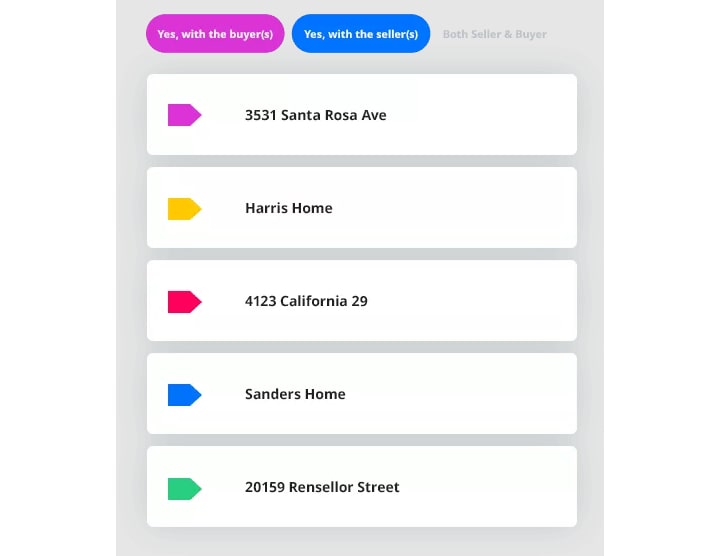
Task Management
Users can create tasks, assign them to team members, and set deadlines for each task. They can also set reminders and keep track of their progress.
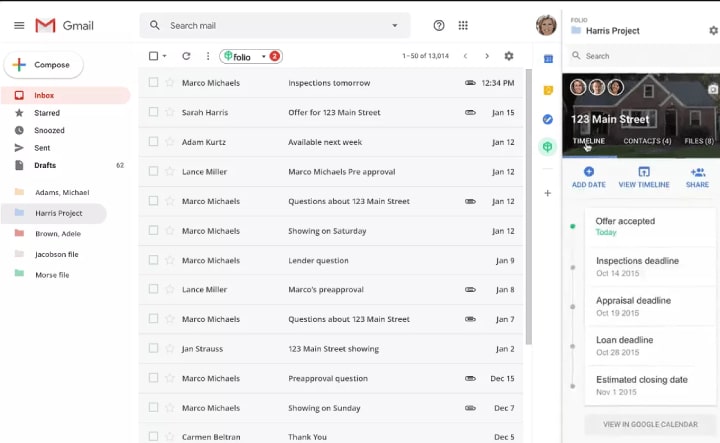
Calendar Synchronization and Timeline
Users can create, edit, and share synchronized calendar events with team members.
Team members can see their calendar events in Folio, keeping up to date with upcoming events.
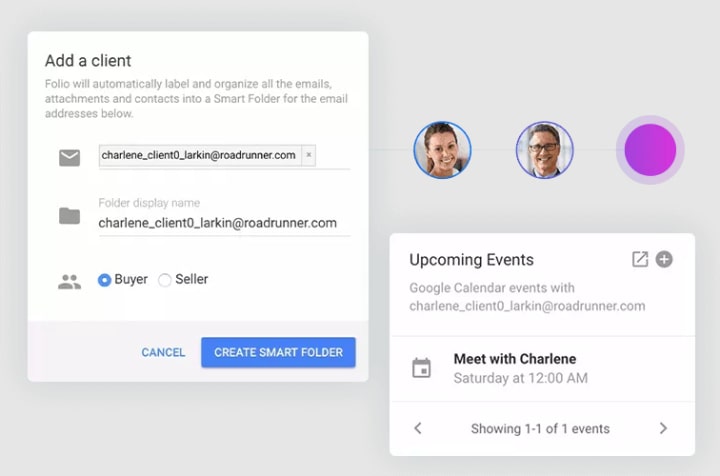
Learn more about the features of this tool from our review of Folio by Amitree.
Pricing
Folio offers four plans for its users: Basic, Pro, Team, and Enterprise.
The Basic plan is free. It allows you to manage three calendars at once, sync with Google Calendar, and create and share Google Timelines.
The Pro plan costs $29 per month or $228 per year and includes unlimited smart folders and timeline background customization.
The Team plan costs $24 monthly or $216 annually and includes all Pro features as well as centralized billing and shared timeline features.
Enterprise pricing varies based on your needs.
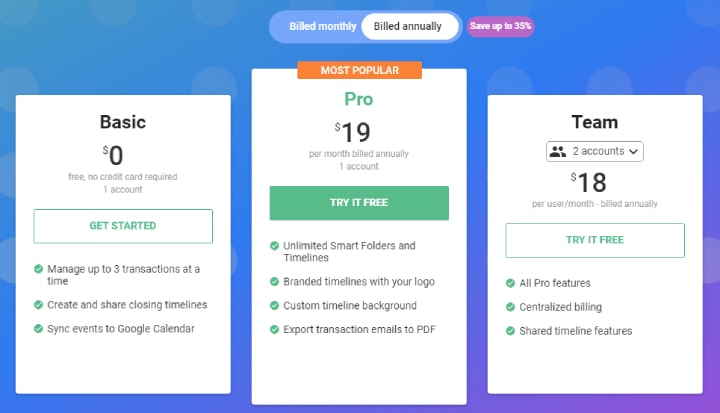
Pros and Cons
Pros
- Easy to use. Folio’s Chrome extension is relatively easy to install and use. The software has a clean interface and modern design.
- Ability to share timelines. The Folio transaction manager software allows you to easily share timelines and critical tasks with reminders. It also lets you keep track of deals and transactions.
- Easy document download. You can easily download PDF versions of all emails after closing a deal. This allows you to save and access those emails whenever you want.
Cons
- Not highly customizable. While it’s surprisingly robust, it still lacks all the tools or customizability of some competitors, including team tools, commission tracking, dashboards, etc.
- Auto-creation of folders and labels. Several users have complained that the software automatically suggests folders and creates labels, requiring the user to manually delete the labels.
Integrations
- Google Drive
- Gmail
- Google Contacts
- Microsoft Outlook
- Google Calendar
- DocuSign
Paperless Pipeline

Paperless Pipeline is a real estate transaction management and document storage software for high-volume brokers, teams, and transaction coordinators.
It helps brokers assign tasks to team members and track their progress.
One of the product’s unique features is Archie, a real estate brokerage lead management and follow-up system designed to automatically engage customers for up to 8 years after their closing.
This transaction manager builds a future pipeline of transactions by turning closings into referrals and helping agents establish long-term relationships with their clients.
Paperless Pipeline also offers customizable automation features that allow users to create repetitive workflows, further enhancing its reputation as a top transaction management tool.
Features
Transaction History and Review Logs
As one of the best transaction coordinator software tools for real estate, Paperless Pipeline helps you stay compliant by logging the date and time of every document you review.
The Transaction History section keeps a log of when each action was taken in a transaction, ensuring complete transparency.
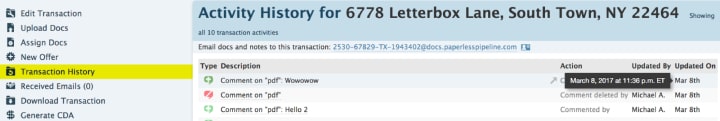
Archie
This unique service from Paperless Pipeline’s transaction manager automatically follows up with past clients, sending texts, emails, and handwritten postcards just like a personal assistant.
Clients receive personalized timely messages throughout the 8-year follow-up period, fostering lasting relationships.
Transaction Reports
This feature allows real estate professionals to generate customized reports on their transactions.
It works by allowing users to choose the data points they want in their reports. These data points include transaction status, completion dates, client information, and more.
Users can also perform other activities like report filtering, report export, and more.
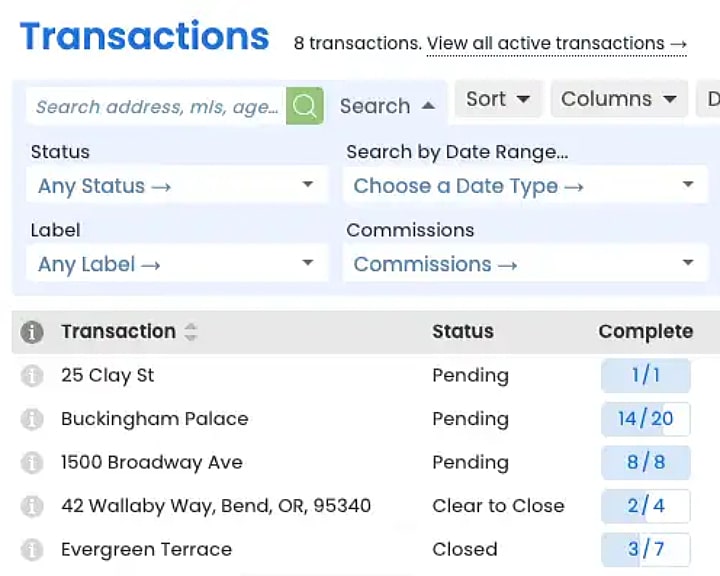
Checklists
Paperless Pipeline’s checklists feature helps real estate professionals ensure that all necessary steps in a transaction are completed.
This feature allows users to create customizable checklists for different transaction types, such as listings, sales, or leases.
Each checklist includes all the necessary tasks and milestones required for that specific transaction. This feature helps brokers reduce errors and improve efficiency and organization.
Pricing
The software has monthly plans that vary in price according to the number of transactions you want to conduct.
A 5-transaction monthly subscription costs $60 per month, while a 10-transaction subscription costs $120 per month.
Prices increase as you add more transactions, with a $460 per month plan covering up to 250 new transactions.
Unlimited users, free agent training, and agent tracking are all included in these plans.

Pros and Cons
Pros
- No annual contract. Flexible pricing and plans cater to different transaction volumes, and you can cancel your subscription at any time.
- Digital Document Suite. You can upload any type of document to the platform directly by sending them to a specific email address. You can also assign documents to others easily.
- Unlimited users. This software doesn’t require extra payments for additional users, unlike some other platforms.
Cons
- Limited report customization. Some users may find Paperless Pipeline reporting options limited in customization and detail.
- Poor mobile version. Several users have complained that the mobile version is difficult to use, with a poor interface and challenges in uploading documents.
- Difficult to edit documents. Agents cannot easily change addresses or important document details unless they contact an administrator.
Integrations
- Zapier
- DocuSign
- Gmail
- Zillow
- QuickBooks
Dotloop

Dotloop is a cloud-based software solution for brokers, teams, agents, and other service providers.
It allows users to manage real estate transactions, edit and share documents, and sign them electronically.
Dotloop’s proprietary feature, “loops,” creates digital workspaces for multiple parties to collaborate on a transaction and track its progress in real time.
A top residential and commercial real estate transaction management software, Dotloop also offers tools for tracking deadlines, managing tasks, and generating reports.
With a user-friendly interface, Dotloop simplifies all aspects of a transaction, from document creation to signature management.
Features
Loop
The Loop feature allows brokers to simplify the real estate transaction process by enabling all parties involved to work together on a single centralized platform.
A loop is a virtual workspace where all parties involved in a transaction can collaborate. Agents can then invite participants to the loop, upload documents, and sign or edit them.
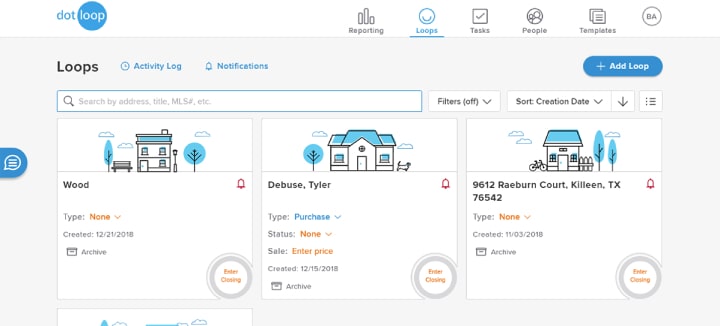
Task Management/Compliance Tracking
Real estate professionals can use this feature to monitor their transactions, ensuring all tasks and compliance requirements are met on time.
Users can assign tasks to specific team members, set due dates and reminders.
Real estate agents can also review documents for compliance within a loop and approve or return documents as needed.
Document Management/eSignature
This feature helps brokers manage all necessary documents on a single, centralized platform.
It allows users to upload, edit, and manage documents related to the transaction, such as purchase agreements, inspection reports, disclosures, and more.
Pricing
This residential and commercial real estate tool offers 3 basic plans: Agents, Teams, and Brokers.
Dotloop offers a free trial of its Agents plan for first-time users. You get access to all the features of this plan for up to 10 transactions.
The Agents plan is $31.99 per month, and it includes unlimited transactions, a robust document editor, secure and legal eSignatures, and more.
The Teams plan comes with everything in the Agents plan, plus more features. You get custom branding options and full transaction visibility.
To get a price quote for this plan, contact their support team.
The Brokers plan has all Teams plan features. It also has additional features like enhanced collaboration with multi-office compliance, creating separate live dashboards across globally-dispersed offices, and more.
To get a quote for this plan, contact their customer care department.
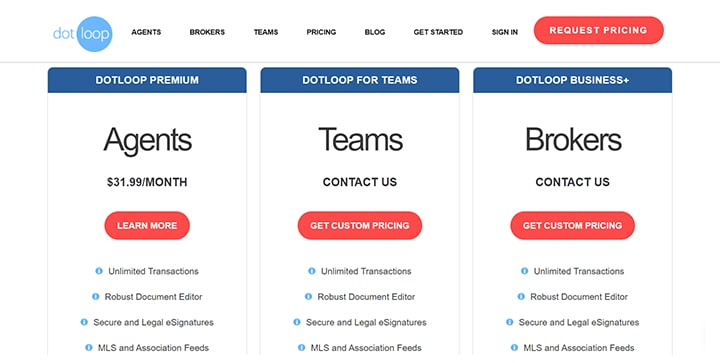
Pros and Cons
Pros
- Compliance. Dotloop includes built-in compliance features, such as the ability to set and enforce compliance rules, among others. This helps ensure transactions are completed correctly and protects against legal and regulatory risks.
- Real-time collaboration. Dotloop’s “loops” feature allows multiple parties to collaborate on a transaction in real time, streamlining communication and making it easier to manage complex transactions. This feature improves efficiency and ensures everyone is on the same page throughout the transaction.
- Affordability. Dotloop is one of the most affordable real estate transaction management tools on the market.
- Easily customizable forms. Dotloop allows you to create templates from documents you use frequently. Forms can be customized easily based on your workflow.
Cons
- Limited integrations. Dotloop offers integrations with popular real estate tools like DocuSign and zipForm, but its integrations are limited compared to some other transaction management tools.
- It may take some time to learn how to use it. Although some features are easy to use, it may take some time to learn how to use all the features and functionalities in Dotloop.
- Clunky signature feature. When there is an edit to a contract, all existing signatures on the contract may be erased, causing inconvenience.
Integrations
- Gmail
- Dropbox business
- Mailchimp
- Google Calendar
- Zapier
- Constant Contact
- Microsoft Outlook
DocuSign Rooms

DocuSign Rooms for Real Estate is a cloud-based real estate software solution that offers total transaction management.
Its proprietary feature is the ability to create and manage digital “rooms,” which allow multiple parties to collaborate and complete real estate transactions online.
This feature sets it apart from other transaction management platforms on the market.
As one of the best real estate agent transaction management software tools, DocuSign Rooms for Real Estate centralizes and consolidates compliance, document libraries, form editing, and eSignature into one easy-to-use platform.
Additionally, the platform offers customizable templates and checklists to help you stay organized and productive during the transaction process.
Features
Rooms
The Rooms feature allows users to create, share, and manage documents and transactions throughout the real estate process.
A Room is a shared virtual workspace that includes all the documents, people, and tasks associated with a particular transaction.
Users can upload documents, invite participants, and assign various tasks to individuals in the room. Agents can also track the progress of each task and close a transaction within the room.
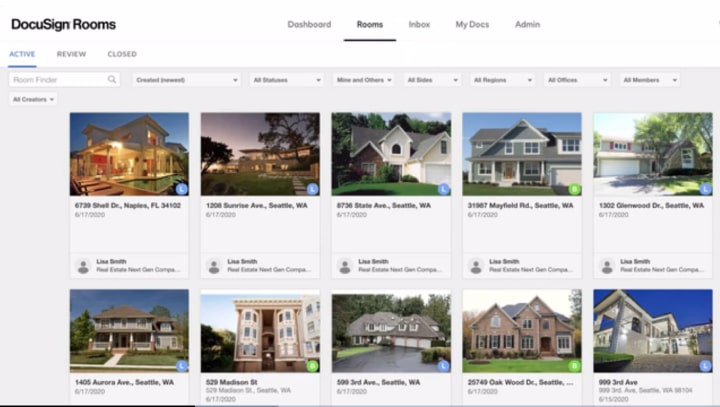
Clickwraps
Clickwraps allow agents to capture consent to agreement terms like terms of service and privacy policies with a single click of a checkbox or button.
This feature helps ensure compliance with legal and regulatory requirements and provides a record of the agreement for future reference.
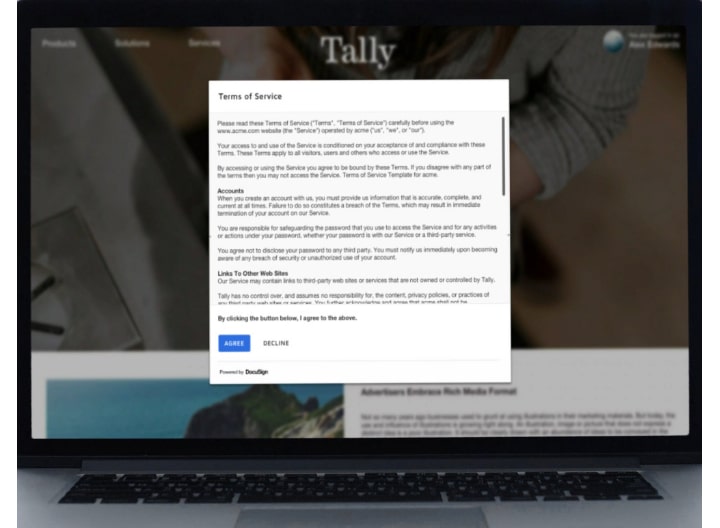
Identity Verification
The Identity Verification feature in DocuSign Rooms verifies the identity of participants in a real estate transaction.
The process works by prompting participants to provide additional information to prove their identity, such as by using phone authentication (SMS or phone call), a knowledge-based ID check, or DocuSign ID verification.
It then uses artificial intelligence and machine learning algorithms to automatically verify the authenticity of uploaded identity documents.

Pricing
DocuSign Rooms offers two different pricing options for real estate agents: the DocuSign for Real Estate plan and the eSignature plan.
The eSignature plan has four sub-plans: Personal plan ($15/month or $120/year), Standard plan ($45/month or $300/year), Business Pro plan ($65/month or $480/year), and the Enhanced plan.
These sub-plans come with a variety of features, including reusable templates, customized branding, PowerForms, and 24/7 live support.
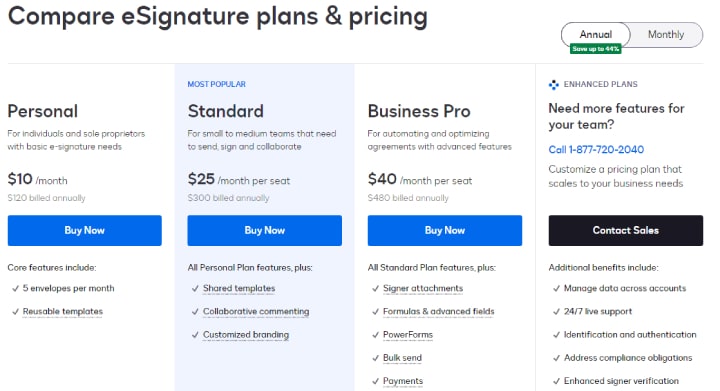
The DocuSign for Real Estate plan also has 4 sub-plans. They include:
- Real Estate Starter plan ($15/month or $100 annually)
- DocuSign for Real Estate ($35/month or $240 annually)
- Real Estate plan ($45/month or $300 annually)
- Enhanced Real Estate Brokerage plan (pricing determined upon inquiry)
The plans offer features like real estate forms, a mobile app, comments and checklists, real-time audit trails, reusable templates, and more.
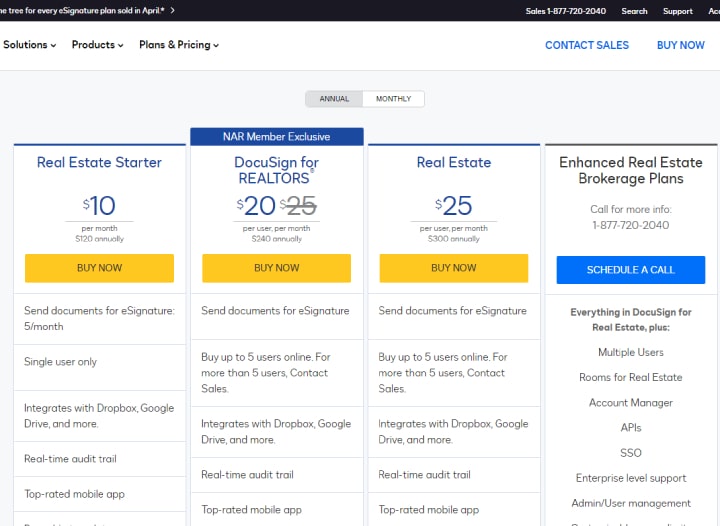
Pros and Cons
Pros
- Robust automation features. This pipeline transaction management software offers a range of automation features, such as custom templates, workflows, and automatic reminders, streamlining transaction management and reducing errors.
- Suitable for handling multiple documents. DocuSign Rooms allows users to send and receive multiple signed documents easily.
- Ideal for remote collaboration. User reviews praise the software for its usefulness when collaborating on projects remotely.
Cons
- Occasional glitches and bugs. Users have complained about losing their documents whenever they reload during a glitch.
- Subpar email, chat, and phone support. This software’s email and chat support is not up to competitor standards, and phone support is also lacking.
Integrations
- Google Drive
- Dropbox
- zipForm Plus
- Microsoft
- Workday
- Slack
- Salesforce
- Box
- Lone Wolf Technologies
Wise Agent

Wise Agent is a powerful real estate agent CRM platform designed specifically for real estate professionals.
Its proprietary feature is that it allows you to manage all aspects of the client relationship from realtor lead generation to closing in one place.
This software combines contact management, lead automation, transaction management, and real estate listing marketing tools into one platform.
Features
Document Storage
Users can upload and store relevant documents in a variety of formats, including PDF, Word, Excel, and image files.
These documents are then organized into folders based on categories such as clients, properties, or transactions.
Task Manager
Wise Agent offers a simple checklist that enables you to label each task with an estimated time needed and set a priority.
You can also send text and email alerts to multiple team members.
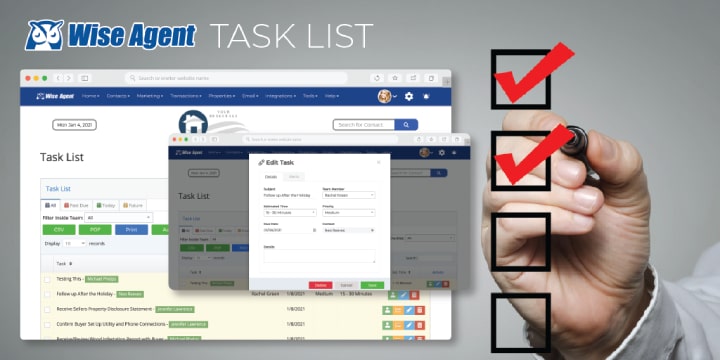
Checklists
Wise Agent allows you to create customized buyer and listing templates, turning them into a real estate transaction management checklist for each new buyer or seller.
You can also integrate Wise Agent with DocuSign to automatically save any digitally signed forms in Wise Agent.
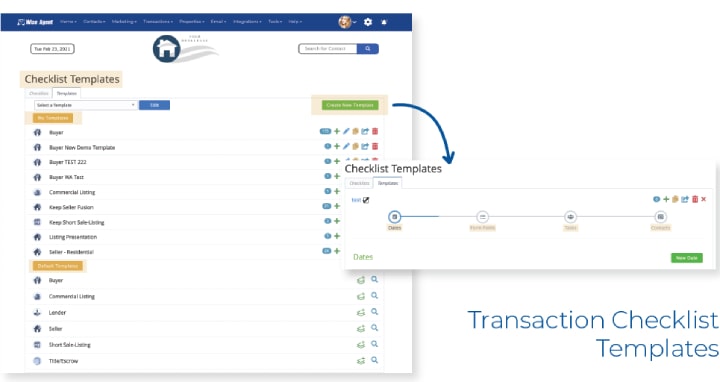
Lock Box List
This feature enables brokers to assign key lock boxes for real estate agents to specific properties or clients.
This makes it easy to keep track of which lock boxes are in use and who has access to them.
Users can organize these lock boxes into different categories based on criteria such as serial number, location, status, or type of lock box.
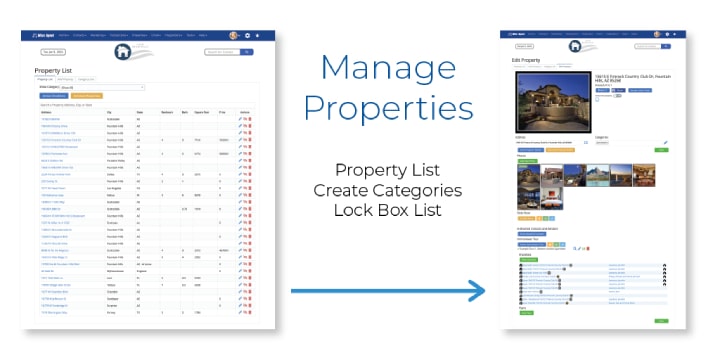
Pricing
Wise Agent’s complete feature set costs $32 monthly. New users can access a 14-day free trial, and the company offers free onboarding.
The Annual plan costs $326 and offers all the features in the monthly plan at a slightly lower rate.
The custom Enterprise plan includes all of the features in both of these plans, plus additional features like API access and white label solutions.
Contact one of their customer care agents for more information about the Enterprise plan.
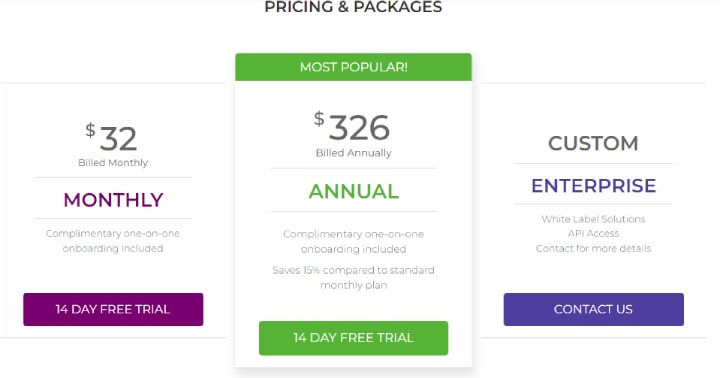
Pros and Cons
Pros
- Unlimited document storage. Unlike many other real estate transaction management software, Wise Agent doesn’t cap storage. This allows agents to save as many emails with attachments as necessary.
- Automated texting feature. Wise Agent has a Wise Text feature that allows agents to set up automated text responses to client inquiries.
- Extensive integration options. This platform offers a wide variety of integrations, making it easy to work with most real estate software or CRMs.
- Affordable. The platform offers all features of a standard transaction management platform at an affordable price.
Cons
- The interface is not very intuitive. Advanced features like drip campaigns and transaction templates can be tricky to set up on the platform.
- Limited follow-up tools. Wise Agent offers limited follow-up automation features, unlike advanced realtor CRM software.
- Landing pages cost extra. Users pay additional fees to access the landing page creator.
Integrations
- Google Chrome extension
- Gmail
- Google Calendar
- Google Contacts
- Cloud CMA
- Mojo Dialer
- DocuSign
- Revaluate
Lone Wolf TransactionDesk

TransactionDesk is a suite of cloud-based products for document and file management, electronic forms, eSignatures, and file review and compliance.
Lone Wolf acquired TransactionDesk in 2011 through its purchase of Instanet Solutions. It is one of the best transaction coordinator software tools for real estate brokers.
One of the most innovative features of TransactionDesk is its Link platform, which allows for the seamless integration of transaction and back office management.
Brokers and team leaders can connect their agents and their back office with a two-way transaction-to-accounting integration, providing real-time transaction updates.
Features
Broker Oversight
Brokers have access to a centralized dashboard where they can view and monitor all ongoing transactions and activities within their organization.
This feature allows brokers to maintain control and ensure compliance within their organization.
Digital Title Orders
This feature provides agents with a secure and convenient way to manage and transfer property titles.
When a property is sold, the Digital Title Order feature allows the title to be transferred securely and quickly.
The buyer and seller sign the necessary documents electronically, and the title is transferred digitally to the new owner.
Listing Upload
This feature is designed to streamline the process of adding new property listings to the MLS (Multiple Listing Service).
Agents enter all the relevant details about their properties, including the address, price, square footage, number of bedrooms and bathrooms, and any special features or amenities.
These details are then verified and approved by the platform through its built-in data validation tool.
The listing upload feature provides a convenient and efficient way for agents to add new property listings to the MLS and other online platforms.
Pricing
TransactionDesk markets its service primarily by selling it to MLS as an add-on product, meaning that many agents may have access to Instanet and TransactionDesk for free.
Signing up without an MLS costs $259 per agent per year.
Pros and Cons
Pros
- Easy electronic agreements. This software allows you to create and send purchase agreements for your clients to sign electronically.
- Clauses feature. You can easily plug in clauses that you use over and over again into new contracts using this feature.
- Secure encryption with 2FA. Lone Wolf TransactionDesk guarantees extra security, as it uses bank-level encryption to protect sensitive information. It offers features like two-factor authentication and user permissions to ensure data is secure.
Cons
- Outdated user interface. TransactionDesk’s user interface isn’t very modern, and the clunky layout makes navigation difficult.
- Few integrations. TransactionDesk doesn’t integrate with many of the real estate lead generation services that agents use.
- Multiple records. When multiple agents from the same office are involved in a transaction, Lone Wolf automatically creates multiple records for that transaction.
Integrations
- Instanet
- DocuSign
- zipForm
- Dropbox
- Google Drive
- Zillow
- Authentisign 2.0
SkySlope

SkySlope is a real estate transaction management platform built by former real estate agent Tyler Smith to streamline the entire transaction process for brokers and agents.
SkySlope’s cutting-edge technology includes seamless document management, integrated digital signatures, and comprehensive compliance tracking.
The platform also provides each new brokerage on its platform access to its Activation Team, which makes inquiries and provides assistance specific to each company.
Features
DigiSign
DigiSign is a digital signature tool that allows agents to sign and send documents electronically.
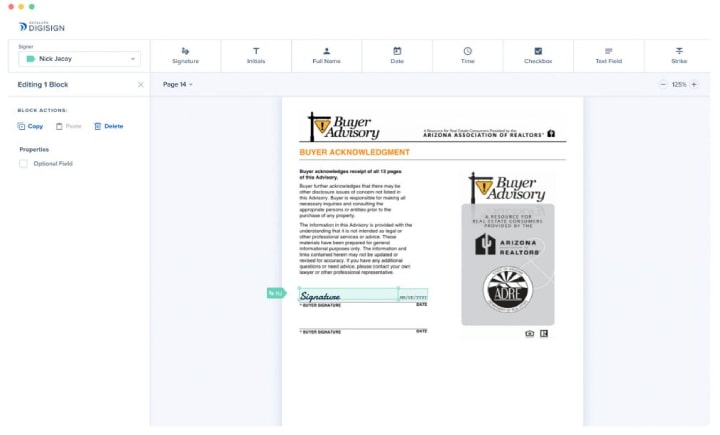
SkyTC
SkyTC offers real estate agents a personal assistant to help with the paperwork and deadlines involved in transactions, ensuring that all documents are signed and completed by all parties.
The company’s proprietary software allows it to handle twice as many files as the average title company while providing a concierge-level experience.
SkyTC can also handle non-revenue-generating tasks like lead follow-up calls and emails.
Quick Audit File Review
The Quick Audit File Review feature allows real estate brokers and agents to quickly review and audit their transaction files for compliance and accuracy.
Brokers can create a document checklist based on the type of transaction and state-specific requirements.
Agents can then use this checklist to check individual documents’ accuracy. The Quick Audit File feature in SkySlope provides a fast and efficient way for brokers and agents to audit their transaction files
This ensures compliance with state and federal regulations.
Breeze Disclosures
Breeze guides sellers through disclosures, helping agents save time. The software’s built-in features include automated data fields that replicate data across matching fields.
DigiSign, SkySlope’s eSignature solution, is also embedded in Breeze, which allows agents to get disclosures signed fast.
Pricing
SkySlope’s pricing is based on the number of users in your brokerage. So if you have 1-10 agents, you’ll pay $25 per user per month for the Starter plan.
This plan gives your agents access to all of SkySlope’s transaction management features, including DigiSign, custom checklists, compliance logs, and unlimited document storage.
For 11-25 agents, SkySlope costs $15 per user per month. Users on all plans get access to the same features. But SkyTC, SkySlope’s white glove transaction coordinator service, is priced separately.
If you have 26-50 agents, you’ll pay $10 per user per month for the Standard plan. This plan adds branding to the standard transaction management features available on the Starter plan.
Pros and Cons
Pros
- Great integrations. SkySlope is an excellent choice for real estate investors and companies who want to streamline their operations. The platform’s integrations with zipForm and other real estate software make it easy to perform all transactions on this platform.
- Easy to use and comprehensive training. There have been several positive reviews from its users about the ease with which they can perform various tasks on the platform. There are also free courses and masterclasses to help new users navigate the platform.
- Time-saving automation. SkySlope offers automation tools that save time and improve productivity, allowing users to focus on more significant tasks.
- Affordability. For small and growing real estate brokerages, SkySlope is one of the most affordable transaction management options.
Cons
- Limited reporting capabilities. SkySlope’s reporting capabilities are limited compared to other transaction management tools on the market, which can be a disadvantage for larger real estate teams.
- Apps don’t synchronize properly. There is a problem synchronizing the software with other applications. Several users have complained that they couldn’t access real estate records and their eSignatures.
- Annual contracts. Although the platform itself is affordable, users are locked into annual subscriptions.
- Doesn’t sync with Gmail. Files you receive or send for signature have to be downloaded and uploaded into SkySlope.
Integrations
- DocuSign
- zipForm
- Google Drive
- Evernote
- Dropbox
- Zillow
- Wise Agent
__
About the Author:
Kristina Morales is both a licensed mortgage loan originator and real estate agent in the State of Ohio. Inspired by her years of working with buyers and sellers and seeing a need for more consumer education, Kristina created loanfully.com, an online educational resource for borrowers and industry professionals. In addition to real estate sales and mortgage lending, Kristina had an extensive corporate career in banking, treasury, and corporate finance. She ended her corporate career as an Assistant Treasurer at a publicly traded oil & gas company in Houston, TX. Kristina obtained her MBA from the Weatherhead School of Management at Case Western Reserve University and her B.A in Business Management from Ursuline College.

