10 Best Multifamily Property Management Software Systems (2024 Reviews)

Real Estate Bees’ editorial team asked a number of industry-leading property management companies to share their expertise on the best multifamily management systems to help our readers make a more educated purchase decision when researching available solutions.

With the help of the experts, we identified the best multifamily property management software systems and evaluated their features, pricing information, pros, and cons. Visiting retailers of the listed products by clicking links within our content may earn us commissions from your purchases, but we never receive any compensation for the inclusion of products and/or services in our consumer guides. Read our editorial guidelines to learn more about our review and rating process.
DoorLoop — Best HOA Property Management Software
Used in over 100 countries and with tens of thousands of units under its belt, DoorLoop is a trusted choice among property managers, landlords, and tenants alike.
Key features include automated rent collection, accounting and reporting tools, tenant portals for maintenance requests, and rental listing syndication.
What sets DoorLoop apart as one of the best HOA property management tools is its robust communication capabilities.
Resident portals, community forums, and automated violation notices enable efficient communication and foster strong community engagement within Homeowners Associations (HOAs).
This powerful software simplifies property management tasks, saving time and resources while promoting harmonious communities.
Our DoorLoop review discusses this tool in more detail.
Features
Accounting
DoorLoop’s accounting tools provide a comprehensive and user-friendly solution for property management finance.
It enables easy tracking and management of financial transactions, with customizable account charts.
Alongside its robust accounting functionalities, it simplifies bank and card connections for seamless transaction organization and reconciliation within the app.

Rent Collection with RapidRent
DoorLoop’s rent collection feature, known as RapidRent, streamlines the rental payment process, offering faster and smoother transactions powered by Stripe.
Besides facilitating seamless rent payments, it aids in tracking unpaid rent, alerting about upcoming renewals, and automatic addition of late fees.
HOA managers can effortlessly charge residents for HOA dues through a secure portal, while maintaining a thorough record of upcoming, processed, and overdue payments via a centralized dashboard.
Communication Portal
DoorLoop’s communication portal enables property managers and HOA managers to effectively communicate with tenants and owners.
It allows for mass announcements to be sent through various channels, such as email, phone, text, or the portal.
It also allows property managers to send targeted email campaigns to tenants, sharing news, offers, and events.
Users can set message expiration dates, ensuring posted announcements remain current and relevant.

Compliance and Maintenance Management
DoorLoop’s compliance and maintenance management feature streamlines property upkeep and ensures regulatory compliance.
It enables the easy scheduling, tracking, and completion of maintenance work orders while flagging potential violations.
HOA violation notices can be conveniently dispatched through a secure resident portal with verifiable tracking of access times.
Plans and Pricing
DoorLoop offers three distinct pricing tiers: the Starter, Pro, and Premium plans.
Starter is priced at $29.50 per unit per month for the first two months. Original pricing is $59 per month, billed yearly (scaling up to $199/mo for 160 units), equips users with fundamental tools such as:
- accounting and financials
- a real estate investor CRM for prospects
- maintenance tracking
- RapidRent online payments, among others
The Starter plan can only accommodate up to 160 units.
Pro starts at $59.50 per unit per month for the first two months and $119 per month, billed yearly, after the promo period.
The price rises to $249/mo for 160 units. It includes all the features of the Starter plan, plus additional capabilities like outgoing payments, an owner portal, listing syndication tools, and a calendar hub to view move-in and move-out events.
Premium starts at $84.50 per unit per month for the first two months. Original pricing is $169 per month, billed yearly.
It rises to $429/mo for 160 units. It bundles all the features of the Pro plan, along with exclusive additions: free incoming ACH payments, API access, and Zapier integration.

Pros and Cons
Pros
- Ease of use. The platform is designed to be intuitive, making it easy to onboard new users on the software.
- Customer support. DoorLoop’s customer support team is responsive and consistently reliable, according to user reviews.
- Comprehensive features. DoorLoop offers an extensive suite of features. It includes, but is not limited to, tenant screening, rent collection, maintenance tracking, and reporting.
Cons
- No budgeting feature. Despite continual improvements to the platform’s accounting features, DoorLoop still lacks budgeting capabilities.
- Lack of direct phone support. Customer support is primarily offered through chat and email, which might not be ideal for everyone.
- No granular expense tracking. DoorLoop’s expense management falls short for some users, as it does not allow for expenses to be allocated to individual apartments. Instead, the platform’s design only supports breakdowns by main property, restricting a more granular level of tracking and reporting.
Integrations
- Zapier
- OpenPhone
- QuickBooks Online
- SalesBlink
- Expensify
- FreshBooks
- Acuity
- Google Calendar
- DocuSign
- RingCentral
- HotPads
- Trulia
- Twilio
Buildium — Best Student Housing Management Software
Buildium is a cloud-based, all-in-one property management software solution designed for both small and large multifamily property management businesses. This powerful suite makes managing property from a distance easy.
With a strong global presence across more than 50 countries and over 2 million residential units under management, it stands out for its comprehensive suite of tools and innovative features, streamlining all aspects of property management.
Key differentiators of Buildium include a centralized maintenance request system, 1099-e-filing for seamless financial organization, and an in-depth tenant screening process aimed at ensuring the highest possible standards.
Read our in-depth Buildium review to learn more.
Features
Property Accounting
Buildium’s real estate investor accounting software provides a streamlined solution to financial transactions and records handling.
Users can record payments, keep a financial overview of their properties, and manage accounts payable by leveraging built-in calculators that show users what they owe their real estate brokerage, property owners, and vendors.
Moreover, automatic bank account reconciliation ensures seamless integration between bank statements and recorded transactions, saving time and simplifying the accounting process.

Tenant Screening
Powered by TransUnion, this feature provides a robust solution for property managers and owners to assess and qualify potential tenants.
It allows users to access comprehensive criminal, credit, and eviction data, helping them make informed decisions about potential tenants.
Users can also establish custom credit score prerequisites for each property, enabling property-specific recommendations grounded on data acquired from applicants.

Rent Collection
Buildium simplifies rent payment with its online rent collection feature. Tenants can effortlessly pay their rent through a user-friendly Resident Center, where they can link their bank accounts or credit cards and activate recurring payments.

Online Leasing
Buildium’s online leasing tools simplify leasing by facilitating signature collection from any device.
Buildium automatically handles signing, reminders, and status updates, and offers highly customizable lease templates.
Users can input common file types like PDF, insert signature blocks, and streamline filling of forms with over 50 autofill fields.
It lets property managers create secure, searchable, and legally binding documents automatically stored in their Buildium account.

Plans and Pricing
Buildium’s pricing structure caters to a range of property management requirements by offering three distinct plans: Essential, Growth, and Premium.
The Essential plan is priced at $55 per month. This plan includes all the basic features needed to manage the daily operations of a multifamily property.
These include accounting, maintenance, tasks and violations management, resident and board member communications, tenant screening, standard reports, a free marketing website, and online portals.
This plan also allows you to connect a bank account for $99 per account.
The Growth plan is priced at $174 per month. It includes all the features in the Essential plan, plus additional features such as:
- unlimited eSignatures
- enhanced tenant screening
- standard reports
- business analytics and insights
- in-field property inspections, and
- live phone support
On this plan, you can connect up to 5 bank accounts for free.
The Premium plan is the top-tier plan, priced at $375 per month. It includes all the features in the Growth plan, plus added features such as:
- OpenAPI integrations
- a dedicated growth consultant, and
- priority support
This plan allows you to connect up to fifteen bank accounts for free.

Pros and Cons
Pros
- User-friendly interface. Buildium’s intuitive platform is designed to minimize the learning curve, making it easily adaptable even for individuals with no prior experience with property management software.
- Tenant and owner portals. Tenants and owners have their own portals for managing online payments, maintenance requests, and document access, which improves communication and convenience.
- Comprehensive bookkeeping solution. Buildium provides valuable financial insights through a comprehensive reporting suite. It offers a customizable chart of accounts template and supports automated bank reconciliations. It also supports 1099 e-filing.
Cons
- High cost. Buildium’s pricing can be considered high for smaller property managers. Adding a bank account costs an extra $99 per account.
- Reporting functionalities. Buildium’s reporting features can be improved. The software doesn’t generate detailed or customized reports for specific data points.
- Poor customer support on the lowest plan. Some users have described customer support as almost non-existent on the Essential plan.
Integrations
- All Property Management
- Apartment List
- Apartments.com
- Rentsync
- Dwellsy
- Forte Payment Systems
- HappyCo
- HotPads
- Lovely
- MSI (Millennial Specialty Insurance)
- LeadSimple
- Umanest
Quicken Rental Property Manager — Best Apartment Rental Management Software

Quicken Rental Property Manager is part of the Quicken Home and Business subscription package tailored to rental property management.
Landlords on this plan can track income and expenses by property and unit, including partial rent payments, late fees, and real estate taxes.
The software allows landlords to efficiently manage their finances, generate reports, and streamline their operations.
Features
Rental Dashboard
In one place, landlords can view the status of their properties, occupancy, and rents received.
They can also track all rent-related information, from property values and bank accounts to loans and documents, tenant lists, income, and expenses.
The tool centralizes all the relevant information about a landlord’s rental properties in one place.

Payment Tracking
This feature is designed to help landlords track outstanding and paid rents, as well as send reminders to tenants with email links for rent collection.
They can also customize receipts for rent payments and send them to tenants.

Tax Planning
Quicken tracks income and expenses from a landlord’s bank account or credit card.
It uses this information to create Schedule E and other tax schedule reports that can be exported directly to TurboTax.
This reduces the amount of time and effort it takes to prepare tax returns.

Plans and Pricing
Quicken Rental Property Manager is part of the Quicken Home and Business package, which costs $5.99/month billed annually.
While it is not entirely free, the cost is significantly lower than most real estate property management tools. And they offer a 30-day risk-free trial.

Pros and Cons
Pros
- Robust budgeting tools. Quicken’s property management software for small business provides landlords with robust tools to create and track budgets, which help them stay on top of their finances and save money.
- Mobile app. Quicken offers a mobile app that can be used to manage finances and track expenses anytime, anywhere.
- User-friendly interface. Quicken’s interface is clean, uncluttered and easy to navigate. Its intuitive design helps users quickly and easily access the features they need.
Cons
- Doesn’t integrate with any third-party software. There is no integration between Quicken and other software, so users have to enter data manually.
- Not a double-entry accounting tool. This can be a disadvantage for users who require more advanced accounting software for landlords.
- Poor customer support. Users may find that they do not receive adequate assistance or timely responses when encountering technical issues or other problems.
Integrations
Quicken Rental Property Manager is an add-on package. It does not integrate with any third-party applications.
Eldermark — Best Senior Living Management Software

Eldermark is a cloud-based software, designed for senior living facilities.
It integrates functionalities like Electronic Health Records (EHR), Electronic Medication Administration Records (EMAR), resident engagement, marketing, and billing plus reporting.
Eldermark features comprehensive resident care management tools, including medication reminders through EMAR, emergency call response through Notify, and wellness tracking to ensure resident safety and well-being.
The software also has an intuitive payment system that facilitates electronic payments and aids cash flow.
Eldermark’s analytics feature allows users to track trends and performance indicators, generating actionable insights and efficient decision-making.
Eldermark NEXT represents the evolution of their software, integrating various management needs into a unified platform that offers proactive insights.
Features
EMAR
Eldermark’s EMAR feature provides a streamlined solution to managing medication distribution records within senior living facilities, ensuring accuracy and compliance.
By integrating medication information with clinical assessments and service care plans into electronic health records, EMAR creates a comprehensive record of medication management information.
WISDOM2ACT
Eldermark’s WISDOM2ACT feature enhances resident safety and quality of life by allowing immediate response to real-time changes.
It tracks and responds promptly to residents’ changes in health conditions, leading to improved care quality.
It also proactively helps to mitigate senior housing transition events by spotting and acting on changes before they become emergencies.

Billing
Eldermark’s billing feature transforms billing and payment management for senior living communities.
It connects to EHR, EMAR, and Medical Charting tools for a unified platform, providing a single platform for all your billing and payment needs.
It offers flexible online payment options and automates billing by linking clinical operations, reducing paperwork and errors.
ElderSmarts Analytics
By layering actionable analytics across one centralized software suite, this feature allows care providers to gain a comprehensive view of their community’s key performance indicators (KPIs), such as financial performance, resident acuity, occupancy trends, and staffing needs.
Additionally, ElderSmarts Analytics offers unique access to benchmarking data from thousands of subscribed communities, allowing providers to compare their performance and efficiency against the industry.

Plans and Pricing
Eldermark’s multifamily housing software is priced to meet the unique needs of each senior living community.
To determine pricing for your community, Eldermark’s customer care team will work with you to assess your specific needs and provide a personalized quote.
Pros and Cons
Pros
- Excellent customer support. The platform shines with its excellent customer service. Users praise Eldermark’s customer support team’s rapid response time and their consistent follow-up, which exemplify the brand’s commitment to customer care and service.
- Strong focus on security. Eldermark prioritizes the security of sensitive patient data, implementing robust safeguards to protect information and maintain compliance with regulations.
- Robust integrations. Eldermark connects with various third-party systems like healthcare companies and resident engagement platforms.
Cons
- Not web-based. Eldermark is not web-based. This limits platform access only to systems with the software installed, impeding flexibility of use from multiple devices or remote locations.
- Limitations to medication history check feature. Certain users have expressed issues with the medication tracking feature. Administration errors can occur when past medication history is not available, as users can only view current due medications.
- Long onboarding process. The software requires a lot of manual input, especially when setting up new services, which leads to a steep learning curve and an extended onboarding period.
Integrations
- ActiveDEMAND
- EasyShifts
- Engrain
- Carequality
- Acumatica
- Sage
- Peerlytics
- Notify
- OnShift
- Grove Menus
- CareTime
eZee Absolute — Best Hotel Management Software

Founded in 2005, eZee Absolute is a hotel and property management system (PMS) for small to mid-sized hotels.
Its all-in-one property management platform manages hotel inventory across multiple channels and automates crucial tasks, including front-office operations and guest check-in/check-out.
It allows the setup of different room rates for various guest types and occasions. User roles and privileges can be configured in the platform, granting operation and data access based on roles that users fulfill at the property.
eZee Absolute also offers a hotel/restaurant website builder called eZee Panorama.
This provides users with a dedicated designer, countless theme options, and more to create a stunning website that showcases their brand.
Features
Hotel Booking Engine
eZee Absolute’s hotel booking engine, eZee Reservation, enables direct online bookings on a hotel’s website.
It offers personalization, multiple payment options, smartphone support, and corporate discounts.
The booking engine boosts guest engagement through pre-arrival, in-house, and post-departure.
It also promotes local attractions, hotel services, guest feedback, and personalized communication for increased loyalty.
The eZee Reservation tool also includes hotel rate management, comprehensive statistics, reports, logs, and easy API integrations.

eZee Panorama
eZee Panorama enables hotels and restaurants to design, create, and customize their websites effortlessly.
It allows users to tap into a range of impressive features. With a dedicated website designer, a plethora of theme designs, and free hosting plus SSL, users can create a striking first impression for their business.
Users can choose their desired template and customize it to align with their branding and preferences.

Hotel Channel Manager
The eZee Centrix channel manager lets hoteliers manage inventory across multiple channels, reducing overbooking risks.
Users can manage all their channels and online bookings centrally. It also supports instant rate and inventory distribution across channels, including vacation rental portals.
The channel manager automatically updates the Best Available Retail Rate (BAR) across the hotel’s PMS, distribution sites, and website.
eZee Mint
eZee Mint enhances hotel revenue through intelligent, data-driven pricing strategies.
This sophisticated module leverages the expertise of seasoned revenue managers who delve into your hotel’s historical booking data to craft and recommend tailored optimization strategies.
Moreover, by continuously monitoring competitor rates across online travel agencies (OTAs), eZee Mint enables the adoption of a dynamic pricing strategy.
Plans and Pricing
eZee Absolute offers an array of pricing plans tailored to fit several business needs. They include the Classic plan, the Elite plan, the Star plan, and the Champion plan.
Classic costs $30 per month or $324 per year. It covers a wide range of functions, including front-office management, handling arrivals and departures, housekeeping, managing the night audit process, and more.
Elite costs $50 per month or $540 annually. It includes all the features of the Classic plan, plus exclusive offerings like crafting promotions and packages, designing advanced and last-minute deals, and affiliate tracking.
This plan allows you to connect to your hotel website, upsell amenities and receive payments.
Users on this plan also get auto room mapping and a price widget that displays rates on connected OTAs. It integrates with Google Hotel Ads, Tripadvisor, and Trivago.
Star matches the Elite plan’s cost at $50 per month or $540 annually. The star package introduces a Cloud PMS + Channel Manager to its repertoire.
Additionally, this plan boasts features like flexible rate management and inventory distribution management, enhancing your property distribution strategies.
This plan offers connections with about 120 OTAs, real-time inventory and rate updates, and connectivity with vacation rental platforms.
While it offers top-notch advertising features, it comes with limited rate and revenue management features.
Champion costs $70 monthly or $756 annually. It encompasses all capabilities in the Elite and Star plans, plus exclusive features like integration with Google Hotel Ads, location-wise travel agent management, and an efficient 2-click booking process to boost direct bookings.

Pros and Cons
Pros
- User-friendly interface. eZee Absolute’s simple and intuitive interface makes it easy for staff of all levels to learn and use. The software also has a mobile app which allows hotel staff members to access key information and manage tasks on the go.
- 24/7 technical assistance. Another key advantage of eZee Absolute is its round-the-clock technical assistance. The company demonstrates its dedication to customer service by offering prompt support and resolving issues swiftly.
- 14-day free trial. eZee Absolute offers a 14-day free trial of its software. This offer allows potential users to experience firsthand the software’s complete range of features, with no financial commitment.
Cons
- Hard to customize the guest database. One of the drawbacks observed by some users is that alterations made to guest details in the database can inadvertently influence past bookings associated with the same guest. This can result in confusion and potential mistakes when handling reservations.
- Limited reporting. While offering a range of reports, some users report limitations in customization and the depth of information provided.
- Occasional speed lapses. Some users find that the software can run slow while processing large volumes of data.
Integrations
- HUNE Door Lock
- Onity Door Lock
- Agoda
- Airbnb
- Booking.com
- Expedia
- QuickBooks
- Xero
- HiJiffy
- Flutterwave
- Topaz Systems
Yardi Elevate — Best Multifamily Asset Management Software

Yardi Elevate is a cloud-based platform offering several software solutions to streamline multifamily property management.
It offers a suite of multifamily asset management software options. The platform uses advanced analytics to provide operational data and predictive insights, optimizing asset performance.
It offers advanced asset management functionalities like capital expense forecasting through Revenue IQ, preventative maintenance scheduling through Maintenance IQ, and detailed performance reporting.
Features
Forecast IQ
Forecast IQ in Yardi Elevate allows multifamily property managers to forecast revenue and expenses based on historical data.
This innovative real estate investment evaluation software merges intelligent analysis of past performance data with predictive algorithms to provide detailed revenue and expense forecasts.
This commercial real estate analysis software also offers users a panoramic view of each asset’s budget status with key performance indicators (KPIs) and the ability to drill down into specifics for deeper insights.
Asset IQ
Asset IQ in Yardi Elevate uses predictive analytics to help managers optimize asset value.
By utilizing big data and benchmarking, it offers a comprehensive solution for optimizing multifamily asset values and NOI.
With this feature, users can compare their income and expenses against the competition, aiding strategic planning and operational tweaks.
Revenue IQ
This feature provides property managers with predictable daily pricing and visibility into rent movement and operational performance.
Revenue IQ allows property managers to modify pricing metrics to meet revenue targets supported by a dedicated revenue specialist.
This feature also delivers pricing recommendations based on holistic revenue intelligence. It draws on industry benchmarks, local market trends, and broader economic factors to provide pricing suggestions.
Maintenance IQ
Integrating seamlessly with Yardi Voyager, Yardi Elevate’s Maintenance IQ enables users to efficiently manage work orders, inspections, and supply tracking.
It allows managers to create recurring work order templates and task schedules via a user-friendly drag-and-drop interface.
Additionally, the Maintenance IQ app (available on both Android and iOS) empowers users to conduct unit-level inspections, document damaged items, and generate resident charges.
Replacement items can be ordered directly from the Yardi Marketplace, streamlining the entire maintenance process.
Plans and Pricing
Yardi Elevate uses custom pricing. Users must request a demo/consultation to get pricing details.
Pros and Cons
Pros
- Integration with other Yardi products. Yardi Elevate integrates seamlessly with other Yardi products, such as Voyager and Rentcafe, which can provide a more holistic view of property operations and improve data flow.
- Comprehensive data analysis. The software enhances operational efficiency with its data-driven decision-making tools for multifamily property management.
- Fannie Mae reporting. Yardi Elevate’s Asset IQ integrates directly with Fannie Mae. This means that users can automatically submit rent rolls and operating statements directly to Fannie Mae. It ensures reporting compliance with Fannie Mae loan requirements, ensuring timely and accurate submissions.
Cons
- Cost and implementation. The cost of the software can be a consideration for some organizations. Implementing the software can also be a complex and time-consuming process.
- Complexity. Yardi Elevate is a sophisticated platform that offers a wide range of features and functionalities, which can be overwhelming for some users. The software requires significant training and support to fully utilize its capabilities.
- Dependency on other Yardi modules. Yardi Elevate integrates seamlessly with Yardi Voyager, offering comprehensive property management solutions. However, this can be a constraint for organizations not using Yardi Voyager, as some Elevate modules may need Voyager or extra configuration to function correctly.
Integrations
- SuiteSpot TRIMM™
- CommissionTrac
- AmRent
- TenantSafe
- TransUnion
- YieldStar
- CheckAlt Payments
- Dwelo Resident
- Snaile Lockers
- ProCollect App
- Spherexx Optimize
Property Vista — Best Multifamily Online Rent Payment Software

Property Vista is one of the best multifamily property management systems designed for efficient handling of multifamily assets.
The platform offers a solution that places tenants at its center, aiming to transform multifamily operations through enhanced efficiency, tenant satisfaction, and data-driven decision-making.
It streamlines multifamily tenant operations through a cloud-based CRM called LeadManaging, and integrates various modules to manage tenant relations and retain residents.
Property Vista excels at facilitating frictionless online rent payments with a tenant portal offering multiple payment options, automatic late fees, built-in ACH processing, and detailed transaction reports.
Features
Accounting and Payment
A prime facet of this multifamily housing software, the Accounting and Payment feature digitizes the online rent payment process.
Such property management accounting tools as automated payments and reminders work to minimize delayed payments, while bulk payments to vendors simplify many manual tasks.
The real estate accounting software offers a broad array of payment options, facilitates vendor payments, generates owner distributions, assists with intelligent budgeting, and produces instant financial reports.

Vista Leasing
PropertyVista’s Vista Leasing feature transforms tenant screening through an efficient online rental application system that integrates real-time background checks.
As potential tenants apply via a user-friendly online form, this online tenant screening service automatically initiates comprehensive checks behind the scenes — utilizing VeriFast for identity, banking, and employment verifications.

Renewal & Legal
This tool streamlines lease renewals and the management of legal documents.
It boosts efficiency through batch processing of notices, centralizes lease renewals, tracks expiration dates, and automates the renewal process.
It incorporates the myVista Tenant Portal, a self-service platform that allows tenants to access, review, and sign documents related to rent adjustments, legal notices, and eviction proceedings.

Tenant Operations & Portal
This feature digitizes communication and services, offering tenants an app to handle a variety of tasks.
Tenants can pay rent, request maintenance, buy tenant insurance, and access other services through the myVista Tenant Portal & Tenant App.
It functions as landlord rent collection software that also allows tenants to communicate with landlords through the app via email, SMS and voice notes, as well as access notifications from landlords.
Property managers also get access to an Inspections app, enabling comprehensive property assessments and proactive issue management.
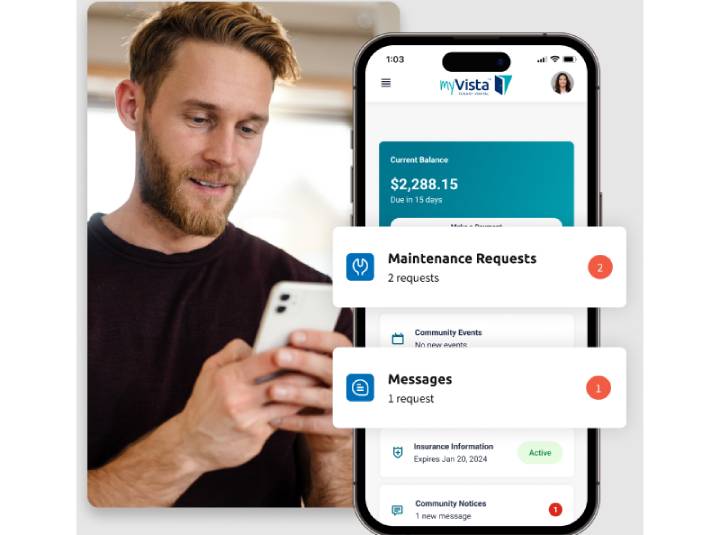
Plans and Pricing
Property Vista offers two tailored plans — Essential and Premium.
The Essential plan is priced at $1.50 per unit per month, designed with a minimum portfolio requirement of 500 units.
This plan offers access to apartment listing syndication, electronic leases and applications, online payments, the tenant portal and app, legal and eviction tools, the Communication Hub, as well as analytics and reports.
The Premium plan is priced at $2.50 per unit per month, requiring a minimum portfolio size of 500 units for implementation.
This plan encompasses all the features available in the Essential plan, plus additional features such as:
- accounting software for landlords
- Inspections & Inspector App
- work orders
- purchase orders
- API integrations
- premium support
- VIP onboarding

Pros and Cons
Pros
- Good customer support. Property Vista’s customer support team is known for being helpful, knowledgeable, and responsive. They are available to assist users with any issues that may arise, and are quick to resolve problems.
- Intuitive search tools. The software allows users to quickly search for tenants by name or unit number. You can quickly check tenant lease agreements and know when a tenant’s lease expires.
- Mobile app. Users can access the system and manage properties from anywhere with the mobile property management app.
Cons
- Time-consuming onboarding process. A few users have expressed frustration with the intricate and prolonged onboarding process for this multifamily property management system.
- Mobile app issues. Some users encountered problems with the Property Vista mobile app, reporting crashes and bugs.
- Difficult to add new units. This rental property management software for landlords is not very intuitive. You have to enter building, unit, and landlord information at different places. This makes entering new unit information cumbersome.
Integrations
- Yardi Voyager
- VeriFast
- Equifax
- Salesforce
- Dream Payments
- AudioEye
- TenantSure
- OneLocal
- Twilio
- Swift SMS Gateway
Zego — Best Utility Billing Multifamily Software

Zego is a comprehensive property management automation platform for managers and associations.
It’s designed to streamline complex and critical property management workflows, such as rent collection and utility management.
One of its prominent features is Zego Utility, a utility billing multifamily software module that revolutionizes the entire utility management procedure from accounts payable to tenant billing.
This commercial real estate property management software simplifies utility billing by automatically capturing meter readings, calculating resident charges based on individual usage, and automating accounts payable to ensure timely and accurate utility bill payments.
The tool also automates utility cost recovery, reduces utility expenses, and ensures regulatory compliance.
Serving around 7,000 residential real estate companies, or roughly 15 million units nationwide, Zego supports diverse client types, including owners of traditional apartment complexes, single family homes, HOA property, student housing, corporate housing, real estate investors, and property developers.
Features
Expense Management
Zego’s expense management feature optimizes utility expenses by automating the utility accounts payable process and supplying actionable insights.
The feature automatically generates bills, tracks payments, and reconciles accounts. It also provides detailed reports on utility spend, allowing property managers to identify inefficiencies and make data-driven decisions.
In addition, the expense management feature eliminates late fees and incorrect charges, recovers money from utility theft, and charges offending residents a penalty fee.
Resident Utility Billing
Zego’s resident utility billing feature is a streamlined solution that helps property managers recover utility expenses and simplify resident billing processes.
With this feature, property managers can generate individualized statements that reflect each unit’s utility charges, rent, and other ancillary items.
Managers can also automate the billing process and ensure compliance with federal, state, city, and municipal requirements.
Vacant Unit Cost Recovery
Zego’s vacant unit cost recovery feature is a powerful tool that helps property managers recoup vacant unit utility expenses.
By combining unit occupancy and utility bill data, the feature automatically identifies opportunities to recoup more vacant utility expenses.
The feature also allows users to perform various actions such as automated vacant bill identification, resident utility billing, bill review, customized settings, and insights & analytics.
Utility Intelligence
Zego’s Utility Intelligence gives property managers an integrated dashboard to track utility usage, recoupment rates, and portfolio trends.
Its customizable dashboards, reports, and charts facilitate data-driven decisions. The feature benchmarks utility expenses, compares them with industry standards or other portfolios, and sets limits on vacant unit charges.
It also allows setting thresholds for vacant unit charges, which safeguards against unnecessary utility costs for unoccupied units.

Plans and Pricing
Zego, as comprehensive multifamily housing software, employs various pricing plans for each of its services:
- Zego Pay
- Zego Utility Expense Management
- Zego Resident Utility Billing
- Zego Mobile Doorman
To obtain pricing information, interested users must book an appointment with one of their sales representatives.
This personalized approach ensures that potential clients receive tailored solutions and pricing options that cater to their specific needs and requirements.
Pros and Cons
Pros
- Mobile apps. Zego offers a number of mobile apps, including Zego Resident for tenants and Zego Mobile Doorman for property managers. Zego Resident supports rent and utility bill payments, while Mobile Doorman makes property maintenance easy.
- Comprehensive utility billing features. The app supports submetering and pre-billing, simplifying utility billing for property managers.
- Variety of payment options. Zego is a versatile multifamily online rent payment software. The software provides a range of payment options to accommodate tenant preferences and ensure ease and timeliness in rental payments. These options include credit cards, ACH transfers, and even cash payments at CheckFreePay® locations.
Cons
- Customer support concerns. Some users have expressed concerns about the unresponsiveness of Zego’s customer support.
- Occasional software issues. Some users have reported experiencing technical difficulties with the software. Complaints include long loading times and inaccurate check scanning, which, while uncommon, can be frustrating for landlords and tenants.
- High price. Users pay separately for each module they need: Zego Pay, Mobile Doorman, and Zego Utility. For small businesses, the cost of using the software quickly adds up.
Integrations
- CheckAlt
- Rent Manager
- Enumerate
- 365 Connect
- MRI Software
- ResMan
- PayPal
- Pilera Software
- PROMAS
- Property Boulevard
- RealPage
- Renter Insight
MRI Software — Best Multifamily Debt Management Software

MRI Software is a global leader in real estate property management software. It provides an extensive platform catering to the varied needs of property owners, managers, tenants, and investors worldwide.
One of MRI Software’s standout features is the Debt Management module. This module provides a complete overview of all debt information.
It also offers access to a debt calculator that shows you future principal and interest payments, adding these calculations into your accounting system automatically.
This helps you keep track of debts owed and reduces the risk of bad data.
Moreover, the MRI platform presents an array of multifamily property management systems for property-level management and accounting, investment modeling and analytics, lease accounting, energy management, workplace management, and more.
Features
Debt Management
Integrating with the MRI Accounts Payable and General Ledger modules, the Debt Management module provides comprehensive control over all debt data.
It unifies vital details, such as loan terms, lender information, and contract obligations, into one database.
Additionally, it allows easy monitoring of debt obligations, loan payments processing, and gives a clear view of the organization’s debt position.
The debt management module also features a powerful calculator for estimating future interest and principal payments.
CheckpointID
MRI Software’s CheckpointID elevates security with a feature that synergizes AI-powered facial recognition with two-sided ID scanning.
In an instant, it cross-references a presented physical identity document with the applicant’s live facial features while simultaneously matching the information against multiple government databases.
This comprehensive check ensures the authenticity of the ID and confirms that the person presenting it is its rightful owner, offering real-time alerts in cases of fraud detection.
RentPayment
MRI Software’s RentPayment accepts a wide range of payment options, including debit and credit cards, ACH, bank bill payments, checks, and cash.
This versatility ensures that residents can choose the most convenient method for them, making the rent collection process more efficient and hassle-free.
ApartmentData
By providing in-depth insights into competitors’ pricing, occupancy, promotions, policies, and more, ApartmentData equips property managers with essential knowledge to make informed pricing decisions and remain competitive.
Additionally, it keeps managers and real estate agents updated on key factors such as current supply, new construction, and occupancy trends.
Plans and Pricing
MRI Software offers a personalized pricing approach that takes into account the specific requirements of each customer.
To get a quote, customers need to contact MRI Software’s customer care team.
Pros and Cons
Pros
- High customization. MRI Software’s multifamily property management systems offer an array of customization options which users can modify according to their specific property type, workflow, and reporting requisites, tailoring the software to their distinct needs.
- Robust reporting and analytics. MRI Software brings superior reporting and analytical capabilities to the table. It enables users to generate detailed reports on everything from financial performance to maintenance trends, offering invaluable insights for data-driven decision-making.
- 200+ partner integrations. The software integrates with many property management apps and services, expanding its capabilities.
Cons
- Costly implementation and maintenance. According to some users, MRI’s comprehensive features and customizations typically come at a higher price point than simpler software options. Implementation and ongoing maintenance costs can be significant, particularly for small businesses.
- Poor customer support. Some users report slow response times and limited support options for resolving issues.
- Has a steep learning curve. While some users report that the software is easy to use, others find the system complex and report a steep learning curve for new users.
Integrations
- Rethink Solutions
- NavigatorCRE
- WebRezPro
- Birdeye
- Zego
- ProfitStars
- ClickPay
- RentMoola
- Colleen AI
- Rentlytics
- insightsoftware
RealPage — Best Multifamily Revenue Management Software

RealPage is cutting-edge multifamily property management software that sets itself apart from the competition with its innovative AI Revenue Management feature.
This powerful tool uses data-driven machine learning insights to optimize property performance by balancing supply and demand.
Complementing its AI capabilities are various features, including customizable forms, reminders, standard reports, and Business Intelligence.
RealPage’s Business Intelligence™ offers critical insights and clarity into users’ portfolio performance.
Established in 1998, RealPage has garnered a strong global presence, catering to over 24 million units from its offices in North America, Europe, and Asia.
Features
Business Intelligence
RealPage’s Business Intelligence feature offers valuable insights to boost profitability for multifamily property managers.
Through customizable dashboards, targeted reporting, and actionable scorecards, managers can gain real-time performance insights.
This intelligent analytics tool also helps identify risks, opportunities, and factors impacting the portfolio.
It provides drill-down capabilities for assessing site performance, identifying trends, and focusing on areas needing attention.
DemandX
RealPage’s DemandX employs advanced artificial intelligence to dynamically adjust rent prices in alignment with local market demand trends.
This tool empowers property managers to make strategic pricing decisions by providing comprehensive insights into advertising spend and leasing trends across various communities and operations.
Revenue Management
RealPage’s AI Revenue Management feature leverages innovative pricing capabilities to boost profitability.
By using over two decades of data from more than 12 million leases per year, the AI optimizes revenue yield.
This feature considers price, demand, credit, workforce, and current legislation to maintain optimal revenue.
Procurement Suite
This provides property management companies with a comprehensive solution for managing their procurement process, enabling them to automate tasks, control rogue spending, and minimize risk.
One of the prominent features of RealPage’s Procurement Suite is its Spend Management module, which streamlines purchasing, invoicing, and vendor activities to reduce operating expenses, enhance purchasing power, and boost overall efficiency.
Plans and Pricing
RealPage uses a custom pricing model. Interested users should reach out to one of RealPage’s customer care representatives to get a personalized quote.
Pros and Cons
Pros
- Robust reporting and analytics. RealPage offers in-depth reporting and analytics tools. These capabilities enable users to track key performance indicators, create detailed financial statements, and gain critical insights into property operations.
- Abundant integrations. RealPage connects with numerous third-party systems, increasing its efficiency and functionality.
- AI and modern technology. RealPage harnesses the power of AI and contemporary technology to elevate its property management capabilities. The platform features real-time pricing trends, automated follow-ups, and multichannel communication.
Cons
- Complex feature set. With an array of features, some users may experience a steep learning curve or find the system complex.
- Costly for small businesses. RealPage’s comprehensive features and capabilities come at a higher price point compared to simpler real estate investor software options, making it less accessible to smaller property management companies.
- Subpar customer service. Some users report slow response times or unsatisfactory resolution of issues.
Integrations
- Apartment List
- 30 Lines
- Birdeye
- Entrata
- Anyone Home
- AvidXchange
- Activ Answer
- HappyCo
- NexusPayables
- Apartments.com
- AppWork
- ButterflyMX
__
About the Author:
With over 20+ years of experience in real estate investment and renovation, Brian Robbins brings extensive knowledge and innovative solutions to the HouseCashin team. Over the years Brian has been involved in over 300 transactions of income producing properties across the US. Along with his passion for real estate, Brian brings with him a deep understanding of real estate risks and financing.


