Top 6 Commercial Real Estate Property Management Software Online Tools (2024 Comparison)
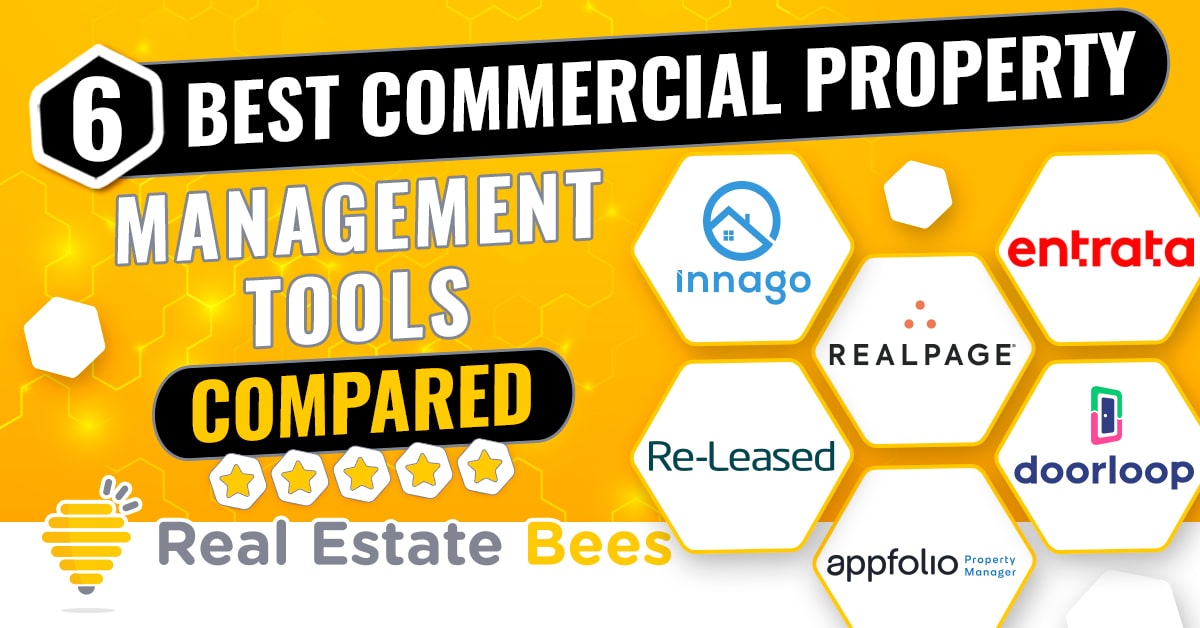
Real Estate Bees’ editorial team asked a number of industry-leading property management companies to share their expertise on the best commercial property management software to help our readers make a more educated purchase decision when researching available solutions.

With the help of the experts, we identified the best free and paid online tools for commercial property management and evaluated their features, pricing information, pros, and cons. Visiting retailers of the listed products by clicking links within our content may earn us commissions from your purchases, but we never receive any compensation for the inclusion of products and/or services in our consumer guides. Read our editorial guidelines to learn more about our review and rating process.
Innago
Innago is a cloud-based property management system that streamlines the rental process for landlords with small to midsize portfolios, including commercial and multifamily properties.
It simplifies the complexities of managing properties by giving landlords increased control and visibility over their portfolios.
In addition to collecting rent, screening tenants, and listing properties, it allows landlords to create and manage work orders.
Features
- Custom leases. Innago allows landlords to create and manage multiple custom commercial lease agreements. Leases can be signed digitally, and any contracts signed offline can be uploaded to the system at any time. It makes the entire leasing process easier and more efficient for both landlords and tenants.
- Custom invoices. By using Innago, landlords can create an invoice for everything, from parking fees to CAM fees, utility bills, etc. These invoices can be made, sent, and managed online. If the fee is paid regularly, it can be marked as recurring. Tenants can also be easily notified of any invoices due through automated reminders.
- Variable rent due dates. Innago lets landlords set custom intervals for their tenants’ rent payments, including monthly, weekly, and yearly billing. Each of these comes with its own set of custom dates to choose from, so landlords can invoice and collect rent on the day they agreed upon with their tenant.
- Tenant screening. Innago allows you to screen tenants by using criteria such as credit score, income, rental history, and criminal background. You can set minimum requirements for each category to ensure that any potential tenants meet your standards.
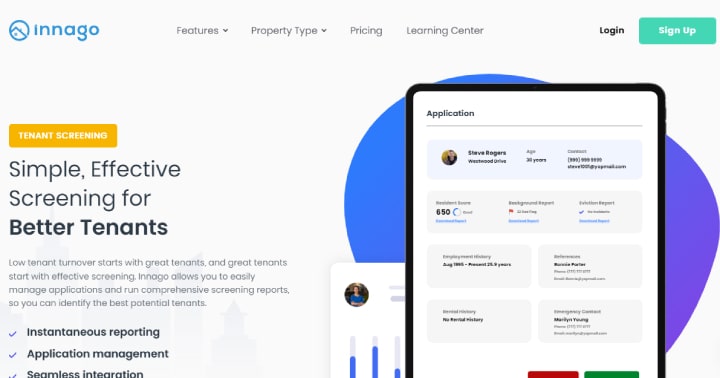
We go over these and other features in greater detail in our Innago review.
Plans and Pricing
Innago’s commercial property management software for small business is free with no monthly fees, no setup costs, and no contracts.
Pros and Cons
Pros
- It is free. This property management software for multifamily and commercial real estate can be accessed free of charge by commercial, residential, and student housing landlords.
- Excellent customer service. The program offers excellent customer support, with representatives who are available 24/7 and have in-depth knowledge of the software.
- Easy to use. It has a simple and easy-to-use interface that makes it possible for users to become productive quickly with minimal instruction.
Cons
- Limited third-party integrations. Unlike competitors like DoorLoop, Innago’s third-party integrations are limited.
- Limited reporting capabilities. Specifically, some users may find that the reports offered by Innago do not provide enough granularity. This could be a disadvantage for property managers who require more detailed insights and analytics to make informed decisions about their properties.
Integrations
- QuickBooks Online
- HelloSign
- TransUnion
- Assurant
DoorLoop
DoorLoop is property management software for landlords and managers that streamlines various tasks related to managing retail, office, industrial, shopping centers, parking, and other commercial real estate, as well as residential and multifamily properties.
It includes a rent payment app for landlords, facilitates tenant communication, maintenance requests, and other aspects of managing rental property remotely.
The platform combines all key aspects of property management, including advertising and leasing, into one comprehensive solution.
Features
- Communication portal. This portal allows landlords and property managers to send messages or files to tenants in seconds, as well as assign tasks to vendors, owners, or other employees. It provides the ability to send property-wide or individual announcements to tenants, and share updates, reports, and documents with tenants safely.
- Automated payments. This feature enables landlords and property managers to set up and manage rent prices and recurring fees automatically all from one place.
- Advanced reporting. DoorLoop offers landlords the ability to run reports on any aspect of their commercial rental property in seconds. The platform features sixty built-in report templates, which can be customized to a tenant’s specifications, as well as a customizable chart of accounts. Financial statements and accounts can be reconciled all in one place.
- Maintenance requests management. DoorLoop offers landlords and property managers a way to receive and track maintenance requests. It allows them to create work orders, assign those orders to vendors, and follow up on the progress of each job. It also processes payments and allows property managers to easily assess and pay maintenance vendors.
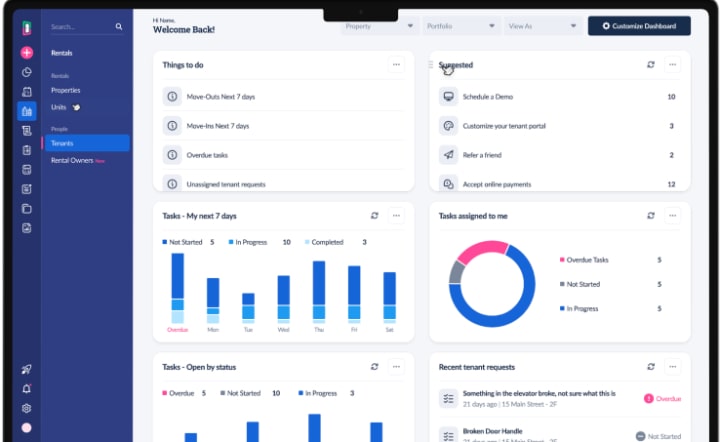
These and other features are thoroughly described in our DoorLoop review.
Plans and Pricing
This residential and commercial property app offers three pricing plans: Starter, Pro, and Premium. DoorLoop offers a 50% discount on the first two months of any plan.
The Starter plan costs $49 per month billed annually and $24.50 per month for the first two months.
This is DoorLoop’s basic plan which includes accounting and financials, real estate investor CRM for prospects, maintenance, RapidRent online payments, and tenant screening.
The plan also offers electronic signatures, plus email and chat support.
The Pro plan costs $99 per month billed annually and costs $49.50 per month for the first 2 months.
It includes all the features in the Starter plan, plus additional features such as outgoing payments, owner portal, market online, user access roles, bank account reconciliation, and tenant announcements.
The Premium plan costs $149 per month billed annually and $74.50 per month for the first 2 months.
It includes everything in the Pro plan and: free incoming ACH payments, API access and Zapier integration; a personalized real estate investor website; unlimited users, data storage, and eSignatures.
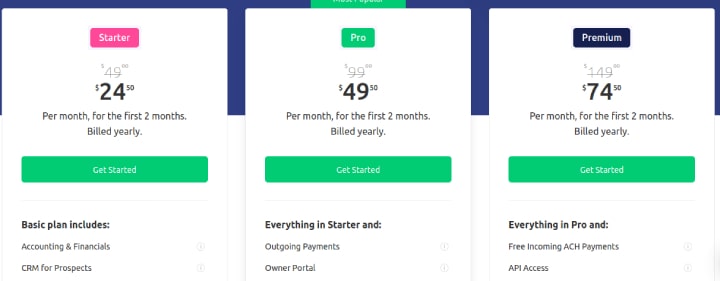
Pros and Cons
Pros
- Intuitive. DoorLoop is an easy commercial property management software with a user-friendly interface that simplifies property management tasks.
- Training. It offers vast training opportunities, so that users without technical or accounting knowledge can quickly learn how to use it.
- Excellent customer support. Customer support is always available to assist property managers with any issues or questions they may have.
- Detailed financial reporting and analytics. DoorLoop can help property managers track income and expenses, identify trends, and make informed decisions about their properties.
Cons
- Limited automation features. While there are features like automated rent reminders, you can’t automate repetitive tasks like bank reconciliation and reading invoices with DoorLoop. This could be a drawback for property managers who are looking for a more streamlined and efficient management process.
- Pricey for small landlords and property managers. An inherent drawback of using DoorLoop is that it may be expensive for small commercial property landlords, as its pricing structure may not be suitable for those with a limited budget or fewer number of properties to manage.
Integrations
- Mailchimp
- Microsoft Outlook
- QuickBooks
- Zapier
- Expensify
- HelloSign
- Google Drive
- Gmail
- FreshBooks
- Acuity
- Google Calendar
Entrata Commercial

Entrata is a cloud-based software that streamlines accounting and leasing for real estate businesses.
It allows landlords to manage tenants, calculate rent increases and renewals, and generate sales reports based on preferences and amenities required.
This comprehensive suite of tools ensures efficient and accurate property management of office, retail, multifamily, and mixed-use properties.
Features
- Customizable documents and reporting. Create a commercial rent roll report to help you manage your properties. Generate custom statements and pre-collection or delinquency notices. You can also create lease abstracts and manage lease clauses easily.
- Facility management. The commercial property inspection software functionality allows you to manage inspections of every unit, building, and amenity.
- Centralized accounting. A single dashboard helps you or your real estate accountant automate, oversee, and secure your business accounting and reporting.
- ResidentPay. This feature is a comprehensive payment solution, allowing multifamily landlords to accept credit cards, electronic checks/ACH, and cash/money orders. This option allows landlords to accept a wide variety of payment methods while ensuring secure and reliable transactions.
- ResidentPortal. This feature allows multifamily landlords to track and manage all resident transactions. It gives them tools to post upcoming events and communicate with residents more easily. It also allows them to track the frequency of maintenance requests, reduce turnover, and better manage their properties.

- Message center. This feature allows landlords to set up automated responses triggered by various actions. With real-time reporting, they can keep prospects and residents in the loop — even at their busiest times. Landlords can also instantly see who’s receiving emails, reading messages, unsubscribing, and more.
- Tenant screening. Entrata’s tenant screening and background check service provides property managers with a comprehensive set of tools to help them make informed decisions about potential tenants. By collecting and analyzing data on credit history, criminal history, and rental history, property managers can minimize their risks and ensure that they are renting to trustworthy tenants.
Plans and Pricing
Entrata does not display pricing on its website. Users must contact the sales team and schedule a demo to get pricing information.
Pros and Cons
Pros
- Unlimited storage. It offers unlimited cloud storage for files and other assets.
- Ease of communication. It provides landlords and tenants with simple communication tools that allow them to connect via email, text, and web messaging.
- Excellent accounting features. It offers solid property manager accounting software tools with streamlined invoicing and purchase management.
- Entrata workflows. Workflows make it easy to automate repetitive tasks such as handling maintenance work orders.
Cons
- The user interface is not intuitive. Because of the large amount of features and tools, Entrata can be difficult to navigate.
- Problematic system updates. Updates are usually made to fix problems or add features, but they can cause unforeseen problems with other products that are integrated with Entrata.
Integrations
- Google Analytics 360
- Domo
- AvidXchange
- Notifii Track
- NexusPayables
- FinishLine
- RealPage
- HappyCo
- Knock
- PackageLog
- Spherexx ILoveLeasing
- Zego
- Spherexx Optimize
- ButterflyMX
- LeaseLeads
- LeaseHawk
- Leonardo247
- RealSage
AppFolio Property Manager

AppFolio is a comprehensive property management system designed to automate and integrate the key processes that keep a real estate business running — from accounting and marketing to leasing and maintenance.
It offers an efficient and user-friendly system that streamlines workflow, while simultaneously providing a centralized platform for all real estate business tasks.
Features
- Online portal. AppFolio provides landlords, vendors, and tenants with a secure online portal where they can submit requests, make payments, and more. Communication is streamlined through a centralized communication tool that allows text, email, and even mail. Documents can also be easily organized, shared, and unshared to ensure that tenants have access to any information landlords wish to share.
- Smart bill entry. AppFolio’s Smart Bill Entry feature uses AI technology to read PDF invoices from vendors and identify key information, assisting landlords in processing their bills more efficiently. It automates manual processes and improves data accuracy.
- Smart maintenance. The feature helps landlords handle tenant maintenance requests quickly, efficiently, and in one place, rather than having to search for information or contact multiple vendors. It also helps automate the process of assigning work orders to the right vendor.
- Accounting and reporting tools. AppFolio’s accounting tools for landlords allow property managers to easily track and manage their finances in one central location. This includes features such as bank reconciliation, accounts payable and receivable, and general ledger management. Property managers can also set up automated workflows for rent collection, vendor payments, and other financial processes, which helps streamline their financial management tasks.
Plans and Pricing
AppFolio offers two pricing plans for commercial investment property management: Core and Plus.
The Core plan is designed for small to mid-size portfolios, with a fee of $1.50 per unit/per month and a minimum monthly fee of $280.
It offers a comprehensive set of property management tools, including CAM tracking and reconciliation, business-oriented reporting, online rent payment systems, commercial tenant management, and vacancy marketing tools.
The Plus plan is designed for clients with larger, more diverse portfolios, with a fee of $3 per unit/per month and a minimum monthly fee of $1,500.
It includes all the features of the Core plan, plus workflow management, performance insights, data export capabilities, and an elevated service experience.
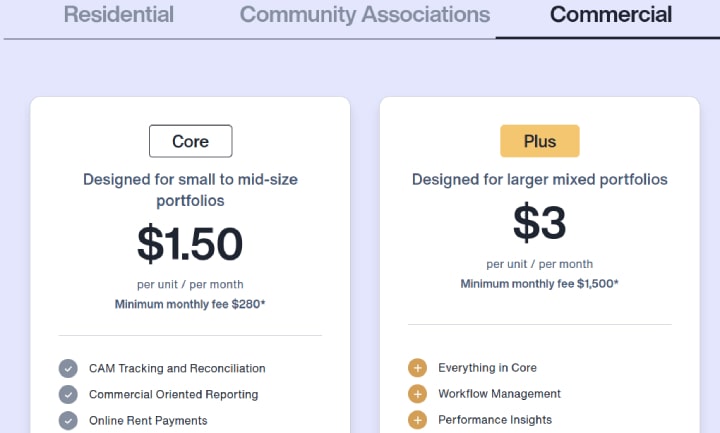
Pros and Cons
Pros
- Excellent search feature. The search features are intuitive and allow users to find tenants, owners, and vendors by first name, last name, or phone number.
- Intuitive user interface. The platform features a user-friendly interface that is responsive and modern. Its intuitive design makes navigating the platform effortless.
- Quick links. AppFolio offers a variety of quick links that can be used to access information. This includes checking which tenants are delinquent with their rent and automatically adding late fees, and more.
Cons
- Poor customer service. Customer service response times are often long.
- High price tag. AppFolio is more expensive than many of its competitors with a $280 monthly minimum for comparable feature sets.
Integrations
- 30 Lines
- ButterflyMX
- CondoCerts
- Conservice
- HappyCo
- Homebase
- HomeWiseDocs
- Knock
- LeadSimple
- Lowe’s
- Lowe’s Pro Supply
- Mezo
- NetVendor
- PetScreening
- Property Meld
- Rent Dynamics
- RentCheck
- ShowMojo
- SmartRent
- zInspector
RealPage

RealPage is a cloud-based software solution designed to help property owners and property managers automate their day-to-day operations.
This innovative platform offers a range of features and capabilities that make it easy to manage properties, streamline accounting tasks, and stay on top of maintenance needs.
One of the key features that sets RealPage apart from other property management tools is its comprehensive real estate investor accounting software suite.
This suite includes budgeting tools, billing and invoicing, and contact management, allowing users to easily track revenue and expenses for their properties.
Additionally, RealPage provides an activity dashboard that offers real-time insights into key metrics and alerts users to any issues that require attention.
Features
- Lease administration. RealPage offers property owners a suite of integrated functionalities to streamline and simplify facility management. These functionalities include leasing boilerplates for adding and updating leases with proper data governance, the ability to amend existing leases and track their lifecycle, on-demand views of lease history, and custom fields to accommodate customer-specific lease data.
- Tenant portal. The tenant portal feature in RealPage is a powerful tool that allows tenants to manage their accounts, pay rent, and communicate with property managers all in one place.
- Lease accounting. RealPage’s property management accounting tools provide property owners with notifications of rent increases as well as a variety of billing types. The tool handles all billing calculations so property owners can be sure tenants are being billed accurately. Billing calculations include CPI increases, percentage rent, recovery billing, late fees, and recurring charges.
- Touring solutions. RealPage’s touring solutions provide an innovative and hassle-free self-guided touring option for prospects, allowing them to explore properties at their own pace and on their own schedule. This feature is designed to increase engagement and leasing conversion rates, while also cutting costs by reducing the need for on-site staff.
Plans and Pricing
RealPage offers two pricing plans based on a per square foot rate. The Office & Retail Assets plan costs $12.50 per month for 10,000 square feet.
It includes commercial property management and real estate bookkeeping software, corporate accounting, budgeting, service requests, and purchasing.
The Industrial Assets plan costs $7.30 per month for 10,000 square feet. It includes additional features such as portfolio management, tenant payments, exponential reporting, fixed assets, commercial invoice processing, and P-cards.
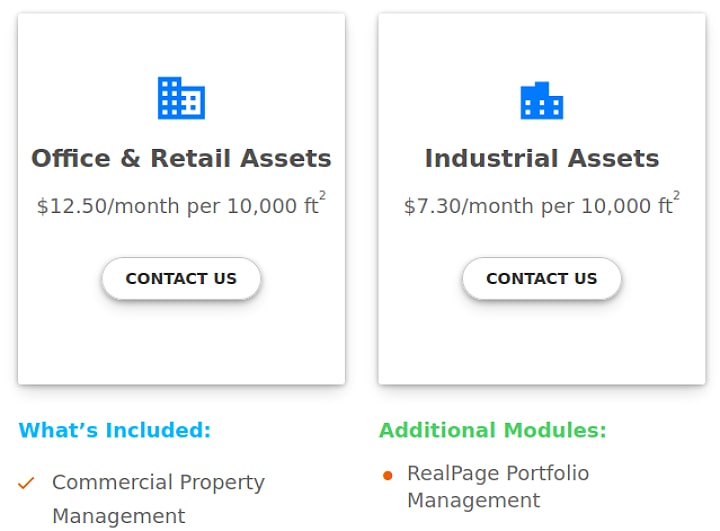
Pros and Cons
Pros
- Comprehensive accounting. The tool offers excellent accounting solutions for commercial rental property management to help real estate investors and property managers track finances, manage leases, and generate reports.
- Excellent reporting features. This software provides excellent reporting features, allowing users to create reports that can be easily shared and tailored to their specific needs.
- Robust marketing and lead follow-up features. With RealPage, property managers can leverage a wide range of marketing channels, including social media, email campaigns, and pay-per-click advertising, to reach potential renters where they are most active.
Cons
- Steep monthly prices. While RealPage’s feature-rich platform and advanced capabilities may appeal to larger property management companies with more resources, smaller businesses may find the cost prohibitive and opt for more budget-friendly alternatives.
- Multiple login credentials. The software requires two separate logins: one for making payments and another for using the software. This can be frustrating for users, who must remember two sets of login credentials.
Integrations
- Spherexx Optimize
- HappyCo
- AvidXchange
- Entrata
- LeaseLeads
- Funnel
Re-Leased

Re-Leased is a powerful commercial property management solution providing a full suite of tools for real estate investors and managers to help landlords manage the life cycle of their properties.
It can be used for residential, retail, office, and industrial properties. Re-Leased helps landlords track events and tasks, as well as improve business operations.
Features
- Automated lease management. Re-Leased includes an automated lease management feature that streamlines the entire leasing process, from creating and sending out lease agreements to tracking lease renewals and managing rent increases. This feature is designed to save property managers time and reduce the risk of errors or oversights during the leasing process.
- Maintenance management. Re-Leased’s maintenance management feature allows property managers to track and manage maintenance requests from tenants, as well as schedule and track preventative maintenance tasks for their properties.
- Financial reporting. Re-Leased provides property managers with real-time visibility into their property portfolio’s financial performance, allowing them to make informed decisions about their business. Property managers can generate a range of financial reports, including income statements, balance sheets, and cash flow statements, to get a comprehensive view of their financial performance. Re-Leased also provides custom report building tools, allowing property managers to create reports tailored to their specific business needs.
Plans and Pricing
Re-Leased does not display pricing on its website. Users must schedule a live demo to get a custom quote.
Pros and Cons
Pros
- Robust common area maintenance (CAM) budgeting capabilities. It enables users to accurately track and report on their construction expenses, as well as plan and forecast future costs.
- Interactive calendar. The calendar offers an interactive view of key dates and offers integrations with Google Calendar, Office 365, and Outlook.
- Mobile apps. Re-Leased offers three different types of mobile apps to its users, each with distinct functionalities: the tenant app, the property manager app, and the landlord app.
Cons
- Limited third-party integrations. It does not offer an open API, limiting third-party integrations.
- Slow to import extensive data. The process of importing large amounts of data into the system is slow and tedious.
Integrations
- Google Calendar
- Office 365
- Outlook
- Stripe
- Google Maps
- Sage Accounting
- Sage Intacct
- QuickBooks
- Xero Accounting
- Inspection Manager
- Inspection Express
- Fixflo
- Property Inspection Manager
__
About the Author:
With over 20+ years of experience in real estate investment and renovation, Brian Robbins brings extensive knowledge and innovative solutions to the HouseCashin team. Over the years Brian has been involved in over 300 transactions of income producing properties across the US. Along with his passion for real estate, Brian brings with him a deep understanding of real estate risks and financing.


