
9 Best CRM for Real Estate (Free & Paid Software Apps) Reviews & Comparison
Real Estate Bees’ editorial team asked a number of industry-leading real estate professionals to share their first-hand experience with their must-have real estate CRM software systems to help our readers make a more educated purchase decision when researching available solutions.
Based on the received responses, we narrowed down all the tools to the following 9 best free and paid real estate CRM software:
- Forefront CRM – Best real estate investor CRM
- Real Geeks – Best residential real estate agent CRM
- Pipedrive – Best real estate team CRM
- SalesPype – Best CRM for loan officers
- Buildout – Best commercial real estate agent CRM
- BoldTrail – Best real estate broker CRM
- TopBuilder – Best CRM for home builders
- Lawmatics – Best CRM for real estate lawyers
- Rent Manager – Best property management CRM

With the help of the experts, we identified top-rated CRM software tools and evaluated them based on criteria that are important for real estate professionals. Visiting retailers of the listed products by clicking links within our content may earn us commissions from your purchases, but we never receive any compensation for the inclusion of products and/or services in our consumer guides. Read our editorial guidelines to learn more about our review and rating process.
Forefront CRM — Best CRM for Real Estate Investors
Forefront CRM is a powerful real estate software system for investors who want to stay organized and are tired of losing leads.
The CRM helps you organize leads from multiple sources. It integrates with popular investor marketing tools like Carrot and LeadPropeller.
By using its customizable pipeline view, you can create easy-to-follow action plans for each lead, automate tasks based on action triggers, move leads by using the drag-and-drop feature, and create color-coded lead cards to prioritize leads.
One of Forefront CRM’s most valuable features is its automated follow-up tool. Once set, the system handles follow-up tasks in the background.
This feature alone can increase your deal closings by up to 50%. This makes it the best real estate CRM for lead generation and conversion.
Features
Lead Management and Customizable Workflows
Forefront CRM centralizes all your motivated home seller leads (from various sources) and creates custom workflows (like drip campaigns) tailored to each one.
With its drag-and-drop interface and color-coded cards, you’ll have a clear view of each lead’s status, and your team will know what actions to take next.

Automated Follow-Up
Forefront CRM’s automated follow-up feature is another reason why it’s included in our list of the highest-rated real estate CRM apps.
With this real estate investor CRM, you can set up multi-touch marketing campaigns that include automated emails, SMS, and ringless voicemail drops, all scheduled and sent automatically.

Task Automation and Team Collaboration
If you’re looking for CRM software for real estate investors and property wholesalers capable of optimizing team performance, you should consider Forefront.
The CRM for real estate wholesalers and investors can automatically create tasks and assign them to the right people on your team.
In notes attached to a lead’s record, team members can mention each other to get feedback or assign tasks. This means all communication about a lead can be kept within that lead’s record.

Marketing Campaign Tracking and ROI Analysis
You can easily track the success of your marketing efforts with Forefront CRM. The software allows you to associate phone numbers and web forms with specific campaigns for easy tracking.
Aside from these, you can input campaign costs in Forefront CRM, and it will analyze your ROI for each campaign.
Read in more detail about the tool’s features in our Forefront CRM review.

Plans and Pricing
Forefront CRM has three subscription plans for property investors. If you’re looking for real estate CRM examples and options to streamline your business or seeking an easy to use real estate sales CRM software, Forefront CRM has got you covered.
Starter Plan ($99/month): Ideal for solopreneurs or small businesses, this budget-friendly option supports 1 user in managing up to 2,500 leads on motivated home sellers and buyers.
This plan offers automated follow-ups, basic deal status automations, and basic reporting. Plus, it offers CallRail integration and email support.
Pro Plan ($199/month): Geared towards small to medium-sized teams, this plan expands your team’s capabilities with 5 user accounts and allows you to manage up to 10,000 leads.
It adds advanced automations, detailed reporting, advanced property data access, and phone and email support to the Starter Plan features.
Plus, daily summaries keep everyone on the same page, and free call recording helps refine your strategies.
Elite Plan ($299/month): Built for larger teams, this plan supports 20 users and up to 100,000 leads. It includes everything in the Pro Plan, plus personalized support from a dedicated account manager.
You can use coupon code “FIRSTMONTH” for a whopping 75% off your first month on any of the plans.

Pros and Cons
Pros
- Automated follow-up and lead conversion. Forefront is a great choice for investors seeking a real estate CRM with drip campaign capabilities. The system works in the background to help you consistently follow up with potential sellers.
- Easy to use. This investment and wholesale real estate tool has an intuitive design that ensures your team members can master it in no time.
- Built for real estate investors. Forefront was built by people who understand the nitty-gritty of real estate investing. Every feature of this real estate CRM software, from real estate lead management to deal tracking and beyond, is tailor-made to tackle the challenges real estate investors face.
Cons
- Limited prospecting tools. If you’re heavy into cold calling, real estate investor direct mail marketing, RVM campaigns, or bulk text blasts for real estate investors, you might find Forefront CRM a bit underwhelming. You’re better off complementing it with tools designed for mass outreach, like Mojo.
- High cost. For those just starting out or managing smaller operations, Forefront CRM’s price, which starts at $99/month, is a bit on the higher end.
- Canceling your subscription can be a hassle. Forefront CRM requires you to get in touch with a member of their support team to cancel your subscription.
Integrations
- Launch Control
- Gmail
- CallRail
- Carrot
- ClickFunnels
- Lead Sherpa
- Google Drive
- smrtPhone
- CallTools
- Zapier
- Mojo
Real Geeks — Best CRM for Residential Real Estate Agents
Real Geeks is a powerful real estate marketing platform that combines a professional IDX website builder, a powerful real estate CRM software, and other real estate lead generation tools.
Its intelligent prospect tracking system identifies potential clients who are showing interest, and its automation suite helps you follow up automatically.
Real Geeks also has a mobile app for iOS and Android. This allows you to access contact data, make notes, and call, email or text clients on the go.
Real Geeks is a good CRM for real estate businesses, as it helps realtors engage leads faster through its Reactive Responses feature.
Its Lead Manager CRM for realtors identifies potential clients who are showing high interest (frequently visiting listings, viewing the same home listings multiple times, and favoriting properties for sale).
Then it automatically sends a text to these people to spark a conversation. This saves agents time and helps them close more deals.
Features
CRM and IDX Integration
Real Geeks’ CRM connects with their real estate IDX feed websites, giving you complete control over the sales cycle.
When a lead visits your site or comes from other sources, they are automatically added to your CRM.
This means you can track each lead’s engagement with your website, including page views and return visits, to tailor your follow-ups.
Automated Email Drip System
With Real Geeks’ real estate team CRM software, you can keep leads warm through automated email campaigns.
The platform allows you to set up scheduled messages to nurture leads and convert them into clients.
SMS Autoresponder
Real Geeks’ SMS autoresponder ensures your new leads get a quick reply, even when you’re busy. This increases your conversion rate.
Live Feed and Lead Activity Tracking
Real Geeks Live Feed shows you when leads are online and actively browsing your website, so you can strike while the iron is hot.
That is, send messages when they’re actually thinking about buying or selling. The CRM tracks each page a lead engages with. This helps you identify highly engaged prospects.
Plans and Pricing
Real Geeks has a flexible pricing structure designed to meet your business needs at every stage of its growth.
Establish Plan: $299/Month
Geared towards individual agents or small realtor teams (1-2 agents), this plan offers the foundational features of the Real Geeks platform. You’ll get essential tools such as unlimited email and text, email and SMS drip campaigns, a Facebook Ads manager, and a customizable IDX plugin, along with a robust CRM and other marketing tools.
Grow Plan: $599/Month
Perfect for growing teams and established agents, this middle-tier plan gives users the Establish plan features, plus custom reports, mass real estate email marketing tools, and Real Leads PPC advertising, aligning with the needs of small to mid-sized real estate brokerages.
Expand Plan: $999/Month
Designed for larger teams and brokerages, the Expand plan provides enterprise-grade tools.
You’ll have access to everything in the Grow plan, plus custom API access, single sign-on, and onboarding assistance.
Additionally, the plan supports broader market targeting (up to 15 regions) and offers strategic ad campaign setup for both Facebook and Instagram, coupled with personalized support and weekly lead conversion coaching.
Conquer Plan: $1,599/Month
The top-tier Conquer plan targets businesses looking for aggressive expansion through ad retargeting strategies.
Building on the Expand plan, it introduces sophisticated Facebook and Instagram listing ads and Brand Boost — Real Geeks’ premier lead retargeting solution.
Clients commit to either a one-year plan or a shorter six-month option, with a slight premium for the half-year commitment.
A one-time setup fee of $250 is required on all plans. Real Geeks charges a fee of $500 for early contract termination on both the annual and semi-annual plans.

Pros and Cons
Pros
- Advanced automation features. Real Geeks stands out with its advanced automation capabilities. Geek AI automates lead engagement through 24/7 SMS conversations, and tools like Brand Boost ensure efficient lead retargeting.
- Comprehensive support. Real Geeks offers top-notch customer support. You get personal assistance with website and CRM setup, weekly group training sessions, and accessible US-based support via phone and email.
- Professional and high-converting IDX websites. The platform offers high-converting, professionally designed IDX websites equipped with AI-driven real estate SEO, property alerts, market reports, and lead conversion tools.
Cons
- High cost. Real Geeks may stretch the budget for smaller teams or solo agents. The initial setup fee is $250, and the lowest plan is $299, with an additional monthly fee of $25 per extra user beyond what’s included in your plan. High-end features like Geek AI and Real Leads also come with added expenses.
- Limited website customization. While sleek and user-friendly, Real Geeks’ website builder offers limited options for customization.
- No free trial. There’s no free trial period with Real Geeks, which might be a setback if you’d like to test-drive the software before committing financially.
Integrations
- Infusionsoft
- Zapier
- Zillow
- Trulia
- Big Purple Dot
- CallAction
- Realtor.com
- BoldLeads
- BoldTrail
- Google Sheets
- Mailchimp
- BoomTown
Pipedrive — Best CRM for Real Estate Teams
Pipedrive is powerful real estate CRM software that excels at consolidating data, allowing agents to efficiently manage buyer, seller, and property details — including photos — from a single platform.
With Pipedrive, your team can manage all aspects of transactions from one location. The software makes it easy to evaluate contracts, track payments, and share real-time updates.
It is an affordable real estate CRM with an app to streamline lead management.
Pipedrive also includes automated client communication tools. With Pipedrive, you can automate follow-ups and email campaigns.
For example, you can send automated emails or reminders on specific dates, such as five days after an open house or six months after a new tenant moves in.
Features
Customizable Pipelines and Workflow Automation
You can customize pipelines in the CRM to match your exact real estate sales process.
Pipedrive allows you to automate everything from deal advancement to follow-ups and meeting schedules to fit your unique process.
Lead Generation and Management
Pipedrive’s Lead Booster add-on helps you generate high-quality leads for realtors.
With the add-on, you can attract, engage and manage new home buyer and home seller leads through features such as Chatbot, Live Chat, Prospector, and Web Forms.
Plus, Pipedrive’s integration with other tools keeps your pipeline flowing with fresh home seller and home buyer leads from sources like your website, social media, and events.
This also makes it an excellent real estate recruiting CRM for teams looking to expand their talent pool.
Email Campaigns
With Pipedrive, you can keep prospects engaged with customizable email campaigns. The platform offers professional templates and robust analytics to track how your emails perform.
Web Visitor Tracking
With Pipedrive’s web visitor tracking feature, you can see who’s checking out your site and what they’re interested in. These insights can help you fine-tune your sales and marketing strategies.
Plans and Pricing
Pipedrive, one of the best real estate CRM programs, offers five pricing tiers: Essential, Advanced, Professional, Power, and Enterprise.
Each tier caters to different business needs and sizes. You can try any of the plans for 14 days.
- Essential: This plan includes basic CRM tools, pipeline customization, lead and deal management, and over 400 integrations. It costs $14 per user per month (billed annually).
- Advanced: The Advanced plan adds features like two-way email sync, customizable email templates, and smart contact data to the Essential plan features. It costs $34 per user per month (annual billing).
- Professional: On the Professional plan, you get all Advanced plan features, plus enhanced reporting, team management tools, and document tracking. It costs $49 per user per month (billed annually).
- Power: The Power plan adds AI-powered sales assistance and advanced automation tools to the Professional plan features. It is priced at $64 per user per month (billed annually).
- Enterprise: The highest tier includes all the features on the lower tiers plus advanced security alerts, visibility settings, and priority support. This plan costs $99 per user per month (billed annually).
You can include additional features with the core plans. Add-ons include:
- LeadBooster helps you generate more leads. It starts at $32.50 per company per month (annual billing).
- Web Visitors: This add-on helps you track your website’s visitors. It starts at $41 per company per month (annual).
- Campaigns: This helps you create and manage marketing campaigns. It starts at $13.33 per company per month (annual).
- Smart Docs is used for automated document creation. It’s free with Professional and higher plans and costs $32.50/company/month (annual) on Essential and Advanced plans.
- Projects: is for managing tasks and projects. It starts at $6.70/user/month (annual).

Pros and Cons
Pros
- Affordability. Pipedrive offers competitive pricing, especially on its Essential plan, providing great value for real estate agents who are on a budget. With its low starter plan, Pipedrive ranks as a cheap online CRM for real estate industry professionals.
- Advanced automation. Pipedrive is a real estate CRM with AI capabilities. With features like automated lead assignment, AI-powered sales tools, and customizable emails, Pipedrive simplifies sales management and automates routine tasks.
- User-friendly interface. Known for its simplicity, Pipedrive’s intuitive design facilitates quick setup and ease of use.
Cons
- Additional costs. While the base plans are affordable, essential extras like real estate agent lead generation tools are billed separately. This can escalate total costs, particularly for teams requiring comprehensive features.
- Limited phone support. Only subscribers to the Power and Enterprise plans have access to phone support.
- Performance issues with large datasets. Reviews from users indicate that the software slows down when working with large amounts of data.
Integrations
- JustCall
- Asana
- Ortto
- Slack
- Xero
- LiveChat
- Zapier
- PandaDoc
- lemlist
- Surfe
- Microsoft Teams
- Google Meet
- Docusign
- QuickBooks
SalesPype — Best CRM for Loan Officers
SalesPype features Smart Automation tools to help loan officers close more loans. It offers direct integrations with platforms like Facebook and Zapier.
It takes users all the way to the finish line, neatly organizing and distributing leads with nifty features like Lead Filters, First To Claim, and Round Robin.
With SalesPype, every email, text, or even video mail lives in one inbox. This ensures you never miss any communications.
The platform also automates follow-ups. With SalesPype, you can set up drip campaigns, keeping your prospects warm and moving towards “yes” without you lifting a finger.
Features
Click and Drag Sales Pipeline
With SalesPype, you can streamline your sales process with its drag-and-drop sales pipeline. It’s the command center for loan officers who want to keep tabs on leads and streamline their workflow.

Video Emails
You can record, upload, and send video messages straight from SalesPype, saving you time and making your emails more engaging. Plus, a centralized video library makes it easy for your team to access these videos.

Automated Two-Way Texting
With the two-way texting feature, you can connect with clients on a personal level. SalesPype’s texting feature lets you chat with clients and track conversations, keeping your entire team in the loop.

Geo-Farming
With SalesPype, you can highlight any neighborhood on a Google map and get data on residents.
This data includes names, addresses, contact details, occupation, and income. SalesPype allows you to craft drip marketing campaigns to your list, helping you generate leads quickly.

Plans and Pricing
SalesPype offers a Fully Loaded plan for both individuals and teams.
At just $79 per month for the primary user, and $25 per month for each additional user, this plan is affordable. Plus, you can start with a free 14-day trial.
The Fully Loaded plan offers everything — text messaging, ringless voicemail, video email, call bridge, inbound/outbound calling, marketing automation, direct mail, lead finder, geo-farming, and a mobile app.
Each month users get a $5 credit to spend on texts, calls, ringless voicemail, and direct mail. If you need more credits, you can buy them anytime. Your unused credits roll over to the next month.
If you are a reseller or run a large enterprise, you can also check out their white label plan.

Pros and Cons
Pros
- Affordability. Starting at just $79 a month for its comprehensive features, SalesPype is arguably the best CRM for a small real estate business.
- User-friendly interface. SalesPype is easy to use. Even complete newbies can jump right in without a hitch.
- Comprehensive lead generation tools. SalesPype offers advanced lead generation tools, from customizable lead capture forms to smart lead scoring.
Cons
- Scalability issues. While SalesPype is perfect for small businesses, it can struggle to keep up with the needs of fast-growing businesses.
- Limited appointment scheduling features. SalesPype offers basic appointment scheduling without the bells and whistles. It doesn’t offer customizable booking pages and automated reminders.
Integrations
- Zapier
- DataScope
- Jotform
- Google Sheets
- Seamless AI
- PersistIQ
- Calendly
- EZLynx
- Google Ads
- Typeform
- Microsoft Outlook
Buildout — Best CRM for Commercial Real Estate Agents

Buildout is your all-in-one platform for commercial real estate, designed to support every stage of your deals from first contact to closing.
As comprehensive real estate CRM software, Buildout offers customizable and user-friendly dashboards for managing and filtering crucial data.
It’s packed with integrated property details, up-to-date activity reports, automated processes, and comprehensive project management tools.
Buildout also shines in marketing automation and serves as streamlined transaction management software.
It allows you to easily craft professional marketing materials, manage your daily tasks, and keep your call lists organized.
One of its unique features is Comp Data. The platform helps you build and access a growing comp database. This critical feature helps you make a good impression with clients.
Features
Buildout Property Websites
You can quickly launch dedicated landing pages for property listings with Buildout.
Featuring auto-filled listing details and forms that integrate directly into the CRM, these sites make capturing client info a breeze. Plus, you can customize each site with its own URL.
Buildout Flyers and OMs (Offering Memorandums)
Buildout allows you to create eye-catching flyers, brochures, and offering memorandums with just a few clicks.
Buildout’s Doc feature pulls information directly from your database, ensuring accuracy across all your marketing materials. You can easily customize the designs and maintain brand consistency.
Buildout CRM
With Buildout’s CRM for real estate companies, you can manage your contacts, track activities, and stay on top of your sales pipeline all from one place.
The CRM integrates with the marketing tools for a seamless workflow. It allows you to share tasks and contacts easily across your brokerage.
Activity Reports and Dashboards
With Buildout’s detailed reports and dashboards, you can track your team’s progress and analyze broker productivity.
The reports offer insights into your operations, helping you plan more effectively.
Plans and Pricing
You can choose from four main product suites: Connect, Showcase, Manage & Close, and Rethink CRM.
These are all tailored to different aspects of commercial real estate, making Buildout a comprehensive real estate CRM solution. You can subscribe to each suite individually, or mix and match.
Manage & Close: Priced at $85/broker per month (plus a $275 monthly platform fee), this plan is the go-to for commercial brokers who want to streamline both transaction management and pipeline management.
Showcase: For $199/broker per month (platform fee of $275 monthly applies), the Showcase plan unlocks marketing automation tools that help you secure more listings.
Showcase +: An upgrade to the Showcase plan, Showcase + offers bespoke templates crafted by Buildout. It is priced at $249/broker/month (plus the $275 monthly platform fee).
The Rethink CRM plan, which offers full access to the Buildout real estate CRM platform, starts at $129/broker/month. But final pricing is based on the specific needs of each client.
There’s also a new plan called Connect. This gives you access to the latest AI prospecting tools.
The plan costs $59/month for the first 3 months, after which it goes back to its original price of $199/month.

Pros and Cons
Pros
- Feature-rich. Whether it’s managing listings, beefing up your marketing, or simplifying reports, Buildout gives you an impressive suite of commercial real estate software tools. This makes it one of the best real estate CRM software options for commercial brokers.
- Great customer support. Buildout’s customer support team are not only very responsive, but they are also very knowledgeable.
- Efficient transaction management. Buildout takes the pain out of transaction management. By automating routine tasks and fostering better team collaboration, it cuts down the need for manual updates and keeps your operations running smoothly.
Cons
- Price. Although powerful, Buildout comes with a big price tag. Between monthly licenses per broker and monthly platform fees, the costs can add up quickly.
- Occasional performance issues. Some Buildout users report occasional glitches and slow loading times that can interrupt daily operations.
Integrations
- Apto
- Rethink
- TenantBase
- 42Floors
- PropertyShark
- Moody’s Catylist
- AnthemIQ
- Brevitas
- RI Marketplace
- The Broker List
- ClientLook
- Mailchimp
- Constant Contact
BoldTrail — Best CRM for Real Estate Brokerages

BoldTrail, previously known as kvCORE, is the Swiss Army knife for realtors, laying out everything you need, from IDX website templates to marketing in one slick package.
It’s tailored to fit whether you’re flying solo or managing a full brokerage.
With BoldTrail, you can create your own captivating landing pages, whip up compelling CMAs, and listing presentations.
Plus, with a click, the platform allows you to shoot your ads straight to Google and Facebook, showcasing its strength as a comprehensive CRM for real estate firms.
BoldTrail also offers advanced analytics. The platform’s smart analytics allow you to zoom in on marketing wins, dial up engagement, and get the 411 on every click and call.
You can see which agents are killing it at a glance, and who needs a nudge. It is one of the top real estate CRM systems available today.
Features
Customizable IDX Websites
With BoldTrail, you get a website with one of the best IDX plugins that’s all yours — tailored for brokerages, agents, and teams.
BoldTrail’s websites include modern search tools and smart tracking, plus home valuation tools and features to help you create hyper-local area pages.
It is an effective real estate CRM platform for firms looking to establish a strong online presence.
Powerful Lead Engine
BoldTrail’s Lead Engine is packed with tools to help agents land leads from various sources.
From catchy landing pages to real estate IDX squeeze pages, not to mention real estate social media posts and ads on Google and Facebook, it makes acquiring leads easier.
This proves why BoldTrail is a top choice among CRM tools for real estate.
Smart CRM
The CRM automates daily tasks and helps you find those gold nugget opportunities. It includes features like lead scoring, lead validation, automated task plans, and a mobile dialer for calls.
Marketing Autopilot
This feature helps you stay top of mind with leads by providing updates and content that hits the mark every time.
These updates can include listing alerts, market reports, and video messages. It sends multi-channel campaigns to your prospects that adjust based on their behavior (e.g., clicks or visits).
Plans and Pricing
BoldTrail offers customized pricing based on your team’s size and the features you need. There are three plans, but you’d have to reach out to their customer service team for pricing information.
The BoldTrail plan gives you access to customizable MLS IDX solutions, an AI-powered Smart CRM, listing management and marketing tools, transaction management integrations, and business intelligence tools.
BoldTrail Plus offers everything in the basic BoldTrail plan, plus access to Present (a CMA and presentation builder), DesignCenter, and ListingMachine (an automated listing marketing suite).
BoldTrail Pro includes all the features in the Plus plan, along with CoreHome (to help you get referrals and repeat clients), PRO website templates, and dedicated support from the PRO Desk help team.

Pros and Cons
Pros
- All-in-one solution. BoldTrail packs everything a brokerage needs into one sleek package. This reduces the need to juggle multiple software tools.
- Advanced lead generation tools. BoldTrail’s lead generation tools, which include customizable landing pages and automated marketing tools, make it easier to attract and convert leads.
- Powerful marketing integrations. BoldTrail integrates with over 50 real estate lead generation sources. It helps Realtors pull in and nurture leads from Facebook like a pro.
Cons
- Price. BoldTrail’s steep prices can be a roadblock for smaller teams or solo agents.
- Feature complexity. Since the software includes a wide range of features, newbies might find the learning curve a bit steep. You’ll need additional training and time to get the hang of BoldTrail.
- Customer support issues. Some users have complained about the unresponsiveness of BoldTrail’s support team.
Integrations
- CallAction
- Zapier
- Mojo
- Mailchimp
- ManyChat
- Follow Up Boss
- Google Sheets
- Thanks.io
- ActiveCampaign
- SkySlope
- Agent Legend
- BombBomb
- Realtor.com
- Dotloop
TopBuilder — Best CRM for Home Builders

TopBuilder doesn’t just keep your documents and customer data in order; it blends business development with accounting and project management tools, streamlining your operations and shining a light on your profitability.
From the first bid to the final handshake, TopBuilder CRM keeps home building companies in the loop with every client and deal. It offers tools for seamless communication, timely follow-ups, and business analytics.
One of the best features of TopBuilder’s real estate CRM software is smart lead management.
The CRM automatically draws in leads from various sources, intelligently sorts them, and cues you on who to engage first for the best chance at conversion.
This feature works by integrating with your website and other marketing platforms you use.
Features
Bid Management and Proposal Creation
With TopBuilder’s suite of bid management tools, you can efficiently create, manage, and track project bids.
This feature helps you create proposals and quotes quickly, monitor every bid’s journey, and answer customer queries with ease.
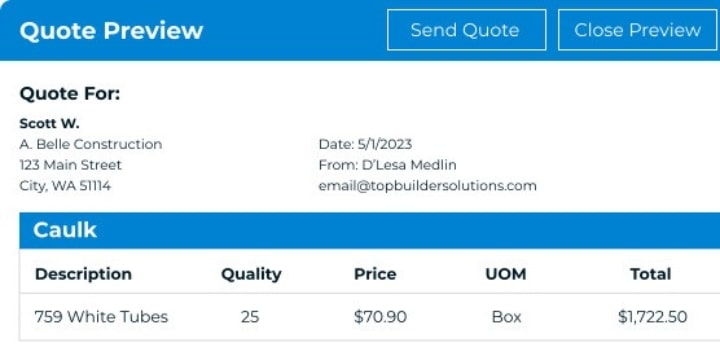
Lead Management
With TopBuilder CRM, it’s easier to keep tabs on your prospective customers. The CRM helps you organize, monitor, and follow up with every lead without breaking a sweat.
Email Marketing with Personalization and Tracking
TopBuilder’s smart email tools let you create and send bespoke emails to your contacts.
The platform allows you to create personalized emails and track important metrics (open rates, click-through rates, and conversions). Plus, it allows you to set up automated follow-ups based on specific behaviors and metrics.

Resource Management
With TopBuilder’s resource management feature, collaboration becomes as smooth as silk.
From shared calendars that keep everyone in sync to tasks assigned to the right people at the right time, the platform ensures no opportunities are missed.
Plans and Pricing
TopBuilder offers customized pricing tailored to the unique needs of your company. Based on some online sources, there are three base pricing plans available:
Essentials — At just $35 per user per month, this plan is packed with must-haves like email marketing tools, ample document storage, and basic features of a CRM for construction companies to keep things running smoothly.
Professional — For $50 per user per month, this plan offers enhanced features like proposal creation, bid management, and analytics.
Enterprise — For big teams, the Enterprise plan at $90 per user per month adds to the Professional plan with job resource management, ERP integrations, and bid scorecards.
To get accurate pricing information, we recommend booking a demo and speaking with a member of their sales team.
Pros and Cons
Pros
- Easy to use. Even newbies to using CRM can navigate TopBuilder with ease. Its design puts user-friendliness front and center.
- Powerful analytics. TopBuilder’s analytics offers valuable insights into customer behavior and preferences. You can customize the software with your own KPIs and specialized fields for tracking unique information.
- Excellent customer support. TopBuilder’s support team is knowledgeable and always quick to assist with issues.
Cons
- Basic email tools. The email marketing feature in TopBuilder is basic and doesn’t offer much options for customization.
- Non-transparent pricing. No clear prices on the website means budgeting for TopBuilder can feel like a guessing game.
- Limited automation. The software can’t automatically spot and clear out duplicate leads. You have to do this yourself.
Integrations
- Procore
- Acumatica
- Viewpoint Spectrum
- Gmail
- Microsoft Outlook
- Sage 300
- Sage 100 Contractor
- Stack
- Autodesk Construction Cloud
- Microsoft Excel
Lawmatics — Best CRM Software for Real Estate Law Firms

Built for real estate lawyers, Lawmatics streamlines your workday, from client intake and CRM to marketing automation, billing, and more.
The software helps you ramp up client engagement with targeted email marketing campaigns, audience segmentation, and dynamic email setups designed to keep your firm on the minds of clients and potential clients.
With Lawmatics, you can boost your intake efficiency with customizable forms, easy scheduling, digital signatures, and seamless document handling.
You can customize available form templates or build your own to capture essential client details right from the start, saving you time.
Features
Document Automation
Lawmatics helps you craft error-free, customizable legal documents in no time. It features automated document generation, assembly, and electronic signatures to streamline your legal operations.
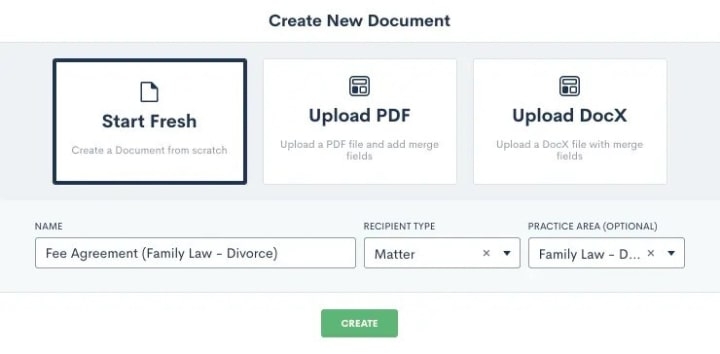
Automated Follow-Ups
Once a new lead pops in, Lawmatics saves their info securely and kicks off a series of perfectly timed follow-ups.
Its automated follow-up feature ensures you can follow up with leads at the right time, without the need for manual reminders.

Legal Contact Management
Lawmatics is a comprehensive platform for tracking every client activity, managing conversations, and keeping those crucial client details clean and up to date.
Lawmatics’ custom segmentation arms your team with the knowledge they need to supercharge client interactions.
Client Portal
The client portal facilitates direct communication between law firms and clients. It allows for communications via direct messages and instant SMS alerts.
It also includes a history of all past interactions. Clients enjoy access to essential documents, meeting scheduling, and can view billing information here.

Plans and Pricing
You can choose from three main pricing tiers. But to get actual pricing information for any of the plans, you’ll need to request a demo.
Essential: This plan is perfect for firms ready to amp up their client capacity and efficiency. It offers features for seamless client intake, comprehensive task management, lead management, custom forms, analytics, custom reports, and meeting calendars.
On this plan, users enjoy storage for up to 2,500 contacts, 50 e-signatures, and 250 text messages per month.
Premium: This is for firms on the fast track to growth and higher profits. It builds on the Essential plan by adding unlimited automation, email marketing campaigns, advanced conflict checking, ROI tracking, custom dashboards, and event management.
On this plan, you can store up to 10,000 contacts and send 750 text messages per month. You also get unlimited e-signatures.
Enterprise: Tailored for large firms with complex needs, the Enterprise plan offers complete access to all features and a dedicated account manager. Pricing for this plan is customized based on each user’s needs.
Need more contacts or texts? Each plan allows you to add more as your firm grows.
Lawmatics also offers a Time and Billing add-on on any of the plans, to streamline time tracking, client management, and invoicing for users.
All plans come with personalized onboarding, responsive phone and email support, and in-depth training materials.

Pros and Cons
Pros
- Automation. Lawmatics automates the boring stuff — from client intake and document requests to follow-ups — so you can focus on legal stuff, instead of administrative drudgery.
- Marketing tracking and analytics. The platform helps you track the effectiveness of your marketing efforts with advanced analytics and reporting tools. It includes ROI tracking, source reporting, and custom dashboards that help you figure out what’s working and what’s not.
- Comprehensive client management. Lawmatics makes it easy to manage clients. It organizes everything from appointments to emails in one spot, making client follow-up and pipeline management seamless.
Cons
- Limited automation capabilities and complexity. Lawmatics’ automation tools can be difficult to navigate, leaving users reaching for additional tools and workarounds.
- Not turnkey. Lawmatics isn’t a plug-and-play solution. You’ll need to spend some time tailoring it to your firm’s unique needs.
- Non-transparent pricing. You have to request a demo to get pricing information for any of the plans.
Integrations
- Clio Manage
- Zapier
- Zoom
- Filevine
- Rocket Matter
- Microsoft Outlook
- Gmail
- OneDrive
- Google Ads
- Lawbrokr
- CallRail
- LawPay
Rent Manager — Best CRM for Property Managers

Rent Manager is designed to handle diverse property types — from cozy homes to commercial spaces, and everything in between.
It morphs to fit your property, big or small, weaving accounting, repairs, marketing, and leasing into one neat package.
This property management CRM software offers advanced accounting features, including double entry accounting, easy rent collection tools, accounts payable and receivable management, and bank reconciliations.
Its maintenance tracking system also allows you to keep track of every drip, creak, and crack in your property.
You can manage and resolve maintenance issues whether you’re at your desk or out and about with the handy rmAppSuite Pro.
Features
Comprehensive Accounting System
Rent Manager handles rent collection, bill management, owner contributions and distributions, vendor bills, and bank reconciliations for you.
The property management accounting system allows you to set up a schedule where accounts payable and receivable run on autopilot.
It also supports online payments from owners and tenants, and plays nice with popular accounting tools like QuickBooks.

Maintenance Management
With Rent Manager, tenants can easily submit maintenance issues, which you — or your trusted technicians — can jump on in a snap.
From routine inspections to emergency fixes, Rent Manager’s maintenance toolkit, which includes inspection management, make-ready boards, and issue checklists, keeps everything running smoothly.
Leasing and Marketing Tools
Rent Manager’s suite of leasing and marketing tools helps you fill vacancies faster. With just a few clicks, you can upload your listings and automatically publish them across the rental listing syndication sites.
With Rent Manager’s digital leasing and e-signatures, you can welcome new tenants faster.
Resident Communication and Mobile App
Rent Manager’s rmResident mobile app streamlines communication with your tenants.
By using the app, tenants can pay rent from the comfort of their sofa, send maintenance requests on the go, and review the status of existing issues.
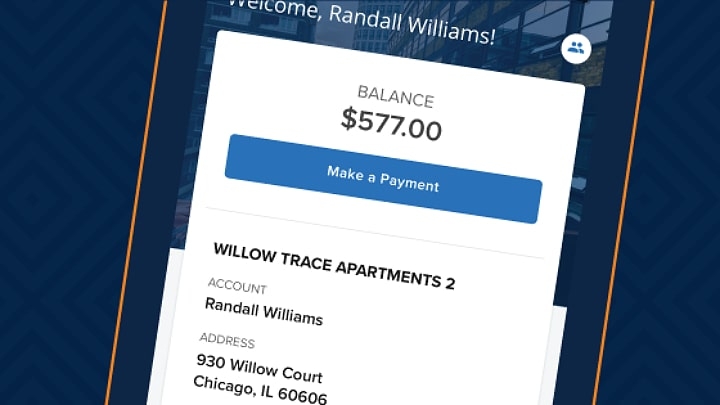
Plans and Pricing
Rent Manager allows you to choose from three plans: Basic, Plus, and Premium. Each plan is priced per unit per month with an implementation fee of 2x the monthly fee.
Basic costs $1.00 per unit/month, with a $200 monthly minimum.
This plan covers all the essential features property management businesses need — a robust accounting system with over 450 financial reports, marketing and leasing tools, online portals, the rmResident tenant app, and more.
Plus costs $1.50 per unit per month with a $300 monthly minimum. On the Plus plan, you get all Basic plan features, plus two-way texting, bank syncing, phone broadcasts, and access to the rmAppsuite Pro mobile app.
Premium costs $2.50 per unit, per month with a $500 monthly minimum. The Premium plan includes everything in the Plus plan, and spices it up with video inspections, maintenance scheduling, dedicated support, and white-glove data imports.
Extras like the Rent Manager API, call center services, preferred integrations, and integrated phone systems are available for an additional fee.

Pros and Cons
Pros
- User-friendliness. Rent Manager is user-friendly. Your team can easily master it.
- Comprehensive property management features. Rent Manager helps you with various aspects of property management. Whether it’s juggling multiple properties or separating finances for different LLCs, Rent Manager has you covered.
- Excellent customer support. Rent Manager’s support team is not only responsive but also listens to customer feedback and gets the ball rolling on needed improvements.
Cons
- Learning curve for advanced features. Rent Manager’s basic features are easy to use, but it takes time to learn to use some of its advanced features.
- Limited customization. While Rent Manager offers robust features, some users wish that certain features and reports had more customization options.
- Paid integrations. With Rent Manager, integrations are available as a paid add-on.
Integrations
- AmRent
- AvidXchange
- APTLY
- Zego
- LeaseTrack
- Qira
- Visata
- RentDebt Automated Collections
- Clyr
- Zumper
- Apartment List
- Zillow
- QuickBooks
Here at Real Estate Bees, we take the content competency, validity and accuracy very seriously. Each piece of content published in our knowledge base containing the "Expertise Verified" trust badge indicates its author's qualified industry expertise and first-hand experience with a given subject matter.
Content authors possessing the "Expertise Verified" trust badge are all active industry experts in their respective field whose professional expertise, qualification and credentials have been thoroughly verified by our editorial team as part of our Expert Contributor Program's onboarding process.
Such fierce editorial standards ensure our content is of the highest possible quality in the industry making it highly competent, credible and trustworthy for you - the reader.




